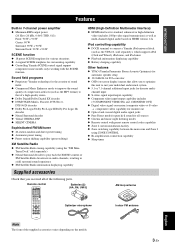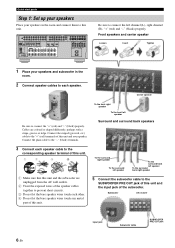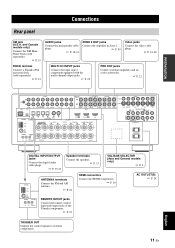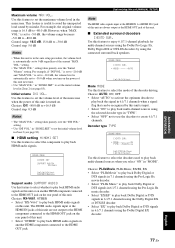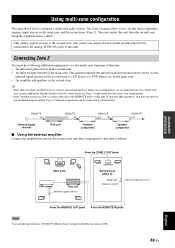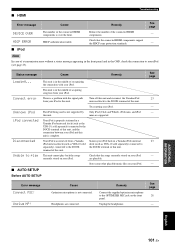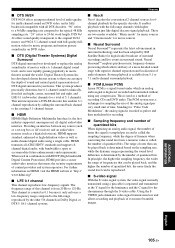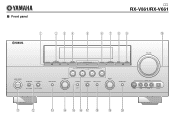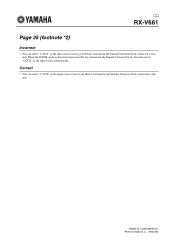Yamaha RX V661 Support Question
Find answers below for this question about Yamaha RX V661 - AV Receiver.Need a Yamaha RX V661 manual? We have 1 online manual for this item!
Question posted by lucasme on November 15th, 2012
Hdmi Error On Yamaha Rx V661
I have a ps3 hooked up to my yamaha rx v661 via hdmi. My tv use to receive the signal but now it doesn't. My Yamaha now indicates that theres a hdmi error associated with the receiver. Any ideas on how to fix this.
Current Answers
Related Yamaha RX V661 Manual Pages
Similar Questions
Yamaha Remote Rav461 To Work Yamaha Av Receiver Rx-v365
hi i have a yamaha remote control rav 461 However my yamaha AV receiver is rx-v365.I need to tune it...
hi i have a yamaha remote control rav 461 However my yamaha AV receiver is rx-v365.I need to tune it...
(Posted by Chloeamber 7 years ago)
Seeking Advice Regarding Yamaha Rx-v661 Av Receiver!
The Receiver Powers Up When the Master Power Button is Depressed, But Within a Few Seconds The Displ...
The Receiver Powers Up When the Master Power Button is Depressed, But Within a Few Seconds The Displ...
(Posted by mfeife1 7 years ago)
Samsung Series 7 Smart Tv And Yamaha Rx-v661
Samsung series 7 smart tv and Yamaha rx-v661 are connected via hdmi. I can see hobgoblin video strea...
Samsung series 7 smart tv and Yamaha rx-v661 are connected via hdmi. I can see hobgoblin video strea...
(Posted by Chatjis 9 years ago)
Our Rx V661 Receiver Is Blinking An Hdmi Light & The Tv Is Black. Why?
The TV works for awhile but flickers and goes out.
The TV works for awhile but flickers and goes out.
(Posted by Jballiew 10 years ago)
I Recently Purchased A Home Theater System And I Am Unable To Install It
I need a representative of yamaha to come to my home and install my home theater system
I need a representative of yamaha to come to my home and install my home theater system
(Posted by malinakj 12 years ago)