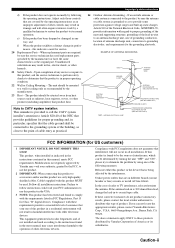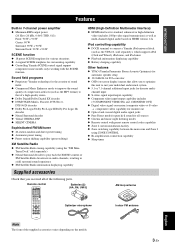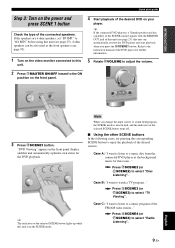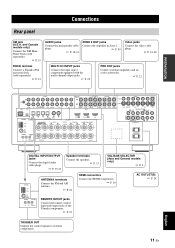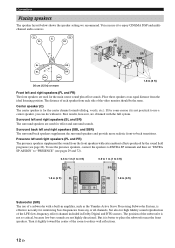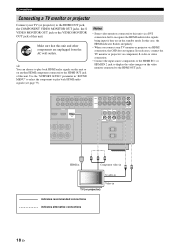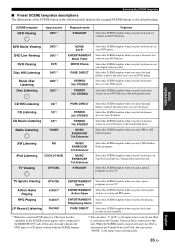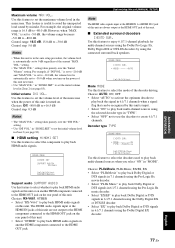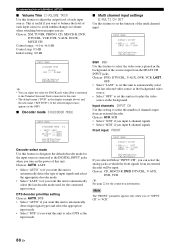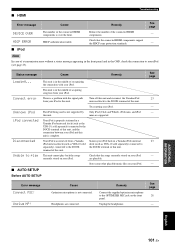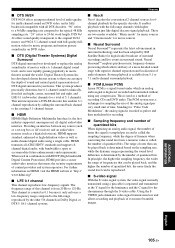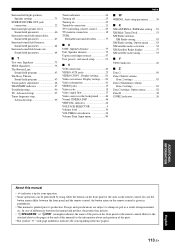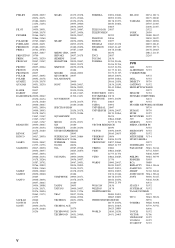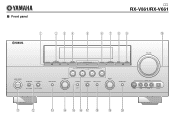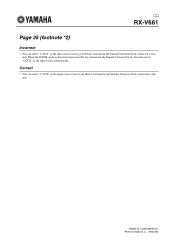Yamaha RX V661 Support Question
Find answers below for this question about Yamaha RX V661 - AV Receiver.Need a Yamaha RX V661 manual? We have 1 online manual for this item!
Question posted by Chatjis on June 7th, 2014
Samsung Series 7 Smart Tv And Yamaha Rx-v661
Current Answers
Answer #1: Posted by BusterDoogen on June 7th, 2014 7:45 PM
I hope this is helpful to you!
Please respond to my effort to provide you with the best possible solution by using the "Acceptable Solution" and/or the "Helpful" buttons when the answer has proven to be helpful. Please feel free to submit further info for your question, if a solution was not provided. I appreciate the opportunity to serve you!
Related Yamaha RX V661 Manual Pages
Similar Questions
Seeking a replacement power supply for my Yamaha AV Receiver RX-V995. Can you help?
hi i have a yamaha remote control rav 461 However my yamaha AV receiver is rx-v365.I need to tune it...
The Receiver Powers Up When the Master Power Button is Depressed, But Within a Few Seconds The Displ...
The TV works for awhile but flickers and goes out.
I have a ps3 hooked up to my yamaha rx v661 via hdmi. My tv use to receive the signal but now it doe...