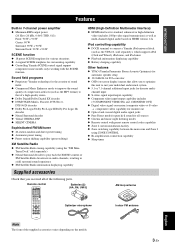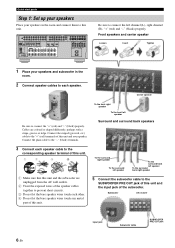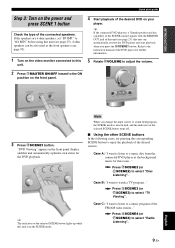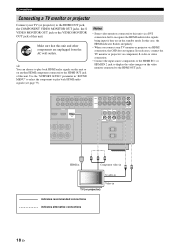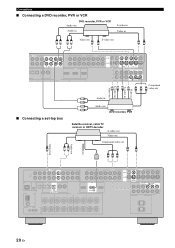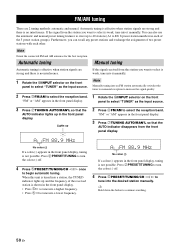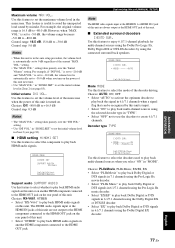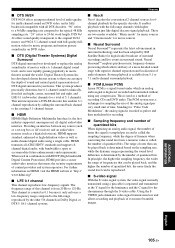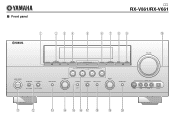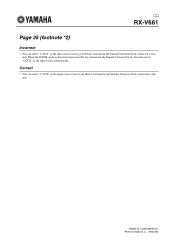Yamaha RX V661 Support Question
Find answers below for this question about Yamaha RX V661 - AV Receiver.Need a Yamaha RX V661 manual? We have 1 online manual for this item!
Question posted by Jballiew on June 17th, 2013
Our Rx V661 Receiver Is Blinking An Hdmi Light & The Tv Is Black. Why?
The TV works for awhile but flickers and goes out.
Current Answers
Related Yamaha RX V661 Manual Pages
Similar Questions
Seeking Advice Regarding Yamaha Rx-v661 Av Receiver!
The Receiver Powers Up When the Master Power Button is Depressed, But Within a Few Seconds The Displ...
The Receiver Powers Up When the Master Power Button is Depressed, But Within a Few Seconds The Displ...
(Posted by mfeife1 7 years ago)
Samsung Series 7 Smart Tv And Yamaha Rx-v661
Samsung series 7 smart tv and Yamaha rx-v661 are connected via hdmi. I can see hobgoblin video strea...
Samsung series 7 smart tv and Yamaha rx-v661 are connected via hdmi. I can see hobgoblin video strea...
(Posted by Chatjis 9 years ago)
Sound Field Parameters On A Yamaha Receiver Rx-v661, What Is The Best Setting
(Posted by peboCBC 10 years ago)
Hdmi Error On Yamaha Rx V661
I have a ps3 hooked up to my yamaha rx v661 via hdmi. My tv use to receive the signal but now it doe...
I have a ps3 hooked up to my yamaha rx v661 via hdmi. My tv use to receive the signal but now it doe...
(Posted by lucasme 11 years ago)
Rx-v659 Receiver
Receiver switched on from remote and worked for an hour before shutting down on its own. Device tur...
Receiver switched on from remote and worked for an hour before shutting down on its own. Device tur...
(Posted by mortbaptiste 12 years ago)