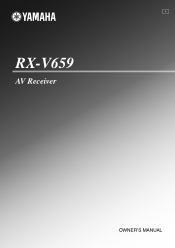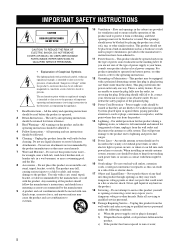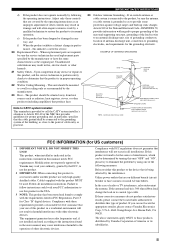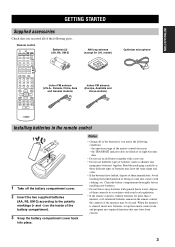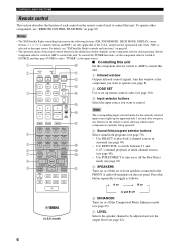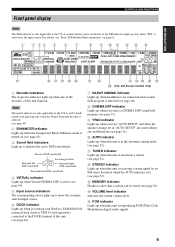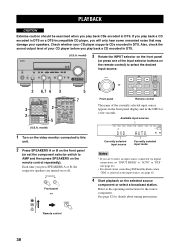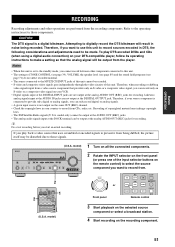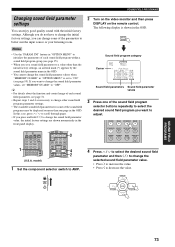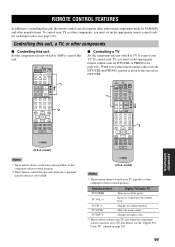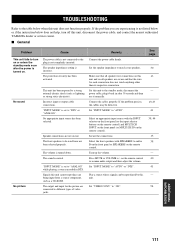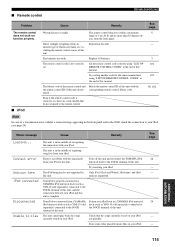Yamaha RX V659 Support Question
Find answers below for this question about Yamaha RX V659 - AV Receiver.Need a Yamaha RX V659 manual? We have 1 online manual for this item!
Question posted by timos526ps on May 21st, 2022
My Yamaha Rx V659 Wont Turn On No Standby Light
i change the capacitor 223K 630F new one but still no power. what should i do. please helpthanks.
Current Answers
Answer #1: Posted by Odin on May 22nd, 2022 9:22 AM
See the first-listed Problem at https://www.manualslib.com/manual/197545/Yamaha-Rx-V659.html?page=115#manual.
Hope this is useful. Please don't forget to click the Accept This Answer button if you do accept it. My aim is to provide reliable helpful answers, not just a lot of them. See https://www.helpowl.com/profile/Odin.
Related Yamaha RX V659 Manual Pages
Similar Questions
Power Supply (oem Preferred) For Yamaha Av Receiver Rx-v995
Seeking a replacement power supply for my Yamaha AV Receiver RX-V995. Can you help?
Seeking a replacement power supply for my Yamaha AV Receiver RX-V995. Can you help?
(Posted by chipsimmons 3 years ago)
My Rx-v659 Don't Power Up.
Hello. I have a Yamaha RX-V659. Previously, the C654 capacitor was broken. Since I could not find 22...
Hello. I have a Yamaha RX-V659. Previously, the C654 capacitor was broken. Since I could not find 22...
(Posted by yagizsonmezer 6 years ago)
Yamaha Remote Rav461 To Work Yamaha Av Receiver Rx-v365
hi i have a yamaha remote control rav 461 However my yamaha AV receiver is rx-v365.I need to tune it...
hi i have a yamaha remote control rav 461 However my yamaha AV receiver is rx-v365.I need to tune it...
(Posted by Chloeamber 7 years ago)
Getting Sound Yamaha Rx-v659 Receiver
I am trying to connect my receiver but I can not get any sound.
I am trying to connect my receiver but I can not get any sound.
(Posted by plh1 12 years ago)
Rx-v659 Receiver
Receiver switched on from remote and worked for an hour before shutting down on its own. Device tur...
Receiver switched on from remote and worked for an hour before shutting down on its own. Device tur...
(Posted by mortbaptiste 12 years ago)