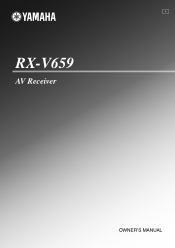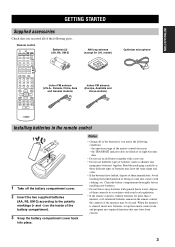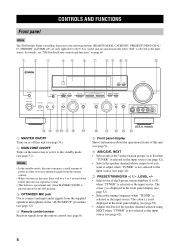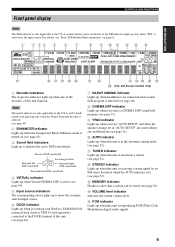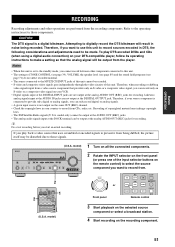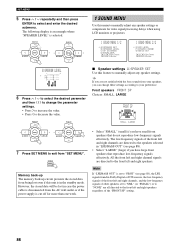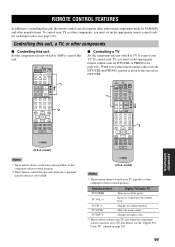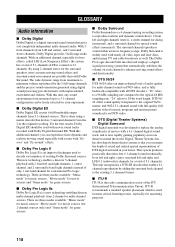Yamaha RX V659 Support Question
Find answers below for this question about Yamaha RX V659 - AV Receiver.Need a Yamaha RX V659 manual? We have 1 online manual for this item!
Question posted by mviJbat on June 6th, 2014
How To Set Speaker Levels On Yamaha Receiver Rx-v659
The person who posted this question about this Yamaha product did not include a detailed explanation. Please use the "Request More Information" button to the right if more details would help you to answer this question.
Current Answers
Related Yamaha RX V659 Manual Pages
Similar Questions
My Yamaha Rx V659 Wont Turn On No Standby Light
i change the capacitor 223K 630F new one but still no power. what should i do. please helpthanks.
i change the capacitor 223K 630F new one but still no power. what should i do. please helpthanks.
(Posted by timos526ps 1 year ago)
My Rx-v659 Don't Power Up.
Hello. I have a Yamaha RX-V659. Previously, the C654 capacitor was broken. Since I could not find 22...
Hello. I have a Yamaha RX-V659. Previously, the C654 capacitor was broken. Since I could not find 22...
(Posted by yagizsonmezer 6 years ago)
How Do I Set Up The Yamaha Rx-v663 Surround Sound
(Posted by apasan 9 years ago)
How To Set Tv Code Yamaha Rx-v363 Manual
(Posted by PETERcadill 10 years ago)
Rx-v659 Receiver
Receiver switched on from remote and worked for an hour before shutting down on its own. Device tur...
Receiver switched on from remote and worked for an hour before shutting down on its own. Device tur...
(Posted by mortbaptiste 12 years ago)