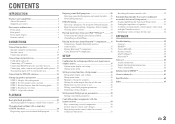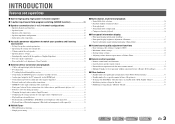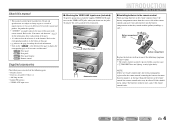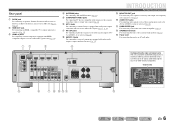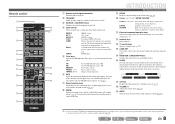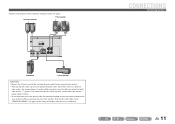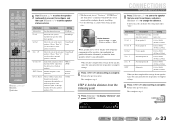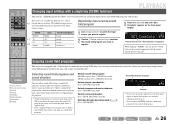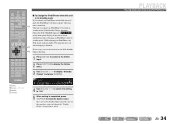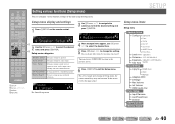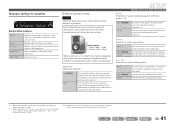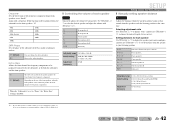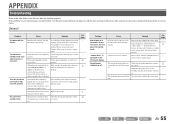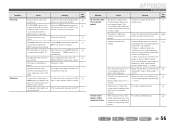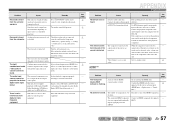Yamaha RX-V367 Support Question
Find answers below for this question about Yamaha RX-V367.Need a Yamaha RX-V367 manual? We have 2 online manuals for this item!
Question posted by Treyrobinson1992 on April 30th, 2014
Speaker Indicator Lights
the speaker indicator lights are not showing up on the front panel, and i am not recieving any sound, have never had this problem
Current Answers
Related Yamaha RX-V367 Manual Pages
Similar Questions
What Is The Problem Of My Rx V367? Relays Are Clicking But No Sound With Display
(Posted by baylosisbasitantonio 1 year ago)
There Is Audio Coming From The Right Side Of My Yahama Htr 6130 Reciever What I
Ithink my output might be blown how or were can i have this repair i live in the U.S virgin islands
Ithink my output might be blown how or were can i have this repair i live in the U.S virgin islands
(Posted by kimbat17533 5 years ago)
Yamaha Receiver Rx-v367
Just ditched cable, plugged tv directly into new leaf amplified digital antenna & it works great...
Just ditched cable, plugged tv directly into new leaf amplified digital antenna & it works great...
(Posted by cookejazz 10 years ago)
Yamaha Rx-v367 When I Connect To Router For Streaming Get : Decoder Off
What causes decorder off when connected to Router to see Netflex in streaming?
What causes decorder off when connected to Router to see Netflex in streaming?
(Posted by hjwhit 10 years ago)