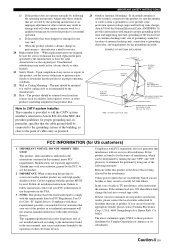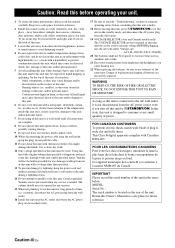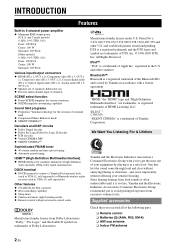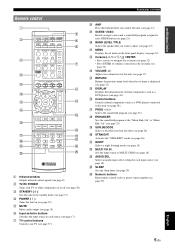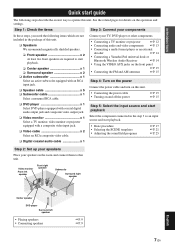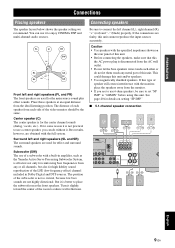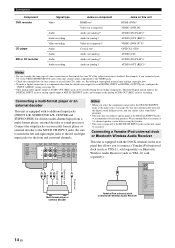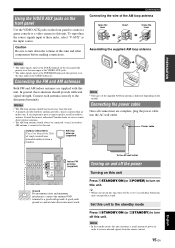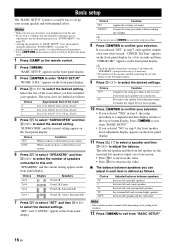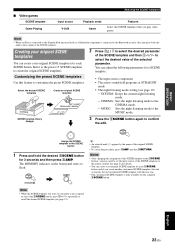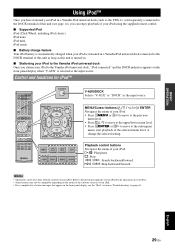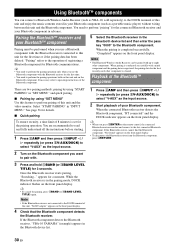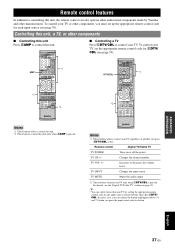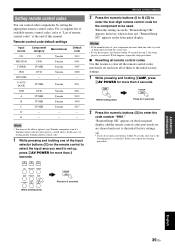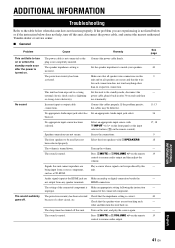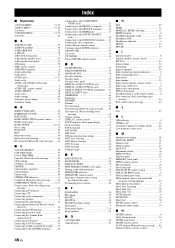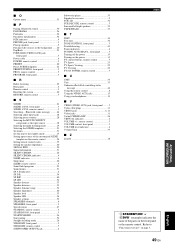Yamaha RX V365 Support Question
Find answers below for this question about Yamaha RX V365 - AV Receiver.Need a Yamaha RX V365 manual? We have 1 online manual for this item!
Question posted by ramgw on May 24th, 2014
My Comcast Remote Won't Turn On Or Off My Yamaha Rxv365
The person who posted this question about this Yamaha product did not include a detailed explanation. Please use the "Request More Information" button to the right if more details would help you to answer this question.
Current Answers
Related Yamaha RX V365 Manual Pages
Similar Questions
Universal Remote Control
Is is it possible for me to use my rav315 universal remote control to operate my Yamaha RX v365 AV r...
Is is it possible for me to use my rav315 universal remote control to operate my Yamaha RX v365 AV r...
(Posted by djvinz1970 2 years ago)
Yamaha Htr-6130 Av Receiver
Power outage and now my Yamaha HTR-6130 AV Receiver is dead. Tried pressing the Tone Control, Straig...
Power outage and now my Yamaha HTR-6130 AV Receiver is dead. Tried pressing the Tone Control, Straig...
(Posted by lindajcampbell 6 years ago)
Yamaha Remote Rav461 To Work Yamaha Av Receiver Rx-v365
hi i have a yamaha remote control rav 461 However my yamaha AV receiver is rx-v365.I need to tune it...
hi i have a yamaha remote control rav 461 However my yamaha AV receiver is rx-v365.I need to tune it...
(Posted by Chloeamber 7 years ago)
Yamaha Receiver Rx-v670
I have a yamaha receiver rx-v670.But it's one of part is damage which we not identified.we found a ...
I have a yamaha receiver rx-v670.But it's one of part is damage which we not identified.we found a ...
(Posted by orangetaj 10 years ago)
Comcast Shows The Dvr-3 Remote Codes 30176 & 31176 For Yamaha Receivers. The 311
(Posted by seashore214 13 years ago)