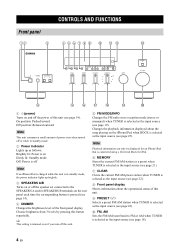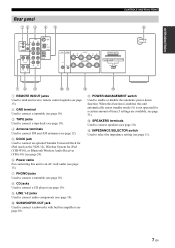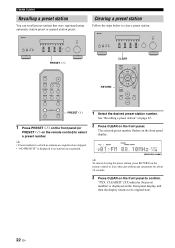Yamaha R-S300 Support Question
Find answers below for this question about Yamaha R-S300.Need a Yamaha R-S300 manual? We have 1 online manual for this item!
Question posted by chriswyatt7 on March 3rd, 2014
R-s300 Receiver. Power Light Flashes But Display Does Not Come Up And No Sound?
The person who posted this question about this Yamaha product did not include a detailed explanation. Please use the "Request More Information" button to the right if more details would help you to answer this question.
Current Answers
Related Yamaha R-S300 Manual Pages
Similar Questions
Yamaha Receiver Is Working, But Display Is Dark, No Lights...what Is The Problem
No lights on display...Yamaha rx v 390...receiver working ok...display not...what is the problem tha...
No lights on display...Yamaha rx v 390...receiver working ok...display not...what is the problem tha...
(Posted by dinokuhar 2 years ago)
The Ax-470 Is Powered Up But No Output,no Sound
Dear sir, when I switch on the amplifier AX470 it is powered up but got no sound and no relay is act...
Dear sir, when I switch on the amplifier AX470 it is powered up but got no sound and no relay is act...
(Posted by runglallsandeep 7 years ago)
Yamaha R-s201 Receiver Power On/off.
Have to unplug and plug unit back into power source if receiver is inactive for a while. Have tried ...
Have to unplug and plug unit back into power source if receiver is inactive for a while. Have tried ...
(Posted by dwdmfi4955 9 years ago)
Yamaha R-s300 Receiver. Is It Possible To Transfer Input To Another Receiver?
(Posted by mertesd 10 years ago)
Display Problem
The system works properly but after tuning an FM station the display turns off. Frequency informatio...
The system works properly but after tuning an FM station the display turns off. Frequency informatio...
(Posted by daniellevi 12 years ago)