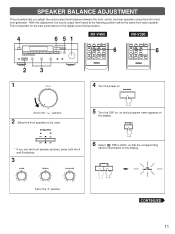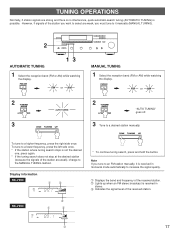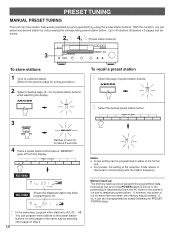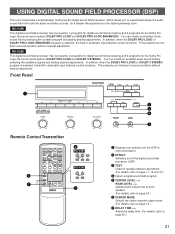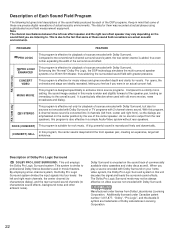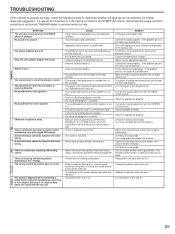Yamaha RX-V390 Support Question
Find answers below for this question about Yamaha RX-V390.Need a Yamaha RX-V390 manual? We have 1 online manual for this item!
Question posted by dinokuhar on June 27th, 2021
Yamaha Receiver Is Working, But Display Is Dark, No Lights...what Is The Problem
No lights on display...Yamaha rx v 390...receiver working ok...display not...what is the problem thank you
Current Answers
Answer #1: Posted by hzplj9 on June 27th, 2021 10:10 AM
Try a reset as this fixes a lot of issues.
Related Yamaha RX-V390 Manual Pages
Similar Questions
How To Increase Display Brightness In Yamaha Dsp-e800?
The display screen is quite dark, hard to read during sunny day. Is there any control allowing for m...
The display screen is quite dark, hard to read during sunny day. Is there any control allowing for m...
(Posted by marekn1506 11 months ago)
Screen Not Working Properly
After turning on the screen works OK for a while and then gradually turns off
After turning on the screen works OK for a while and then gradually turns off
(Posted by melvynellis 1 year ago)
Unit Powers On But No Input Works
Powered up unit but will not process signal from multiple inputs e.g. XBox cable input. TV works ok ...
Powered up unit but will not process signal from multiple inputs e.g. XBox cable input. TV works ok ...
(Posted by kevindawydiuk 2 years ago)
Yamaha Ax 396 Switching Problem
Yamaha ax 396 switching off sometimes without load it trip sometime works OK. What's the faulty part...
Yamaha ax 396 switching off sometimes without load it trip sometime works OK. What's the faulty part...
(Posted by saby0009 6 years ago)
Display Repair
I am very happy with the unit.....everything works, except for the fact that over the years the fron...
I am very happy with the unit.....everything works, except for the fact that over the years the fron...
(Posted by traumadood 12 years ago)