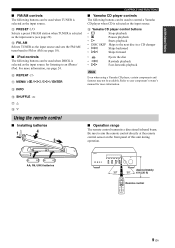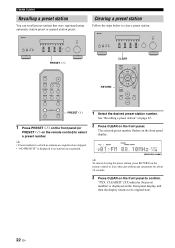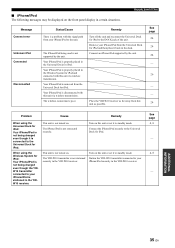Yamaha R-S300 Support and Manuals
Get Help and Manuals for this Yamaha item

View All Support Options Below
Free Yamaha R-S300 manuals!
Problems with Yamaha R-S300?
Ask a Question
Free Yamaha R-S300 manuals!
Problems with Yamaha R-S300?
Ask a Question
Most Recent Yamaha R-S300 Questions
R-s300 Receiver. Power Light Flashes But Display Does Not Come Up And No Sound?
(Posted by chriswyatt7 10 years ago)
Yamaha R-s300 Receiver. Is It Possible To Transfer Input To Another Receiver?
(Posted by mertesd 10 years ago)
Display Problem
The system works properly but after tuning an FM station the display turns off. Frequency informatio...
The system works properly but after tuning an FM station the display turns off. Frequency informatio...
(Posted by daniellevi 12 years ago)
Yamaha R-S300 Videos
Popular Yamaha R-S300 Manual Pages
Yamaha R-S300 Reviews
We have not received any reviews for Yamaha yet.