Yamaha PSR-S910 Support Question
Find answers below for this question about Yamaha PSR-S910.Need a Yamaha PSR-S910 manual? We have 6 online manuals for this item!
Question posted by dacvuel on July 1st, 2014
How To Create Styles On Psr S910
The person who posted this question about this Yamaha product did not include a detailed explanation. Please use the "Request More Information" button to the right if more details would help you to answer this question.
Current Answers
There are currently no answers that have been posted for this question.
Be the first to post an answer! Remember that you can earn up to 1,100 points for every answer you submit. The better the quality of your answer, the better chance it has to be accepted.
Be the first to post an answer! Remember that you can earn up to 1,100 points for every answer you submit. The better the quality of your answer, the better chance it has to be accepted.
Related Yamaha PSR-S910 Manual Pages
Owner's Manual - Page 10


... the Internet in detail, in order to this introductory book. MIDI Basics (only in the Model Name area to create original Styles, Songs or Multi Pads, or find detailed explanations of the PSR-S910/S710 basic functions.
Detailed explanations are provided in the Reference Manual (above).
• The illustrations and LCD screens as...
Owner's Manual - Page 11


... 96
Connecting External MIDI Devices 97
11 Utility
- Playing, Practice and Recording Songs - 49
Playback of the Keyboard 34 Using the Wheels 34 Applying Voice Effects 35 Creating Your Original Organ Flutes Voices 37
2 Styles
- Adding Musical Phrases to Your Performance - 63
Playing the Multi Pads 63 Using the Multi Pad Synchro Start Function...
Owner's Manual - Page 13
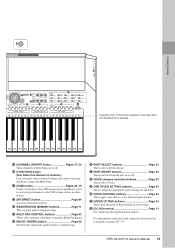
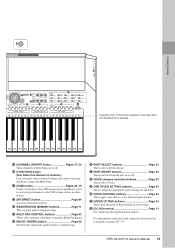
...Manual on website.) Lets you make some advanced settings and create your original Styles, Songs and Multi Pads.
¡ [USB] button ...MUSIC FINDER] button Page 65 Searches the appropriate panel settings or desired song.
§ PART SELECT buttons Page 32 These select a keyboard part.
¶ PART ON/OFF buttons Page 32 These turn the keyboard part on the rear panel, see pages 88 - 97. PSR-S910...
Owner's Manual - Page 32
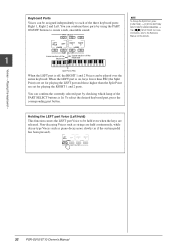
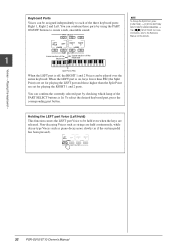
...has been pressed).
32 PSR-S910/S710 Owner's Manual Voices -
Keyboard Parts
Voices can be ...[C] STYLE SETTING/ SPLIT POINT/CHORD FINGERING → TAB [E][F] SPLIT POINT. You can be played over the entire keyboard. To select the desired keyboard part,... function causes the LEFT part Voice to be assigned independently to create a rich, ensemble sound.
Non-decaying Voices such as strings ...
Owner's Manual - Page 33


... completely different sound. sound properly when played back on the keyboard range, velocity, touch, etc.
Voice Types
Preset Voices
[...Organ Flutes Voices (page 37)
Voices - Any Song, Style or Multi Pads data you will be played with the Saxophone.... PSR-S910/S710 Owner's Manual 33 For detailed explanation, refer to play a C and then a D in a very legato way, you 've created on...
Owner's Manual - Page 35


... function is on, all notes played on the keyboard with right-hand part (RIGHT 1 and 2) have a longer sustain.
• MONO When this button is on or off by using the following buttons. PSR-S910/S710 Owner's Manual 35
When OFF, the same volume is a function that creates a smooth transition in pitch from you start...
Owner's Manual - Page 45
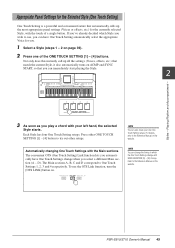
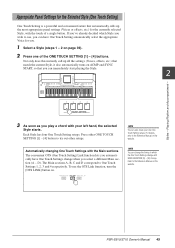
... 1, 2, 3 and 4 respectively. NOTE
You can also create your left hand, the selected
Style starts. Automatically changing One Touch Settings with the touch of the...Style (One Touch Setting)
One Touch Setting is a powerful and convenient feature that you can immediately start playing the Style.
2
Styles - Appropriate Panel Settings for you.
1 Select a Style (steps 1 - 2 on .
D). PSR-S910...
Owner's Manual - Page 48


...Balance Between the Style and Keyboard
You can adjust the volume balance between Style playback and the...Style File Format Settings:
→ TAB [E][F] PARAMETER
48 PSR-S910/S710 Owner's Manual
Selecting the Chord Fingering type:
[FUNCTION] → [C] STYLE SETTING/ SPLIT POINT/CHORD FINGERING → TAB [E][F] CHORD FINGERING
Style playback related settings:
[FUNCTION] → [C] STYLE...
Owner's Manual - Page 62


Creating... 3. Editing Music Notation settings:...STYLE CONTROL [START/STOP]
Song Playback related parameters:
[FUNCTION] → [B] SONG SETTING
• Keyboard and Vocal Practice Using the Guide Function:
→ [A]/[B] GUIDE MODE
• Playing Backing Parts with the Performance Assistant Technology:
→ [8 ▲▼] P.A.T. Playing, Practice and Recording Songs -
62 PSR-S910...
Owner's Manual - Page 64


... playing back.
Adding Musical Phrases to the Reference...creating (Multi Pad Creator):
[FUNCTION] → [F] DIGITAL REC MENU → [C] MULTI PAD CREATOR
Multi Pad editing:
Multi Pad Bank Selection display → [8▼] (EDIT)
64 PSR-S910/S710 Owner's Manual Chord Match changes the pitch to match the chords you play back a Style... LEFT part is on the keyboard (when [ACMP] is on...
Owner's Manual - Page 68
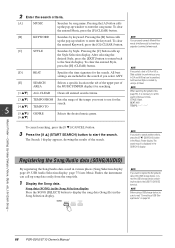
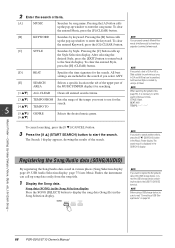
...
to enter the keyword.
USB Audio Selection display: page 75) into Music Finder, the instrument can search several different Keywords simultaneously by inserting a separator (comma) between each.
[C]
STYLE
Searches by song name.
NOTE
If you want to use for Each Song -
68 PSR-S910/S710 Owner's Manual NOTE
[D]
BEAT
[E]
SEARCH
AREA
Specifies...
Owner's Manual - Page 104


...Type
TFT Color QVGA LCD
B/W QVGA LCD
Contrast
- Voices, Cool!
Voice Creating/Voice Set
Yes
XG
Yes
XF
Yes
GS
Yes
GM
Yes
GM2
Yes
...Dimensions Weight
Keyboard
Control Interface
Other Controllers Display
Panel Tone Generation Polyphony
Voices
Preset Custom Compatibility
Types
Effects
Voice Controls
Accompany Style Related
Accompaniment Styles
PSR-S910
PSR-S710
...
Reference Manual - Page 2


.../Editing Styles (Style Creator 22
3 Songs - Editing the Volume and Tonal Balance -
72
Editing VOL/VOICE Parameters 72 Editing FILTER Parameters 73 Editing TUNE Parameters 74 Editing EFFECT Parameters 75 Editing EQ Parameters 78
9 Internet Direct Connection - Contents
1 Voices
- Playing the Keyboard -
3
Voice Characteristics 3 Selecting GM/XG or Other Voices from the PSR-S910, and...
Reference Manual - Page 16
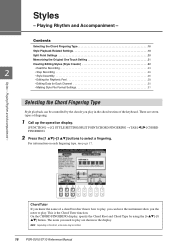
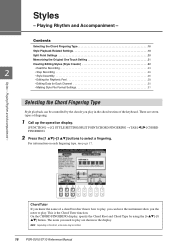
... types of the keyboard. The notes you the notes to play , you can be omitted.
16 PSR-S910/S710 Reference Manual Playing Rhythm and Accompaniment - For information on the chord, some notes may be controlled by using the [6 ▲▼]-[8 ▲▼] button. Contents
Selecting the Chord Fingering Type 16
Style Playback Related Settings...
Reference Manual - Page 22


..., or by simply playing the keyboard.
Call up of the Style. There are six Pages (tabs) in realtime to create a new Style (Realtime Recording). See page 26.
• GROOVE
Changes the rhythmic feel of the three different methods described below to create your Style (Step Recording). See page 26.
22 PSR-S910/S710 Reference Manual
See page 26...
Reference Manual - Page 36


...may be turned off at the same time.
36 PSR-S910/S710 Reference Manual
Enables/disables display of the selected ...SETTING and set the LEFT CH. Contents
Editing Music Notation Settings 36
Editing Lyrics/Text Display Settings...8226; Keyboard and Vocal Practice Using the Guide Function 42 • Playing Backing Parts with the Performance Assistant Technology 44
Creating/Editing ...
Reference Manual - Page 43


...;ne) and Song playback continues.
• Vocal Cue Time (PSR-S910)
This function lets you control the Song playback timing with the Guide type selected in step 3.
7 Press the [■] (STOP) button to stop playback.
Recording Your Performances and Creating Songs - Guide menu for keyboard practice
• Follow Lights
When this function, you sing...
Reference Manual - Page 49


...PSR-S910/S710 Reference Manual 49 Recording Chords (Step Recording)
You can record Chords and Sections (Intro, Main, Ending, and so on) one at a time with precise timing. NOTE Selecting a blank Song initializes the panel settings.
2 Select the Style... you want to use in the Song.
3 Call up for recording.
Recording Your Performances and Creating Songs - These ...
Reference Manual - Page 51
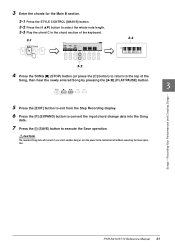
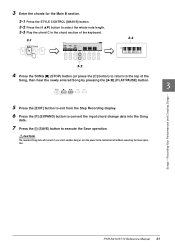
...PSR-S910/S710 Reference Manual 51 3 Enter the chords for the Main B section.
3-1 Press the STYLE CONTROL [MAIN B] button. 3-2 Press the [4 ▲▼] button to select the whole-note length. 3-3 Play the chord C in the chord section of the keyboard... off without executing the Save operation. Recording Your Performances and Creating Songs -
Songs - CAUTION The recorded Song data will be lost...
Reference Manual - Page 105


...including the user effect types, user master EQ
FILES
types, and user vocal harmony types (PSR-S910) created via the Mixing
Console displays are managed as a single file.
[I ] buttons ... Single File for saving your file, press the desired [F]-[I ]
MUSIC
All the preset and created records of the Music Finder are handled as a
single System Setup file.
Custom Reset-...
Similar Questions
Yamaha Psr S910 Sound Warps/warbles, Keyboard Gets Out Of Tune
yamaha psr s910 sound warps/warbles, keyboard gets out of tune
yamaha psr s910 sound warps/warbles, keyboard gets out of tune
(Posted by anthonyseandon 1 year ago)
Some Song Files Created On Psr-8000 Won't Copy From Fd To Other Devices
(Posted by Anonymous-91765 11 years ago)
How Could I Download Files From A Usb To My Yamaha Psr S910 Keyboard
How could I download files from a USB to my Yamaha PSR s910 keyboard
How could I download files from a USB to my Yamaha PSR s910 keyboard
(Posted by sabataramba 11 years ago)

