Yamaha PSR-3000 Support Question
Find answers below for this question about Yamaha PSR-3000.Need a Yamaha PSR-3000 manual? We have 2 online manuals for this item!
Question posted by prasanthnadh112 on September 12th, 2013
How To Create Styles ?
The person who posted this question about this Yamaha product did not include a detailed explanation. Please use the "Request More Information" button to the right if more details would help you to answer this question.
Current Answers
There are currently no answers that have been posted for this question.
Be the first to post an answer! Remember that you can earn up to 1,100 points for every answer you submit. The better the quality of your answer, the better chance it has to be accepted.
Be the first to post an answer! Remember that you can earn up to 1,100 points for every answer you submit. The better the quality of your answer, the better chance it has to be accepted.
Related Yamaha PSR-3000 Manual Pages
Owner's Manual - Page 8


... a Chord Fingering Type 102
Playing Only the Rhythm Channels of a Style 103
Style Playback-related Settings 105
Editing the Volume and Tonal Balance of the Style (MIXING CONSOLE 107
Convenient Music Finder feature 107 Searching the Records 107 Creating a Set of Internet Terms 179
Using a Microphone (PSR-3000) .. 180
Editing Vocal Harmony Parameters 180
Adjusting the Microphone...
Owner's Manual - Page 10
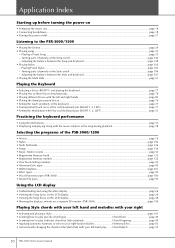
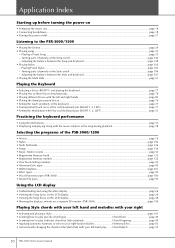
... play (indicate) chords for each keyboard part (RIGHT 1, 2, LEFT page 33
Practicing the keyboard performance
• Using the Metronome...page 33 • Displaying and playing along with the music notation of the song during playback page 38
Selecting the programs of the PSR-3000/1500
• Voices ...page 76 • Styles...page 102 • Multi Pad...
Owner's Manual - Page 11
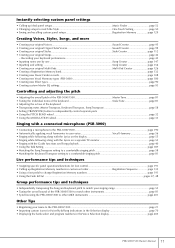
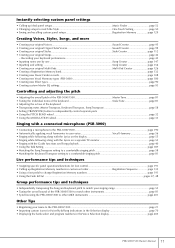
...; Creating new Music Finder records ...page 108 • Creating new Vocal Harmony types (PSR-3000)...page 180 • Creating new Effect types ...page 90 • Creating custom Master EQ settings...page 93
Controlling and adjusting the pitch
• Adjusting the overall pitch of the PSR-3000/1500 Master Tune page 81 • Tuning the individual notes of the keyboard Scale...
Owner's Manual - Page 79


Playing Different Voices Simultaneously
6 Play the keyboard. 7 Press the PART ON/OFF [RIGHT 2] button again to switch the Right 2 part on/off (when the Right 2 part is useful for turning the Right 2 part on and off . Using, Creating and Editing Voices
PSR-3000/1500 Owner's Manual 79
Switching the Right 2 part on/off with a pedal...
Owner's Manual - Page 85


...the order you hold down two notes on /off status.
PSR-3000/1500 Owner's Manual 85
Both of the keyboard.
Harmony Types These types apply the harmony effect to notes ... section for Style playback and Harmony effect
Split Point Split Point (for Style) (for keyboard Voice)
Left Voice and chord section for Harmony effect
Right 1 Right 2 Voices
Using, Creating and Editing Voices...
Owner's Manual - Page 89
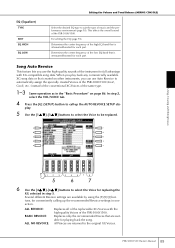
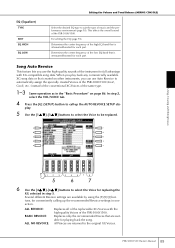
... part. Determines the center frequency of music and the performance environment (page 93).
play back any commercially available XG song data or that created on page 86. For editing the...[1π†]-[3π†] buttons to select the Voice to automatically assign the specially created Voices of the PSR-3000/1500 (Live!, Cool!, etc.) instead of the conventional XG Voices of the low...
Owner's Manual - Page 93


...music style or environment). With this function, a final effect-tone control can be added to the output of the five preset EQ settings in the EQ display. You can select one of echoes. The PSR-3000...and free of two User Master EQ types. Using, Creating and Editing Voices
PSR-3000/1500 Owner's Manual 93 You can even create your perfor-
Editing the Volume and Tonal Balance (...
Owner's Manual - Page 112


... described below to create a Style. The created Styles can also be edited. terns from other existing Styles. Channel
Using, Creating and Editing the Auto Accompaniment Styles
Creating a Style
You can use the bass pattern from "Cool8Beat" Style and import the chord patterns from scratch.
■ Step Recording ➤ See page 116
This method is like writing music notation on the...
Owner's Manual - Page 118


...; SOLO Mutes all but the selected channel in the ASSEMBLY tab display. Basic Operation for the accompaniment when changing chords in the Style data.
• Making Style File Format Settings (PARAMETER) ➤ See page 122 For playback of the keyboard.
5 Edit the selected Style.
Using, Creating and Editing the Auto Accompaniment Styles
118 PSR-3000/1500 Owner's Manual
Owner's Manual - Page 135


... buttons simultaneously once again.
• Tap function This useful function lets you start playing the keyboard.
FADE IN TIME
FADE OUT TIME
FADE OUT HOLD TIME
Determines the time it takes for ...PLAY/PAUSE] button to produce smooth fade-outs when stopping the Song playback. Using, Creating and Editing Songs
PSR-3000/1500 Owner's Manual 135 To produce fade-ins, press the [FADE IN/OUT] ...
Owner's Manual - Page 137
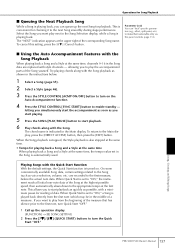
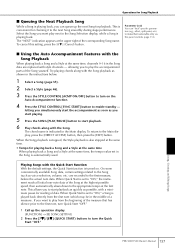
... the Song playback as voice selection, volume, etc.) are replaced with style channels - Using, Creating and Editing Songs
PSR-3000/1500 Owner's Manual 137 This is convenient for chaining it to the ...settings, the Quick Start function is turned on the
Auto Accompaniment function.
4 Press the STYLE CONTROL [SYNC START] button to enable standby -
On some commercially available Song data,...
Owner's Manual - Page 139
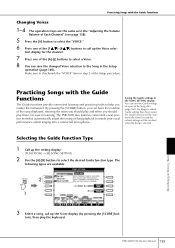
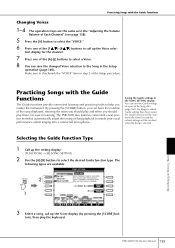
...2 1
3 Select a song, call up the Voice selec-
Using, Creating and Editing Songs
PSR-3000/1500 Owner's Manual 139
The PSR-3000 also features convenient vocal practice tools that automatically adjust the timing of Song ...the song displayed, showing the notes you should play and when you should play the keyboard. ton), then play them, for the channel.
7 Press one of the Song data...
Owner's Manual - Page 141


... or [TRACK 2 (L)] button, and also to the [EXTRA TRACKS (STYLE)] track, which lets you conveniently and quickly record your performance-useful, for... or you 've recorded.
This capacity applies to writing music notation onto paper.
There are available: Quick Recording which... of a full band or orchestra.
Using, Creating and Editing Songs
PSR-3000/1500 Owner's Manual 141 You can not be...
Owner's Manual - Page 143


...Style begin playing back and recording starts simultaneously.
5 Press the SONG [STOP] button to call up
for recording. Also be sure to turn the power to the
7
Press the [SONG SELECT] button to stop recording. Using, Creating and Editing Songs
PSR-3000...saving your recording. Multi Track Recording
A Song consists of the keyboard. A blank Song ("New Song") is recorded until you can...
Owner's Manual - Page 145
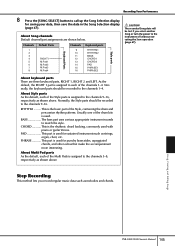
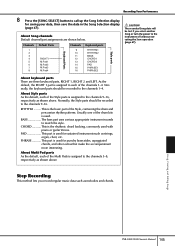
... As the default, each of the Style, containing the drum and percussion rhythm patterns. Using, Creating and Editing Songs
PSR-3000/1500 Owner's Manual 145
PHRASE This part is used for sustained instruments such as melodies and chords. Normally, the keyboard parts should be lost if you record regular music data such as strings, organ, choir...
Owner's Manual - Page 147
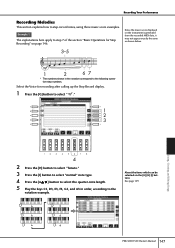
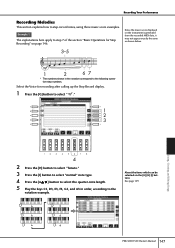
Since the music score displayed on page 146. Select the Voice for Step Recording" on the instrument is ...keys C3, D3, E3, F3, G3, and A3 in the notation correspond to step-record notes, using three music score examples.
Using, Creating and Editing Songs
PSR-3000/1500 Owner's Manual 147 Example 1
The explanations here apply to step 7 of the section "Basic Operations for recording...
Owner's Manual - Page 149


...velocity (loudness) of the note to be entered. The more strongly you play the keyboard, the higher the velocity value and the louder the sound. Pressing the button alternately switches...selected via the [G] [H] [I ] button Determines the note type to be entered. Using, Creating and Editing Songs
PSR-3000/1500 Owner's Manual 149
The higher the velocity value, the louder the sound becomes.
[H]...
Owner's Manual - Page 151


...[5π†] button to select the dotted half-note length. 13 Play the A3 key on the keyboard, as specified in the example. 14 Press the [I] button to select "normal" note ...F3 key on the keyboard, as necessary (page 156).
20 Press the [I] (SAVE) button to the instrument off without executing the Save operation (page 67).
Using, Creating and Editing Songs
PSR-3000/1500 Owner's Manual ...
Owner's Manual - Page 155


... to the beginning
of the keyboard 7 Press the STYLE CONTROL [MAIN VARIATION B] button.
If you want, you select another Song or turn the power to exit from the Step Record display.
5 Press the [6π†] button to the selected [MAIN VARIATION (A, B, C, D)] pattern playback.)
Using, Creating and Editing Songs
PSR-3000/1500 Owner's Manual 155 CAUTION...
Owner's Manual - Page 163


...which do not belong to the XG parameters. CTRL CHG Call up the Main Filter display. STYLE Call up the Song Selection display for the music score shown on page 156. From this enters checkmarks to all boxes. System Events
ScBar ... to make various detailed changes to a specific channel, such as shown below.
Using, Creating and Editing Songs
PSR-3000/1500 Owner's Manual 163
Similar Questions
Recording Music From Psr-s550 To Laptop
What Software Do We Use To Record Music From Psr-s550 To A Laptop
What Software Do We Use To Record Music From Psr-s550 To A Laptop
(Posted by kinivuira 6 years ago)
How Can Download Free Yamaha Psr 3000 Voices, Styles And Others?
(Posted by mtianasam 10 years ago)

