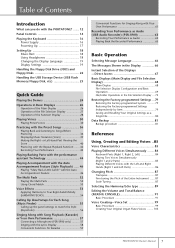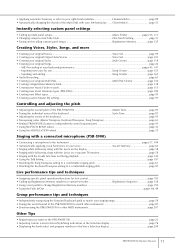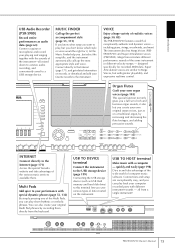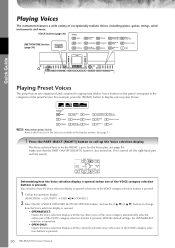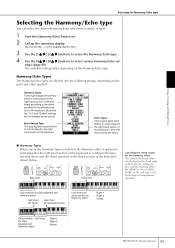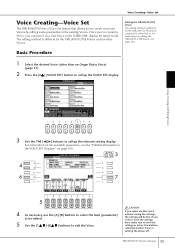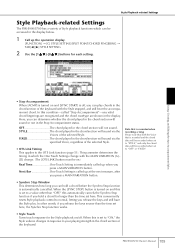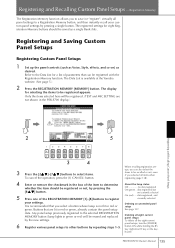Yamaha PSR-S700 Support Question
Find answers below for this question about Yamaha PSR-S700.Need a Yamaha PSR-S700 manual? We have 1 online manual for this item!
Question posted by chiedomingo772022 on August 2nd, 2023
Can I Download A Voice And Style Preset For Free
Current Answers
Answer #1: Posted by khanjee on August 2nd, 2023 12:35 PM
VocalPresets.com create FL studio vocal presets to help new artists and songwriters take their music to the next level instantly. Since 2019 we have served over 64,000 people. Vocalpresets.com is owned and operated by music execs who have had a hand in songs with some of the industry's biggest stars such as Lil Nas X, Justin Bieber, Bad Bunny, Lil Tjay, and more.
In 2023 the Vocal Presets community will grow to new levels by offering music production and industry content on YouTube as well as e-courses with educational content, an exciting discord, and new preset products catered to the modern day artist and songwriter!
Deep, Dark, Twisted... Big Drip is our most aberrant vocal preset yet. Hard smashing limiters combine with soul crushing saturators to turn your vocals into that bold authority you need to command your audiences attention. Empower humanized super-rigid Autotune settings, drowning delays and endless reverbs to bless your audience with your angelic Stargaze voice.
CONCLUSIONYou need FL Studio vocal presets in your life if you want your vocal mixes to be on point. And luckily for you, we've gathered the three best freeFL Studio vocal presets on the market so you can up your game without spending a dime. So what are you waiting for? Go download them and see for yourself how much of an difference they make!
Please Accept my answer by providing you with the best possible solution. Would be more glade.
THANK YOU
Answer #2: Posted by HelpHero on August 3rd, 2023 5:10 PM
To ensure that you have the appropriate and legal voice and style presets for your Yamaha PSR-S700, I recommend visiting Yamaha's official website or their authorized dealers. They often provide downloadable content specifically designed for their keyboards. If you're unable to find the desired presets for free, consider exploring websites or forums related to music production or keyboard enthusiasts, as some members might share their creations or offer suggestions on where to find them.
Remember to always respect copyright laws and ensure that any downloads you obtain are obtained legally. I hope this clarifies things for you.
I hope this is helpful? PLEASE "ACCEPT" and mark it "HELPFUL" to complement my little effort. Hope to bring you more detailed answers.
Helphero
Related Yamaha PSR-S700 Manual Pages
Similar Questions
Why if i start to play the beat rithm
My psr e403 voice,style,easy song and few number keys are not working display is broken can it be fi...