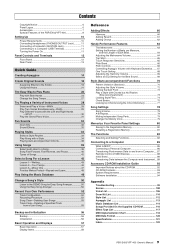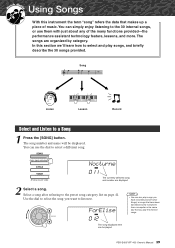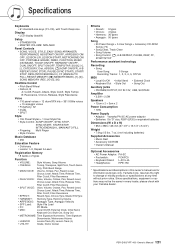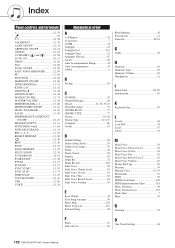Yamaha PSR-E403 Support Question
Find answers below for this question about Yamaha PSR-E403.Need a Yamaha PSR-E403 manual? We have 1 online manual for this item!
Question posted by jasonvictor2706 on July 6th, 2023
My Psr E403 Voice ,style Problem
Current Answers
Answer #1: Posted by Technoprince123 on July 6th, 2023 7:16 AM
Please response if this answer is acceptable and solw your problem thanks
Answer #2: Posted by HelpHero on July 6th, 2023 9:18 AM
Repair costs can vary depending on the extent of the damage, your location, and where you take it for repairs. It's best to contact a reputable Yamaha service center or a certified technician who can assess the specific issues with your keyboard and provide an estimate for repairs. They will likely need to diagnose the problems before giving you an accurate cost estimate. Be sure to describe the issues in detail and mention the broken display so that they can evaluate the extent of the damage.
Keep in mind that the cost of repairing an older model like the Yamaha PSR E403 might depend on the availability of spare parts. If the keyboard is outdated or discontinued, some parts may be more difficult to find or costlier to replace. It's worth considering the cost of repairs versus the potential cost of purchasing a new keyboard. Sometimes, if the repairs are extensive or costly, it may be more economical to invest in a new instrument instead. I recommend contacting a Yamaha service center or a trusted technician who can provide you with a proper assessment and estimate. They will have the expertise to guide you in making the best decision for your situation.
I hope this is helpful? PLEASE "ACCEPT" and mark it "HELPFUL" to complement my little effort. Hope to bring you more detailed answers.
Helphero
Related Yamaha PSR-E403 Manual Pages
Similar Questions
I've recently bought a second hand Yamaha PSR-220 but none of the 'G' keys work! Is there a specific...
My PSR E403 Finger chord is not functioning. How do I use it?