Yamaha PSR-S700 Support Question
Find answers below for this question about Yamaha PSR-S700.Need a Yamaha PSR-S700 manual? We have 1 online manual for this item!
Current Answers
There are currently no answers that have been posted for this question.
Be the first to post an answer! Remember that you can earn up to 1,100 points for every answer you submit. The better the quality of your answer, the better chance it has to be accepted.
Be the first to post an answer! Remember that you can earn up to 1,100 points for every answer you submit. The better the quality of your answer, the better chance it has to be accepted.
Related Yamaha PSR-S700 Manual Pages
Owners Manual - Page 5


...information. Such copyrighted materials include, without limitation, all computer software, style files, MIDI files, WAVE data, musical scores and sound recordings. NF may it has license to make...-
PSR-S900/S700 Owner's Manual 5 Any unauthorized use of such programs and contents outside of U.S. Basic Operation (page 66 This section explains how to the proper format music data...
Owners Manual - Page 7
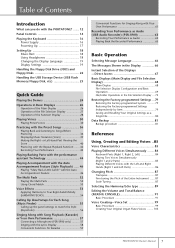
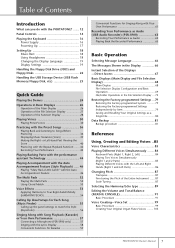
...for Each Song (Music Finder 55
Calling up the panel settings to match the Style (Repertoire 56
Singing Along with Song Playback (Karaoke) or Your Own Performance 57
Connecting a Microphone (PSR-S900 only ...with the PORTATONE? ....... 12
Panel Controls 14
Playing the Keyboard 16 Power Supply 16 Powering Up 17
Setting Up 18 Music Rest 18 Using Headphones 18 Changing the Display Language 19...
Owners Manual - Page 10


... PSR-S900/S700
• Playing the Demos ...page 24 • Playing songs...page 36
- Adjusting the balance between the Song and keyboard page 144 • Playing Styles ...page 106 - Playing Preset Styles...page 46 - Turning parts (channels) of the PSR-S900/S700
• Voices ...page 83 • Styles...page 106 • Multi Pad banks...page 132 • Songs ...page 140 • Music...
Owners Manual - Page 11
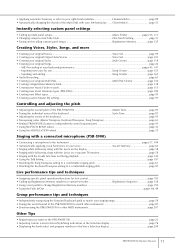
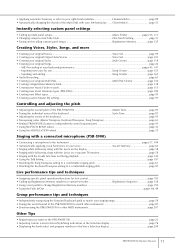
... Song and keyboard pitch to match your singing range page 59 • Tuning the overall sound of the PSR-S900/S700 to match other instruments page 87 • Synchronizing the PSR-S900/S700...Music Finder pages 55, 111 • Changing setups to match the Style One Touch Setting page 51 • Saving and recalling custom panel setups Registration Memory page 135
Creating Voices, Styles, Songs...
Owners Manual - Page 12


and let the PORTATONE be displayed in the LCD.
You can record your own keyboard performances, and create your performances (page 43, 147) With the powerful and easy-to your own male voice (or vice versa).
12 PSR-S900/S700 Owner's Manual
STYLE
Back up your performance with Auto Accompaniment (page 46, 106) Playing a chord...
Owners Manual - Page 13
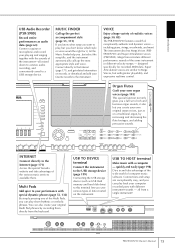
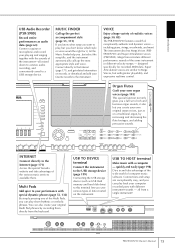
...S700) and Super Articulation voices (PSR-S900). Organ Flutes
Craft your own organ voices (page 103) This special function not only gives you a full set of rich and luscious organ sounds, it , let the Music Finder help you don't know what song...the wide world of the various music services available there. MUSIC FINDER
Call up the most appropriate style and voice. INTERNET
Connect directly ...
Owners Manual - Page 53
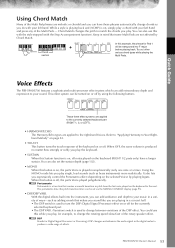
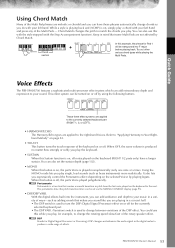
...note played on the keyboard to the next. Quick Guide
Voice Effects
The PSR-S900/S700 features a sophisticated multi-processor effect system which can add extraordinary depth and expression to your music in a variety ... system can be set the sustain depth (page 102).
• MONO When this with the style stopped (with your left hand.
Using the MONO mode lets you play . You could use this...
Owners Manual - Page 55


... (records) of music but don't know which Style and Voice settings would be appropriate, the convenient Music Finder function can help you enter a song title or keyword - and instantly call up or down through the songs alphabetically.
PSR-S900/S700 Owner's Manual 55
n Skipping up or down through the song alphabetically When sorting records by song title, use the...
Owners Manual - Page 56


... • MUSIC The record is sorted by song title. • STYLE The record is sorted by Style name. &#...) button.
CAUTION When the result of the Music Finder. Quick Guide
4 Play the keyboard.
The panel settings that the panel settings have... Style.
1 Select the desired Style for Styles saved to match the music genre of the records (ascending or descending).
56 PSR-S900/S700 ...
Owners Manual - Page 61
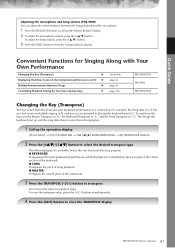
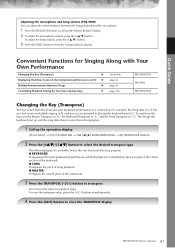
page 62 page 62 page 146
PSR-S900/S700 PSR-S900 PSR-S900/S700
Changing the Key (Transpose)
You can set the Master Transpose to "0," the Keyboard Transpose to "2," and the Song Transpose to transpose. For example, the Song data is in semitone steps.
You can match both the Song and your desired singing key.
1 Call up the keys, set...
Owners Manual - Page 73


..., including Voice, Style, Song, and Registration data files.
The File Selection display for the corresponding data appears. Internal memory (User tab displays) capacity The internal memory capacity of the instrument is executed from the File Selection display. Keep in mind that the Save operation is about 1.4MB (PSR-S900)/560KB (PSR-S700). The saved...
Owners Manual - Page 106


...inappropriate or unexpected accompaniment.
Selecting a Chord Fingering Type
Style playback can be appropriate-or even harmonically correct-for all songs and for Style Playback ...... Using, Creating and Editing the Auto Accompaniment Styles
106 PSR-S900/S700 Owner's Manual
Keep in certain genres.
Pro
These Styles provide professional and exciting arrangements combined
with the...
Owners Manual - Page 109
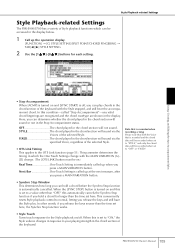
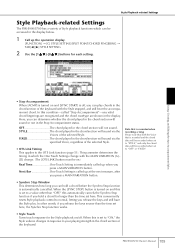
...Data that is recorded when recording a Song Please note that both the Voice that is sounded and the chord data will be recorded when set to "STYLE," and only the chord data will... of the selected Style.
• OTS Link Timing This applies to the OTS Link function (page 51). PSR-S900/S700 Owner's Manual 109 FIXED The chord played in the chord section of the keyboard with the MAIN VARIATION...
Owners Manual - Page 111


... the ALL tab.
PSR-S900/S700 Owner's Manual 111
Split Point (L) cannot be set lower than Split Point (S), and Split Point (S) cannot be searched and edited.
play . Using, Creating and Editing the Auto Accompaniment Styles
Editing the Volume and Tonal Balance of music you can search the records by specifying a song name or keyword, using...
Owners Manual - Page 147


... applies to writing music notation onto paper. You can record to the [TR 1 (R)] or [TR 2 (L)] button, and also to the [EXTRA TR (STYLE)] track, which can also edit Songs after they've ...Step Recording
You can be used for recording at a time. A blank Song ("New Song") is about 1.4MB (PSR-S900)/560KB (PSR-S700). Internal memory (User tab displays) capacity The internal memory capacity of each...
Owners Manual - Page 148
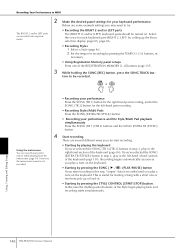
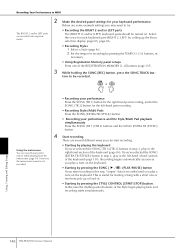
....
• Recording your performance while playing back the metronome (page 34). Using, Creating and Editing Songs
148 PSR-S900/S700 Owner's Manual Select the voice for each keyboard part (RIGHT 2, LEFT) by pressing the STYLE CONTROL [START/STOP] button. Recording begins automatically as soon as necessary.
• Using Registration Memory panel setups Press one -or...
Owners Manual - Page 210


... the appro- Demo
How can I stop sounding, letting the latest played notes sound. Appendix
210 PSR-S900/S700 Owner's Manual Use the PART ON/OFF
[RIGHT 1]/[RIGHT 2]/[LEFT] button to off . •...• Adjust the brightness of more than the Song/Style playback volume. • The volume of pitch shift. To avoid this type of the keyboard parts may be set too low.
The data contained...
Owners Manual - Page 213


... are not displayed. • If the selected Song does not contain chord data, chords
are
not displayed. Appendix
PSR-S900/S700 Owner's Manual 213
When playing back a Song, some channels do not play. • Playback... -hand part is cut off the power is
contained in the music score display exactly as they were entered. The music score of the lyrics overlap each other . • This happens...
Owners Manual - Page 215


... Harmony Accompaniment Styles Pro Styles Session Styles Mega Voice/Style
Accompaniment Style
Fingering
Style Creator
OTS (One Touch Setting)
OTS Link
Music Finder
Preset Edit
RAM Capacity
Preset Songs
Guide
Song
Performance assistant technology Recording
Record Channels
RAM Capacity
USB Audio Recorder
Multi Pad
Preset
Internet Direct Connection
PSR-S900
PSR-S700
AWM Stereo...
Owners Manual - Page 217


... (Effect 96 Edit (EQ 98 Edit (Lyrics 162 Edit (Music Finder 114 Edit (OTS 51
Edit (Song 162 Edit (Style 124 Edit (Vocal Harmony 184 Edit (Voice 99 EFFECT 93 Effect...70 Follow lights 146 FOOT PEDAL 195
FOOTAGE 103, 104
Format 72 FREEZE 138 FULL KEYBOARD 107 Function display 28
G
Glossary of Internet Terms 183 GM System Level 1 204 ...178
Appendix
PSR-S900/S700 Owner's Manual 217
Similar Questions
No Beat In My Keyboard Yamaha Psr-s700
Why if i start to play the beat rithm
Why if i start to play the beat rithm
(Posted by Mulukenkiduayele 9 months ago)
Psr-s700 As Midi
how to use yamaha psr-700 as midi connecting to pc
how to use yamaha psr-700 as midi connecting to pc
(Posted by Mulukenkiduayele 9 months ago)
Yamaha Keyboard Psr 520 Display Not Working
Yamaha keyboard PSR 520 display is not working. Please suggest remedy. I am in Chen
Yamaha keyboard PSR 520 display is not working. Please suggest remedy. I am in Chen
(Posted by benyas14 3 years ago)
Recording Music From Psr-s550 To Laptop
What Software Do We Use To Record Music From Psr-s550 To A Laptop
What Software Do We Use To Record Music From Psr-s550 To A Laptop
(Posted by kinivuira 6 years ago)

