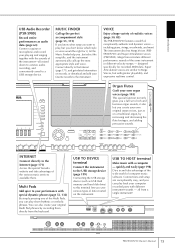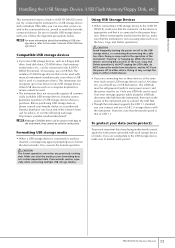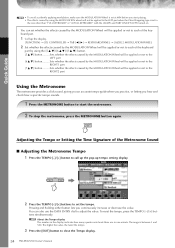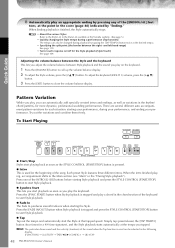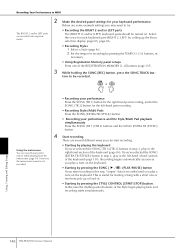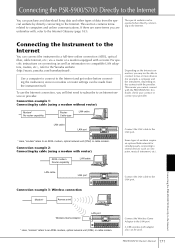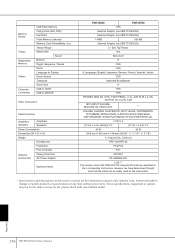Yamaha PSR-S700 Support Question
Find answers below for this question about Yamaha PSR-S700.Need a Yamaha PSR-S700 manual? We have 1 online manual for this item!
Question posted by Mulukenkiduayele on July 26th, 2023
No Beat In My Keyboard Yamaha Psr-s700
Current Answers
Answer #1: Posted by HelpHero on July 27th, 2023 12:01 AM
If the issue persists, you may want to try resetting your keyboard to its factory settings. This can usually be done by accessing the settings menu or pressing a specific combination of buttons as specified in the user manual.
If these steps do not resolve the issue, it might be beneficial to contact Yamaha customer support or take your keyboard to a certified technician for further assistance. They will be able to provide you with more specific troubleshooting steps or repair options.
Remember, it's always a good idea to regularly clean and maintain your keyboard to ensure its optimal performance.
I hope this is helpful? PLEASE "ACCEPT" and mark it "HELPFUL" to complement my little effort. Hope to bring you more detailed answers.
Helphero
Related Yamaha PSR-S700 Manual Pages
Similar Questions
how to use yamaha psr-700 as midi connecting to pc
What Is The Price In India Still Time Yamaha Psr-s700 motivetor Chauhan kanpur uttar Pradesh