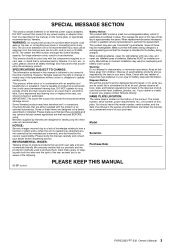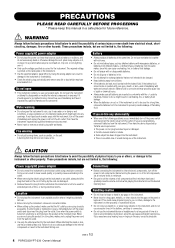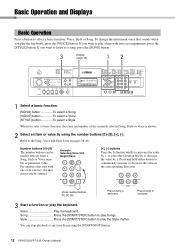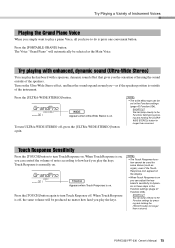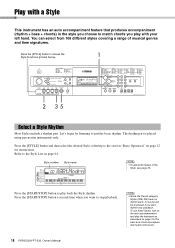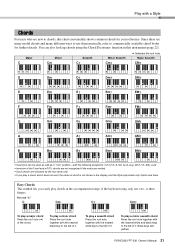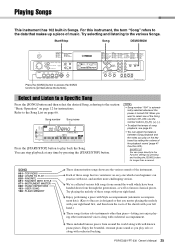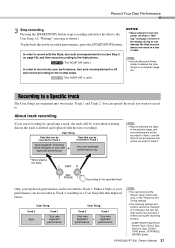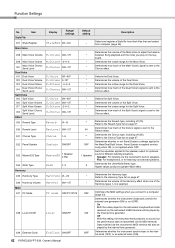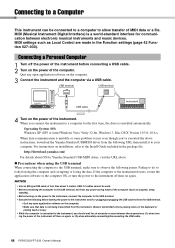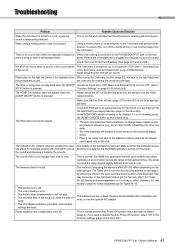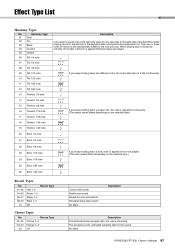Yamaha PSR-E333 Support Question
Find answers below for this question about Yamaha PSR-E333.Need a Yamaha PSR-E333 manual? We have 2 online manuals for this item!
Question posted by joannapanayi on July 23rd, 2012
I Want A Keyboard To Connect To Amplifiers And Play At Gigs. Which Ones?
The person who posted this question about this Yamaha product did not include a detailed explanation. Please use the "Request More Information" button to the right if more details would help you to answer this question.
Current Answers
Related Yamaha PSR-E333 Manual Pages
Similar Questions
Recording Music From Psr-s550 To Laptop
What Software Do We Use To Record Music From Psr-s550 To A Laptop
What Software Do We Use To Record Music From Psr-s550 To A Laptop
(Posted by kinivuira 6 years ago)
Do You Have Floppy Drive To Usb Port Converter For Yamaha Keyboard Psr 546 ?
My Keyboard is Yamaha PSR 546 with Floppy drive. I want to replace Floppy drive to USB Port.Do you h...
My Keyboard is Yamaha PSR 546 with Floppy drive. I want to replace Floppy drive to USB Port.Do you h...
(Posted by renferns 11 years ago)
Where Can I Download This Backup File For My Keyboard, Psr-e333>>>11pk3.bup(back
(Posted by Jerrymike 12 years ago)
I Wish To Download The Music Featured In My Keyboard Psr-e333
Would you give me the site I would use to acheive the above.
Would you give me the site I would use to acheive the above.
(Posted by derekj552 12 years ago)