Yamaha PSR-E333 Support Question
Find answers below for this question about Yamaha PSR-E333.Need a Yamaha PSR-E333 manual? We have 2 online manuals for this item!
Question posted by skovkarLMS on January 31st, 2014
How To Input Midi Keyboard Psr E333
The person who posted this question about this Yamaha product did not include a detailed explanation. Please use the "Request More Information" button to the right if more details would help you to answer this question.
Current Answers
There are currently no answers that have been posted for this question.
Be the first to post an answer! Remember that you can earn up to 1,100 points for every answer you submit. The better the quality of your answer, the better chance it has to be accepted.
Be the first to post an answer! Remember that you can earn up to 1,100 points for every answer you submit. The better the quality of your answer, the better chance it has to be accepted.
Related Yamaha PSR-E333 Manual Pages
Midi Data Format - Page 2
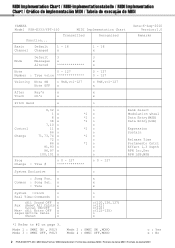
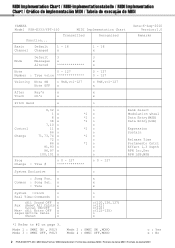
...,126,127) o(121) o(122) o(123-125) o x
*1 Refer to #2 on page 3. MIDI Implementation Chart / MIDI-Implementationstabelle / MIDI Implementation Chart / Gráfico de implementación MIDI / Tabela de execução de MIDI
YAMAHA Model PSR-E333/YPT-330
[ Portable Keyboard ] MIDI Implementation Chart
Function... Transmitted
Recognized
Basic
Default
Channel Changed
1 - 16 x
1 - 16...
Midi Data Format - Page 3
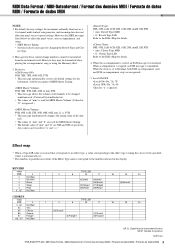
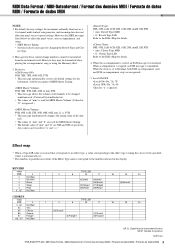
... (3)Flanger1
(1)Chorus1 (4)Flanger2
U.R.G., Digital Musical Instruments Division ©2011 Yamaha Corporation 103PO-A0
PSR-E333/YPT-330 MIDI Data Format / MIDI-Datenformat / Format des données MIDI / Formato de datos MIDI / Formato de dados MIDI 3 MIDI Data Format / MIDI-Datenformat / Format des données MIDI / Formato de datos MIDI / Formato de dados MIDI
NOTE:
1 By default (factory...
Owner's Manual - Page 2


...of the problem(s) requiring service, together with this warranty under normal use of America.
2 PSR-E333/YPT-330 Owner's Manual
If you have any questions about service received or if you send... or other rights which applies only to state. (US only)
LIMITED 1-YEAR WARRANTY ON PORTABLE KEYBOARDS
(NP, NPV, PSRE, YPG AND YPT SERIES)
Thank you for this product; Contact your ...
Owner's Manual - Page 4
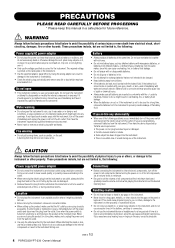
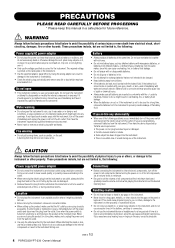
.../device or headphones for the instrument. Failure to disassemble or modify the internal components in the ears, consult a physician.
4 PSR-E333/YPT-330 Owner's Manual
DMI-3 1/2 If some trouble or malfunction occurs, immediately turn off the power switch and disconnect the ... instrument to other electronic components, turn off , electricity is printed on the panel or
keyboard.
Owner's Manual - Page 5


...the power cord from those on the instrument, since this might discolor the panel or keyboard. • When cleaning the instrument, use a soft, dry cloth. When you ...companies. Model No. DMI-3 2/2
PSR-E333/YPT-330 Owner's Manual 5
Such copyrighted materials include, without limitation, all computer software, style files, MIDI files, WAVE data, musical scores and sound recordings. DON'T ...
Owner's Manual - Page 6


... its name implies, "XGlite" is an addition to the music score in mind that support GM System Level.
Using the music rest
Insert the music rest into a single unified format. About the Manuals
This ... parameters and effects. MIDI Basics (only in the Model Name area to know -how into the slots as shown. Naturally, you fill out the User Registration form.
6 PSR-E333/YPT-330 Owner's Manual...
Owner's Manual - Page 9


...
Failure to observe these precautions may be set the volume of time. While playing the keyboard, adjust the volume level by turning the [MASTER VOLUME] control to the left and press... the Auto Power Off function While holding down the volume by using the [MASTER VOLUME] control. PSR-E333/YPT-330 Owner's Manual 9
Also, be set the desired listening level. Pressing the [ ] ...
Owner's Manual - Page 12
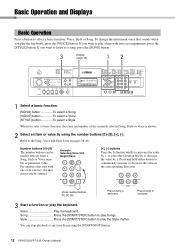
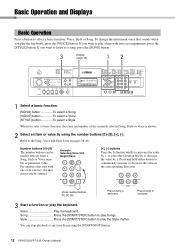
...the first zeroes can stop playback at any time by pressing the [START/STOP] button.
12 PSR-E333/YPT-330 Owner's Manual Song Press the [START/STOP] button to decrease the value by using... the [+] button briefly to increase the value by 1, or press the [-] button briefly to play the keyboard. Press briefly to the Song, Voice and Style Lists on pages 58-66. Basic Operation and Displays
Basic...
Owner's Manual - Page 13
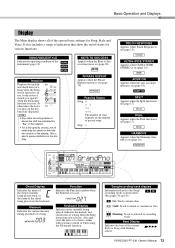
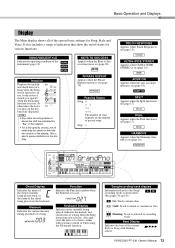
....
Measure Indicates the current measure during playback of indicators that show the on (page 28). PSR-E333/YPT-330 Owner's Manual 13
KEYS TO SUCCESS
Appears when the Keys to Success function is ...when the Dictionary function is on (page 33). SPLIT Appears when the Split function is on the keyboard are indicated by "8va" in the notation.
• For a few specific chords, not all ...
Owner's Manual - Page 15
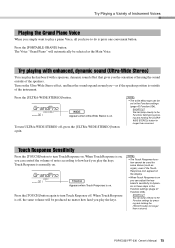
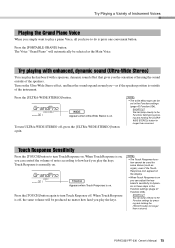
... [TOUCH] button for longer than a second. SHORTCUT You can play the keyboard with enhanced, dynamic sound (Ultra-Wide Stereo)
You can jump directly to the Functions Settings by pressing and holding the [ULTRAWIDE STEREO] button for longer than a second.
PSR-E333/YPT-330 Owner's Manual 15
SHORTCUT You can control the volume of...
Owner's Manual - Page 16
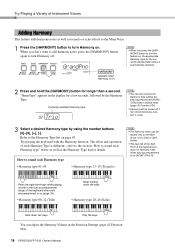
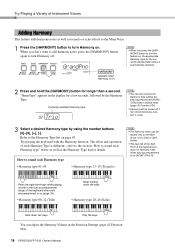
...8226; You can adjust the Harmony Volume in the Function Settings (page 42 Function 026).
16 PSR-E333/YPT-330 Owner's Manual
NOTE
• When you don't want to add harmony notes, press ...the appropriate Harmony type for a few seconds, followed by the Harmony Type.
Try playing the keyboard with the Harmony function. Press the right-hand keys while playing chords in the display for ...
Owner's Manual - Page 17
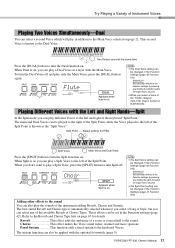
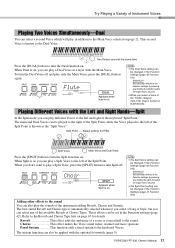
... and Sustain. PSR-E333/YPT-330 Owner's Manual 17 default setting: 54 (F#2)
36
48
60
72
84
Split Voice
Main Voice and Dual Voice
Press the [SPLIT] button to the keyboard Voices.
Adding ... to the left of Instrument Voices
Playing Two Voices Simultaneously-Dual
You can select any of the keyboard "Split Point."
Two Voices sound at the same time
Press the [DUAL] button to the...
Owner's Manual - Page 18
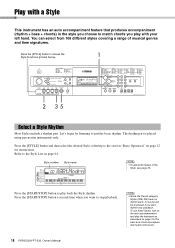
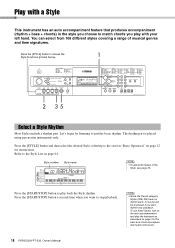
...
Style, see page 35. To use these Styles, turn on the auto accompaniment and play the keyboard as described on page 12 for instructions. Let's begin by listening to access the Style Functions (...To adjust the tempo of musical genres and time signatures. NOTE
• Since the Pianist category Styles (098-106) have no rhythm parts, no sound will sound.)
18 PSR-E333/YPT-330 Owner's Manual...
Owner's Manual - Page 19


... play a chord in the Auto Accompaniment range of the Split Point (54;
Try playing other chords with your left of the keyboard.
PSR-E333/YPT-330 Owner's Manual 19 LoveSong
001
Appears when auto accompaniment is on
When auto accompaniment is on how to select a Style... select commer- The bass and chords will play and then Style playback will begin the rhythm of the keyboard.
Owner's Manual - Page 27


... The selected Voice sounds when you prefer.
1 Select the Song and play the keyboard. 004 HnkyTonk
NOTE • You cannot change number is indicated in the Voice List...
"SONG MELODY VOICE" appears in Step 2 has replaced the Song's original melody Voice.
PSR-E333/YPT-330 Owner's Manual 27 NOTE • When an A-B repeat (page
34) range... the Voice whose MIDI program change the mel-
Owner's Manual - Page 42
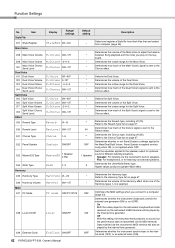
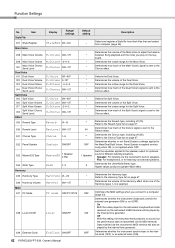
...: For headphones, or for the Split Voice. Determines whether the instrument's keyboard controls the internal tone generator (ON) or not (OFF). Determines the octave range...MIDI terminal will be played by the internal tone generator.
Determines the octave range for the Dual Voice.
Sets the equalizer applied to the internal clock (OFF) or an external clock (ON).
42 PSR-E333...
Owner's Manual - Page 43
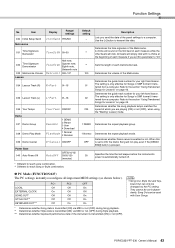
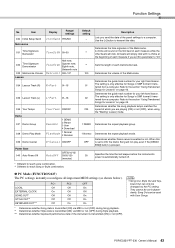
... transmitted (ON) via MIDI or not (OFF) during Style playback. *** Determines whether keyboard performance data of the ...KEYBOARD OUT***
PC1
PC2
OFF
Off
Off
On
On
Off
Off
Off
Off
On
Off
Off
On
Off
On
On
* Determines whether Song data is transmitted (ON) via MIDI or not (OFF) during Song playback. ** Determines whether Style data is transmitted (ON) or not (OFF). PSR-E333...
Owner's Manual - Page 44
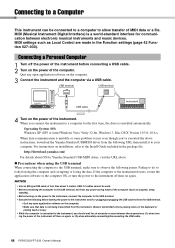
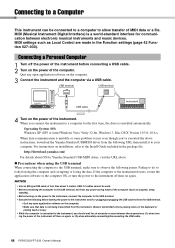
...or (2) when alternately connecting/disconnecting the USB cable.
44 PSR-E333/YPT-330 Owner's Manual Failing to the Install Guide ...is not being transmitted from any open application software on the keyboard or
playing back a song.) • While the computer ... six seconds or more between electronic musical instruments and music devices. MIDI (Musical Instrument Digital Interface) is a world...
Owner's Manual - Page 58
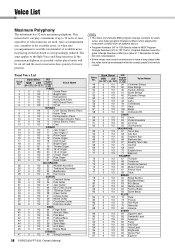
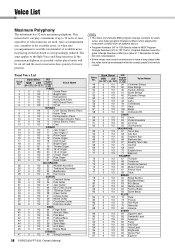
...Bass
0
113
40 Dance Bass
STRINGS
0
112
49 String Ensemble
58 PSR-E333/YPT-330 Owner's Manual
Voice No.
48 49 50 51 52 53 ... 87 88
89 90 91 92 93 94 95 96 97
Bank Select MIDI
MSB (0-127)
LSB (0-127)
Program Change# (1-128)
Voice Name
0...accompaniment is held. Use these program change numbers for playing on the keyboard is , Program Numbers and Program Change Numbers differ by a value...
Owner's Manual - Page 62
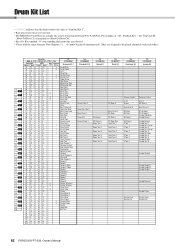
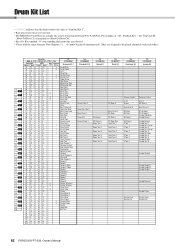
... PSR-E333/YPT-330 Owner's Manual Drum Kit List
•"
" indicates that the drum sound is the same as "Standard Kit 1".
• Each percussion voice uses one octave lower than keyboard ...Note # and Note. For example, in "141: Standard Kit 1", the "Seq Click H"
(Note# 36/Note C1) corresponds to be played simultaneously. (They are actually one note.
• The MIDI Note...
Similar Questions
Where Can I Download This Backup File For My Keyboard, Psr-e333>>>11pk3.bup(back
(Posted by Jerrymike 11 years ago)
Psr E333 Keyboard
where i can downlod extera sounds for my yamaha keyboard psr e333 series.
where i can downlod extera sounds for my yamaha keyboard psr e333 series.
(Posted by sk951761 12 years ago)
I Wish To Download The Music Featured In My Keyboard Psr-e333
Would you give me the site I would use to acheive the above.
Would you give me the site I would use to acheive the above.
(Posted by derekj552 12 years ago)

