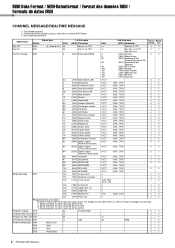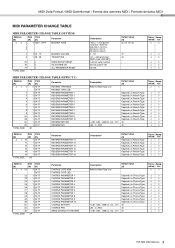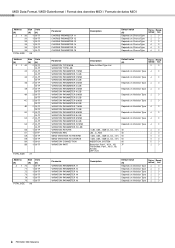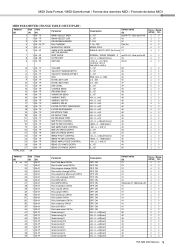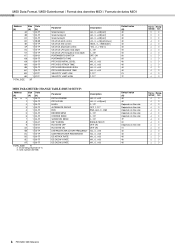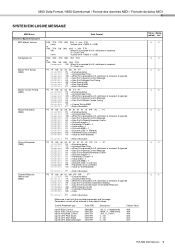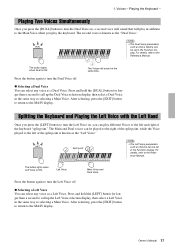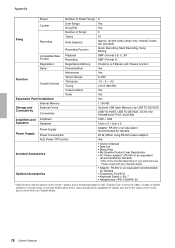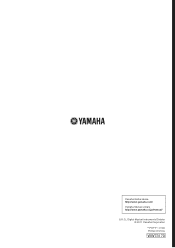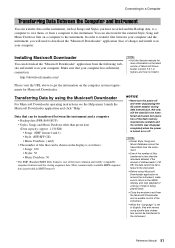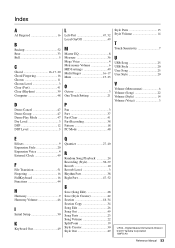Yamaha PSR-S650 Support Question
Find answers below for this question about Yamaha PSR-S650.Need a Yamaha PSR-S650 manual? We have 4 online manuals for this item!
Question posted by williamgdunbar on December 18th, 2012
Tutorial For Prs-s650
I cannot find a manual that provides tutorials for the PRS-S650 with step by step instructions how to add musical instrument sounds one at a time.For example, start off with a simple melody in a track then add bass on another track, then percussion, strings etc.Also how to use it when connected to a computer with a Music Making progamme.Is there such tutorials?
Current Answers
Related Yamaha PSR-S650 Manual Pages
Similar Questions
Can I Use Use Mp3 Song In Psr S650 Keyboard Through Usb
(Posted by kaskumar8 1 year ago)
Yamaha Keyboard Psr 520 Display Not Working
Yamaha keyboard PSR 520 display is not working. Please suggest remedy. I am in Chen
Yamaha keyboard PSR 520 display is not working. Please suggest remedy. I am in Chen
(Posted by benyas14 3 years ago)
Bup For Psr-s650.
i want replace BUP in my yamaha PSR-S650 , becouse i think it was crash . no sound loud in my keyboa...
i want replace BUP in my yamaha PSR-S650 , becouse i think it was crash . no sound loud in my keyboa...
(Posted by ckdelta1 8 years ago)
Keyboard Issues On Psr-s650
Im facing a sticking middle 'C' key issue which is very intermittent. The psr-s650 keyboard is just ...
Im facing a sticking middle 'C' key issue which is very intermittent. The psr-s650 keyboard is just ...
(Posted by lawriep 10 years ago)
Do You Have Floppy Drive To Usb Port Converter For Yamaha Keyboard Psr 546 ?
My Keyboard is Yamaha PSR 546 with Floppy drive. I want to replace Floppy drive to USB Port.Do you h...
My Keyboard is Yamaha PSR 546 with Floppy drive. I want to replace Floppy drive to USB Port.Do you h...
(Posted by renferns 11 years ago)