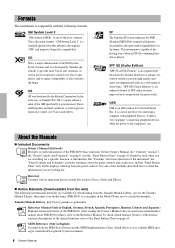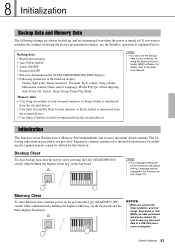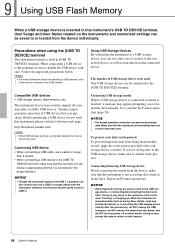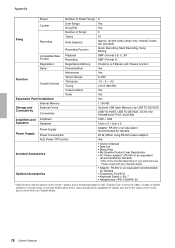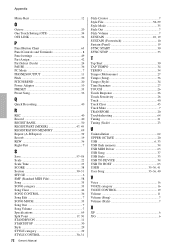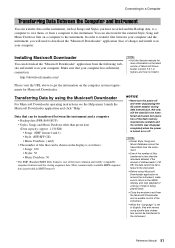Yamaha PSR-S650 Support Question
Find answers below for this question about Yamaha PSR-S650.Need a Yamaha PSR-S650 manual? We have 4 online manuals for this item!
Question posted by breretoncs on March 25th, 2017
I Have Recently Purchased A Yamaha El60..
Hello,can anyone PLEASE help me to set up my YAMAHA EL 60 organ so that I can play it using auto bass and melody on chord..Its far more involved than my old Electone HS 7...Many thanks
Current Answers
Answer #1: Posted by Odin on March 26th, 2017 7:44 AM
Setup is covered on pages 10 through 13 of this manual. The link will take you to the Table of Contents, from which you can easily navigate. If these instructions don't suffice, feel free to ask a follow-up [or ask Yamaha: use the contact information here--https://www.contacthelp.com/yamaha/customer-servic...].
UPDATE: The above is for the PSR-S650, for which Help Owl slotted your question, apparently in error. Instead, see if the instructions at https://www.manualslib.com/manual/779361/Yamaha-Electone-El-60.html will help.
UPDATE: The above is for the PSR-S650, for which Help Owl slotted your question, apparently in error. Instead, see if the instructions at https://www.manualslib.com/manual/779361/Yamaha-Electone-El-60.html will help.
Hope this is useful. Please don't forget to click the Accept This Answer button if you do accept it. My aim is to provide reliable helpful answers, not just a lot of them. See https://www.helpowl.com/profile/Odin.
Related Yamaha PSR-S650 Manual Pages
Similar Questions
Can I Use Use Mp3 Song In Psr S650 Keyboard Through Usb
(Posted by kaskumar8 1 year ago)
Yamaha Keyboard Psr 520 Display Not Working
Yamaha keyboard PSR 520 display is not working. Please suggest remedy. I am in Chen
Yamaha keyboard PSR 520 display is not working. Please suggest remedy. I am in Chen
(Posted by benyas14 3 years ago)
Bup For Psr-s650.
i want replace BUP in my yamaha PSR-S650 , becouse i think it was crash . no sound loud in my keyboa...
i want replace BUP in my yamaha PSR-S650 , becouse i think it was crash . no sound loud in my keyboa...
(Posted by ckdelta1 8 years ago)
Keyboard Issues On Psr-s650
Im facing a sticking middle 'C' key issue which is very intermittent. The psr-s650 keyboard is just ...
Im facing a sticking middle 'C' key issue which is very intermittent. The psr-s650 keyboard is just ...
(Posted by lawriep 10 years ago)
Where Can I Purchase Cartridges For The Psr 530?
Where can I purchase cartridges for the PSR 530?
Where can I purchase cartridges for the PSR 530?
(Posted by jimmiewray 11 years ago)