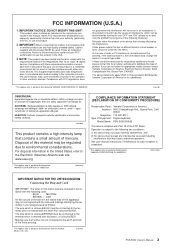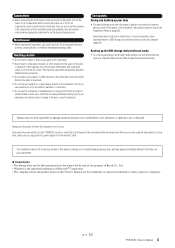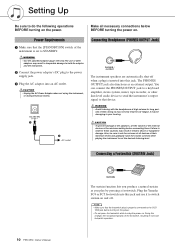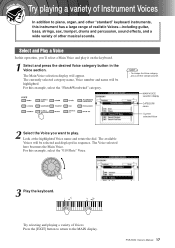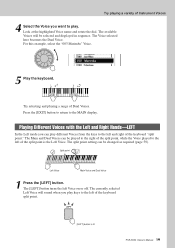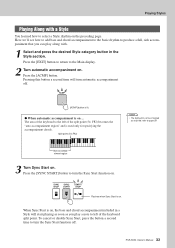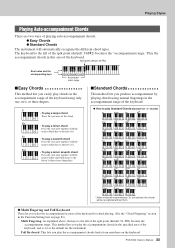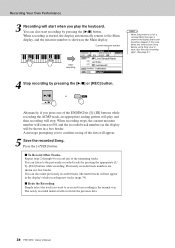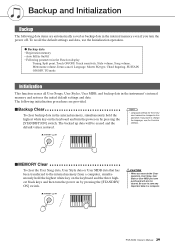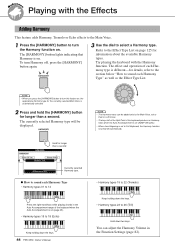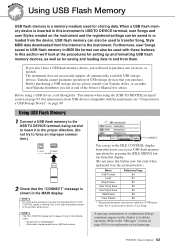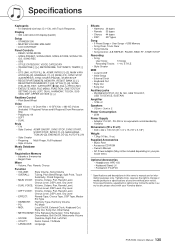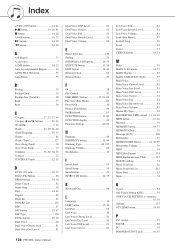Yamaha PSR-S550 Support Question
Find answers below for this question about Yamaha PSR-S550.Need a Yamaha PSR-S550 manual? We have 1 online manual for this item!
Question posted by rexalin005 on December 28th, 2012
Can Someone Tell Me The 'keyboard To Laptop Jack Size'for Psr S550 Keyboard?
size of USB to HOST jack for yamaha psr s550B keyboard
Current Answers
Related Yamaha PSR-S550 Manual Pages
Similar Questions
Recording Music From Psr-s550 To Laptop
What Software Do We Use To Record Music From Psr-s550 To A Laptop
What Software Do We Use To Record Music From Psr-s550 To A Laptop
(Posted by kinivuira 6 years ago)
Howto Download Beats From A Psr S550 Via Usb And
To Import To A Psr S770?
(Posted by ritaeichler 12 years ago)
Abour Psr S550b
in psr s550b, pl help me in that mic output,freeze option is there or not.If not any alternate is th...
in psr s550b, pl help me in that mic output,freeze option is there or not.If not any alternate is th...
(Posted by prabhusdf 12 years ago)
Psr S550b Style Copy And Paste?
In order to make an intro, main a, main b, ending on my style, do I have to record everything from s...
In order to make an intro, main a, main b, ending on my style, do I have to record everything from s...
(Posted by mrdavis37 12 years ago)