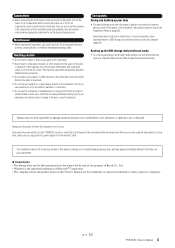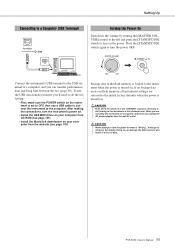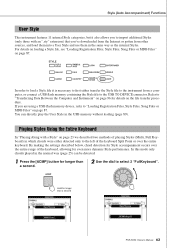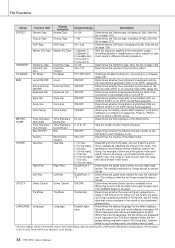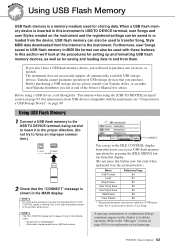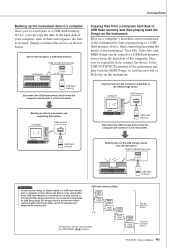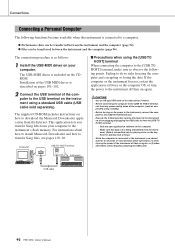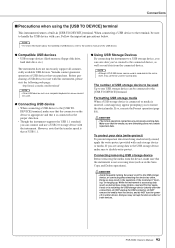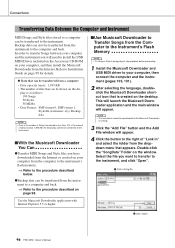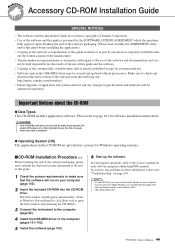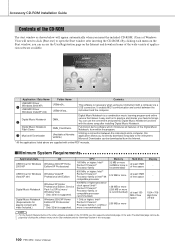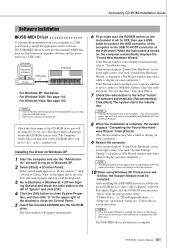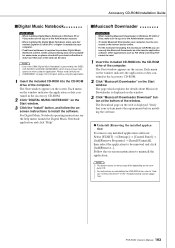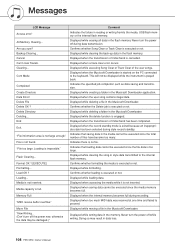Yamaha PSR-S550 Support Question
Find answers below for this question about Yamaha PSR-S550.Need a Yamaha PSR-S550 manual? We have 1 online manual for this item!
Question posted by ritaeichler on September 4th, 2011
Howto Download Beats From A Psr S550 Via Usb And To Import To A Psr S770?
The person who posted this question about this Yamaha product did not include a detailed explanation. Please use the "Request More Information" button to the right if more details would help you to answer this question.
Current Answers
Related Yamaha PSR-S550 Manual Pages
Similar Questions
How To Download Beats Onto A Usb And Then Download The Beats Onto My Psr 300
(Posted by Kosurusebastian12 8 months ago)
Where Can I Download Druver To Connect The Psr S550 To The Computer?
(Posted by haltshuler3 10 years ago)
Do You Have Floppy Drive To Usb Port Converter For Yamaha Keyboard Psr 546 ?
My Keyboard is Yamaha PSR 546 with Floppy drive. I want to replace Floppy drive to USB Port.Do you h...
My Keyboard is Yamaha PSR 546 with Floppy drive. I want to replace Floppy drive to USB Port.Do you h...
(Posted by renferns 11 years ago)
How Could I Download Files From A Usb To My Yamaha Psr S910 Keyboard
How could I download files from a USB to my Yamaha PSR s910 keyboard
How could I download files from a USB to my Yamaha PSR s910 keyboard
(Posted by sabataramba 11 years ago)