Yamaha PSR-S550B Support Question
Find answers below for this question about Yamaha PSR-S550B.Need a Yamaha PSR-S550B manual? We have 1 online manual for this item!
Question posted by prabhusdf on August 3rd, 2011
Abour Psr S550b
in psr s550b, pl help me in that mic output,freeze option is there or not.If not any alternate is there
Current Answers
There are currently no answers that have been posted for this question.
Be the first to post an answer! Remember that you can earn up to 1,100 points for every answer you submit. The better the quality of your answer, the better chance it has to be accepted.
Be the first to post an answer! Remember that you can earn up to 1,100 points for every answer you submit. The better the quality of your answer, the better chance it has to be accepted.
Related Yamaha PSR-S550B Manual Pages
Owner's Manual - Page 4
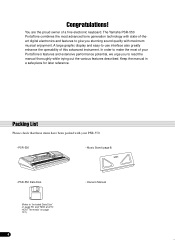
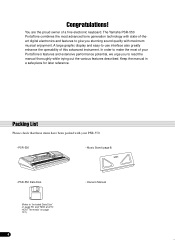
... PortaTone combines the most of your PSR-550.
• PSR-550
• Music Stand (page 9)
• PSR-550 Data Disk
(Refer to read the manual thoroughly while... technology with your PortaTone's features and extensive performance potential, we urge you stunning sound quality with maximum musical enjoyment. You are the proud owner of this advanced instrument. Keep the manual in a safe place...
Owner's Manual - Page 8
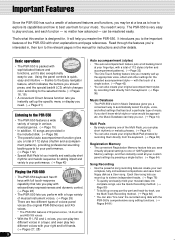
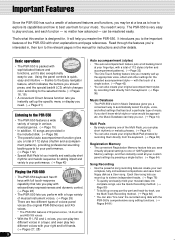
... explore its capabilities and how to the important features of the PSR-550 with short explanations and page references. It will help you out. (→ Page 14)
Multi Pads
• By... two different voices in a layer, and even play and use them directly from the keyboard. (→ Page 96)
Music Database
• The PSR-550's built-in the included disk. (→ Page 59)
• The powerful ...
Owner's Manual - Page 9
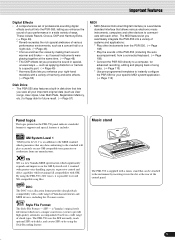
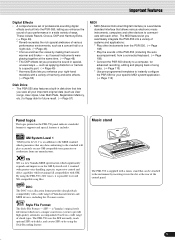
... ways.
The PSR-550 uses the SFF internally, reads optional SFF style disks, and creates SFF styles using the PSR-550's XG voices, it is supplied with a music stand that can... PSR-550. (→ Page 108) * Play the sounds of the PSR-550 (including the auto accompaniment) from any GM-compatible tone generator or synthesizer from a connected keyboard. (→ Page 108) * Connect the PSR-550...
Owner's Manual - Page 10
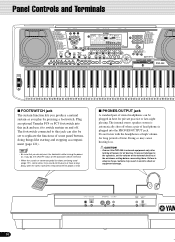
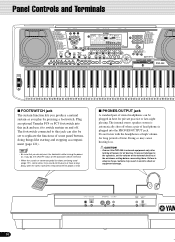
...PSR-550 to switch sustain on . Plug an optional Yamaha FC4 or FC5 footswitch into the PHONES/OUTPUT...BACK
NEXT
START/STOP KEYBOARD
TRANSPOSE
REGISTRATION
TEMPO
REC...
REC
EASY
TRACK(1~16)
NAVIGATOR PART DIAL
0~9 /YES
MEASURE
BEAT
REC
REC
REC
REC
REC
REC
VOICE LR12 STYLE SONG MUSIC DATABASE
DSP(FAST)
TOUCH
SUSTAIN HARMONY
REC
REC
REC
1
2
3
4
5
6
7
8
9
10
11
12
13...
Owner's Manual - Page 12
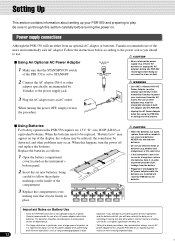
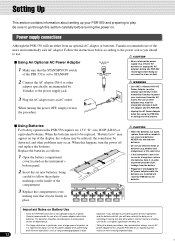
..., in order to prevent possible fluid leakage from an optional AC adaptor or batteries, Yamaha recommends use different kinds of the PSR-550 is not to be considered an auxiliary power source... (e.g.
When this section carefully before turning the power on Battery Use
• Since the PSR-550 consumes a considerable amount of power, Yamaha recommends the use of six new batteries. ...
Owner's Manual - Page 13


...its maximum level when the batteries are not using the PSR-550 for a long time, make sure you unplug ...
001 Grand Piano
CHORD
mdiMm67aug15s11u39s4
BACK
NEXT
START/STOP KEYBOARD
TRANSPOSE
REGISTRATION
TEMPO
REC
REC
REC
REC
REC
REC
...0~9 /YES
MEASURE
BEAT
REC
REC
REC
REC
REC
REC
VOICE LR12 STYLE SONG MUSIC DATABASE
DSP(FAST)
TOUCH
SUSTAIN HARMONY
REC
REC
REC
1
2
3
4
5...
Owner's Manual - Page 14
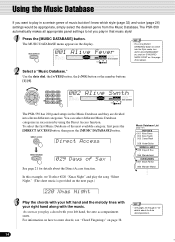
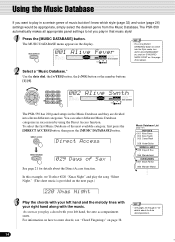
... or the number buttons [1]-[0].
002 Alive Synth
CHORD
mdiMm67aug15s11u39s4
BACK
NEXT
EASY
TRACK(1~16)
START/STOP KEYBOARD NAVIGATOR PART DIAL
VOICE LR12
0~9
STYLE
/YES SONG
MUSIC DATABASE
BEAT
The PSR-550 has 220 panel setups in the Music Database and they are divided into the Style mode, turn AUTO ACCOMPANIMENT on, and turn SYNCHRONIZED...
Owner's Manual - Page 16
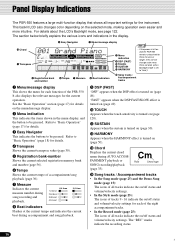
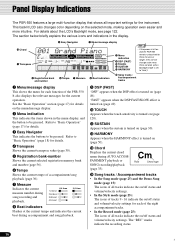
...
START/STOP KEYBOARD
TRANSPOSE
REGISTRATION
TEMPO
REC
REC
REC
REC
REC
REC
REC
EASY
TRACK(1~16)
NAVIGATOR PART DIAL
0~9 /YES
MEASURE
BEAT
REC
REC
REC
REC
REC
REC
VOICE LR12 STYLE SONG MUSIC DATABASE
DSP(...and the Demo Song
mode (page 15): The icons of the PSR-550. Panel Display Indications
The PSR-550 features a large multi-function display that shows all important settings...
Owner's Manual - Page 17


...is a wide varierty of these buttons instantly calls up the appropriate displays for the various functions of the PSR-550.
• DEMO button page 13 • RECORD button pages 25, 78, 92, 96 &#...8226; SONG button page 25 • STYLE button pages 25, 32 • MUSIC DATABASE button page 14 • VOICE L button page 28 • VOICE R1 button page 26 • VOICE ...
Owner's Manual - Page 18
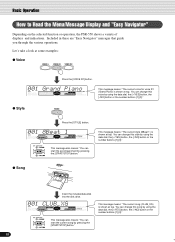
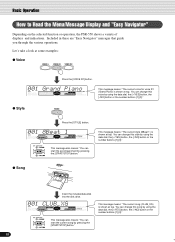
...MUSIC DATABASE
This message also means: "You can start the current song by pressing the [START/STOP] button." This message means: "The current song (CLUB_XG) is shown at top. Basic Operation
How to Read the Menu/Message Display and "Easy Navigator"
Depending on the selected function or operation, the PSR...START/STOP KEYBOARD NAVIGATOR PART DIAL
VOICE LR12
0~9
STYLE
/YES SONG
MUSIC DATABASE
...
Owner's Manual - Page 19
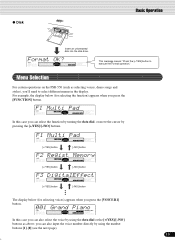
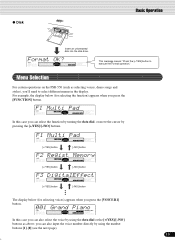
... unformatted disk into the disk drive.
Menu Selection
For certain operations on the PSR-550 (such as above; F1 Multi Pad
CHORD
mdiMm67aug15s11u39s4
BACK
NEXT
EASY
TRACK(1~16)
START/STOP KEYBOARD NAVIGATOR PART DIAL
VOICE LR12
0~9
STYLE
/YES SONG
MUSIC DATABASE
In this case you can also select the voice by using the...
Owner's Manual - Page 25


...the factory default. page 57
Select this mode by pressing the [STYLE] button or the [MUSIC DATABASE] button. (This is the default mode when the power is turned on.) The Style...full keyboard normally, and for playing the full keyboard normally, and when using the auto accompaniment. The Song mode is used , the PSR-550 has several fundamentally different conditions (or methods of the keyboard is...
Owner's Manual - Page 26


... adjust the volume.
26
24 Select and play the voices of different musical instruments • Selecting a Voice page 26 • Keyboard Percussion page 31
Assign three different voices to the keyboard and play . Playing Voices
The PSR-550 has a huge selection of various musical instrument voices which you can play them • Playing Two Voices...
Owner's Manual - Page 32


...chords with the auto accompaniment. The PSR-550 features a total of 112 styles or accompaniment patterns (style numbers 1 - 112) in "Using the Music Database" on the panel.
3...16)
START/STOP KEYBOARD NAVIGATOR PART DIAL
VOICE LR12
0~9
STYLE
/YES SONG
MUSIC DATABASE
Select a style. To use it, all tracks page 33
Additional functions for selecting Music Database categories.
Auto...
Owner's Manual - Page 37


...Muting
The PSR-550 has ...the TRACK buttons (9 - 16) corresponding to the overall balance between the accompaniment and the keyboard-played voice.
4 Stop the accompaniment (page 33).
• [ACMP] is the abbreviation...always plays a bass line, but the voice will appear when a track is where the musical embellishments reside. acoustic bass, synth bass,
tuba, etc. The [M] icon will
change ...
Owner's Manual - Page 68
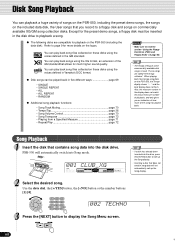
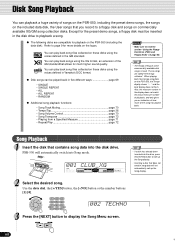
...
dim mM
67aug15s11u39s4
BACK
NEXT
EASY
TRACK(1~16)
START/STOP KEYBOARD NAVIGATOR PART DIAL
VOICE LR12
0~9
STYLE
/YES SONG
MUSIC DATABASE
2 Select the desired song. Refer to read the section... the GM standardthat allows for more details on commercially available XG/GM song collection disks.
PSR-550 will not automatically call up the Song display.
002 TECHNO
3 Press the [NEXT...
Owner's Manual - Page 106
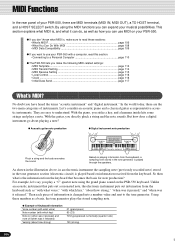
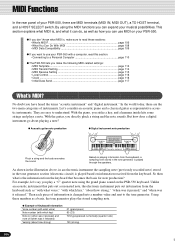
... as well as how you can expand your musical possibilities. q Example of Keyboard Information Voice number (with what MIDI is played based on the PSR-550 keyboard. Let's consider an acoustic piano and a ...is changed into a number value and sent to use MIDI on playing information from the keyboard. Based on your PSR-550 with which key," "about how strong," "when was it pressed," and "...
Owner's Manual - Page 107
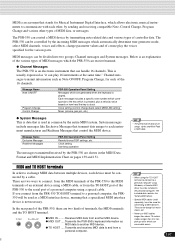
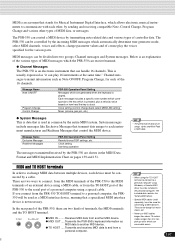
... that transmit data unique to another MIDI device. Transmits the PSR-550's keyboard information as Note ON/OFF, Program Change, for each instrument...keyboard is played. Cables longer than this can pick up noise which the PSR-550 can be connected by the PSR-550 are two ways to connect: from the MIDI terminals of the PSR-550 to the MIDI terminals of course play 16 instruments at music...
Owner's Manual - Page 108


...is to the external device. The PSR-550 is an electronic musical instrument which is capable of transmitting and receiving over which data is needed.
q Play music from the PSR-550 to an external device, ...play it is essential to "XG/GM."
When transmitting MIDI data from another keyboard (no tone generator) using the Auto Accompaniment on a external sequencer (such as shown below). ...
Owner's Manual - Page 109
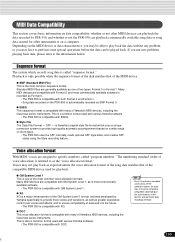
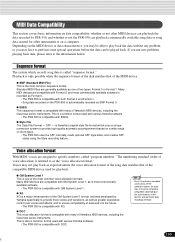
... to play back the data without any problem, or you run into the future.
• The PSR-550 is referred to ensure compatibility of chord types.
• The PSR-550 uses the SFF internally, reads optional SFF style disks, and creates SFF styles using the Style recording feature.
Many MIDI devices are generally...
Similar Questions
My2000 Psr Keybord Has No Sound Output But Light Is Okay No Headphones Jack I Us
my psr 2000 model KEYBORD no sound by its speaker or headphone, what can I do how can I access to tu...
my psr 2000 model KEYBORD no sound by its speaker or headphone, what can I do how can I access to tu...
(Posted by joelladvert 8 years ago)
Comparable Musical Keyboard To Yamaha Psr I425 That You Can Buy In America
(Posted by khkrmard 9 years ago)
Is It Possible To Download Styles & Use It In My Psr I425? Please Help....
(Posted by arundp12 10 years ago)
Is There Freeze Option For Psr S550
I need Freeze option plz let me know is it there or placed in another option.
I need Freeze option plz let me know is it there or placed in another option.
(Posted by samforchrist10 11 years ago)

