Yamaha PSR-S550 Support Question
Find answers below for this question about Yamaha PSR-S550.Need a Yamaha PSR-S550 manual? We have 1 online manual for this item!
Question posted by mrdavis37 on July 23rd, 2011
Psr S550b Style Copy And Paste?
In order to make an intro, main a, main b, ending on my style, do I have to record everything from scratch on each part, or can I use data from my main a. section, to make a main b.section, etc?????
Current Answers
There are currently no answers that have been posted for this question.
Be the first to post an answer! Remember that you can earn up to 1,100 points for every answer you submit. The better the quality of your answer, the better chance it has to be accepted.
Be the first to post an answer! Remember that you can earn up to 1,100 points for every answer you submit. The better the quality of your answer, the better chance it has to be accepted.
Related Yamaha PSR-S550 Manual Pages
Owner's Manual - Page 3
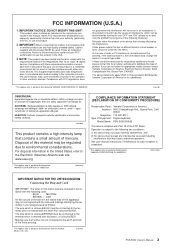
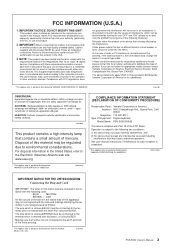
...in is marked with this mains lead are on different branch (circuit breaker or fuse) circuits or install AC line filter/s. Making sure that interference will not...Type of Equipment : Digital Keyboard
Model Name : PSR-S550/S550B
This device complies with these corrective measures do not produce satisfactory results, please contact the local retailer authorized to use of this type of ...
Owner's Manual - Page 6


... under relevant laws. The instrument is capable of personal use of such programs and contents outside of displaying lyrics when an XF file containing lyric data is affixed to all computer software, style files, MIDI files, WAVE data, musical scores and sound recordings.
The GM mark is played.
This product incorporates...
Owner's Manual - Page 8


... and 94
8 PSR-S550 Owner's Manual The accompaniment styles provide the equivalent of a full backing band covering wide variety of musical variety.
■ Play Along with full accompaniment? Page 30
■ Save and Load Data to USB Flash Memory or Computer
These data organization tools let you need them-perfect for example, by using with Music Notation Display...
Owner's Manual - Page 9


... but without Rhythm
(Stop Accompaniment 60 Adjusting the Style Volume 60 Chord Basics 61 User Style 63 Playing Styles Using the Entire Keyboard 63
Creating Original Styles (Style Creator)
64
Style Structure 64 Main Display of the Style Creator 64 Follow the Style Creator instructions 65 Basic Operation 66 Parameter Settings, Recording and Saving 67
Song Settings
72
Song Volume 72...
Owner's Manual - Page 35
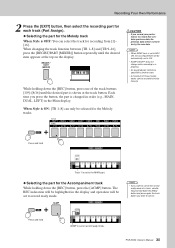
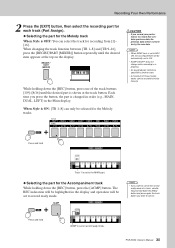
Each time you record your performance to record ready mode. When Style is ON: [TR 1-8] can only be set to a track that contains previous data, the previous data will be recorded simultaneously. Press and hold
Track 1 is set to cancel. Recording Your Own Performance
2 Press the [EXIT] button, then select the recording part for each track (Part Assign). ◆...
Owner's Manual - Page 37
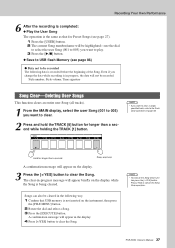
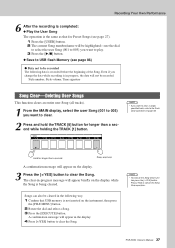
...
6 After the recording is completed: ◆ Play the User Song The operation is the same as that for longer than a second while holding the TRACK [1] button.
PSR-S550 Owner's Manual 37 Style number, Style volume, Time signature
Song Clear-Deleting User Songs
This function clears an entire user Song (all tracks).
1 From the MAIN display, select...
Owner's Manual - Page 55


...;AUTO Fill-in
Intro
Main variation
Ending
●INTRO section This is used for the ending of the Quick Guide. The length of the Song. When the ending is automatically added before the current section changes to the main section. The length of the intro (in measures) differs depending on the selected Style.
●MAIN VARIATION section This is used for playing the main part of the...
Owner's Manual - Page 64


...Creator feature that lets you record and save your own original Styles. FILL IN A-D INTRO 1-3
MAIN A-D
ENDING 1-3
8 Parts in each of the Style Creator
The following display appears when entering the Style Creator function.
Style Structure
Style data consists of eighteen sections, each section
Part 1 x 8
Sections: INTRO 1-3, MAIN A-D, FILL IN A-D, ENDING 1-3
Main Display of which has...
Owner's Manual - Page 65


Enter the Style Creator.
* A confirmation message appears asking if you want to exit from scratch.
PSR-S550 Owner's Manual 65
Section settings • Section: INTRO 1-3, MAIN A-D, FILL IN A-D, ENDING 1-3. • Measure Length: 1-32
Part Settings • Recording Part: RHY 1-2, BASS, CHD 1-2, PAD, PHR 1-2 • Voice: Select the recording Voice. • Part Volume: ...
Owner's Manual - Page 66


...If you are creating a Style from scratch, press the [YES] button.
Creating Original Styles (Style Creator)
Basic Operation
1 Press one of Style Creator.
You can use the mixer function (page 75) to make more memory available.
● Adjust individual track volumes before proceeding with step 3.
66 PSR-S550 Owner's Manual If you are creating a Style from scratch, go on the...
Owner's Manual - Page 67


... Style and make a new Style from scratch.
1 Press the CATEGORY[] button repeat-
TION] button in the display.
2 Rotate the dial and select the Measure
Length.
tion. Measure Length
1 Press the CATEGORY[] button repeat-
sure Length. PSR-S550 Owner's Manual 67 Settings: INTRO 1-3, MAIN A-D, FILL IN
A-D, ENDING 1-3
2 Rotate the dial and select the Beat number. edly until "Section...
Owner's Manual - Page 68


... the Part, all Voices excepting drums can be heard.
Range: 0-127
68 PSR-S550 Owner's Manual
■Recording a Part
Part buttons indication
Unlit, does not contain data or is muted (Part OFF)
Play the keyboard to check that desired section name appears at the recorded Part on the display. Range: 0-64-127
Reverb Level
1 Press the CATEGORY...
Owner's Manual - Page 70


... Original Styles (Style Creator)
■Editing (Quantize and part clear
Quantize
This function allows you to clear. edly until "Part Clear" appears in the display.
2 Rotate the dial and select the value. A confirmation message appears.
3 Press the [+/YES] button to 1/8
1 measure
1/4
1/2
3/4
1/8 1/4
Clearing a recorded Part Select a desired section for recording and then use...
Owner's Manual - Page 71
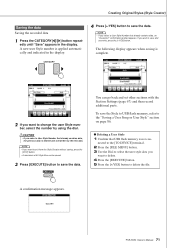
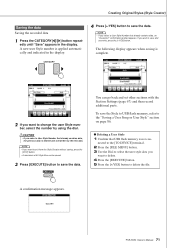
...] button to change the user Style num-
PSR-S550 Owner's Manual 71 confirmation prompt appears. nected to the [TO DEVICE] terminal. 2 Press the [FILE MENU] button. 3 Use the Dial to select the user style data you wish to the "Saving a User Song or User Style" section on page 86.
● Deleting a User Style 1 Confirm that...
Owner's Manual - Page 74
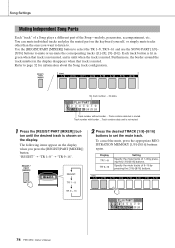
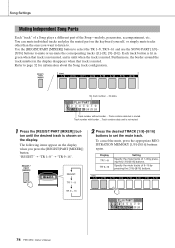
... a Song plays a different part of 1-8 by pressing the [1/9]-[8/16] buttons.
74 PSR-S550 Owner's Manual Each track button is lit in the display disappears when that track is not muted, and is unlit when the track is shown on the keyboard yourself, or simply mute tracks other than the ones you press the...
Owner's Manual - Page 91
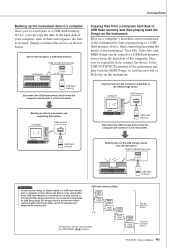
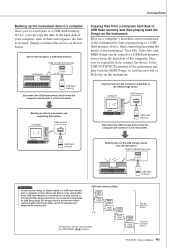
...be transferred to the instrument by this instrument. PSR-S550 Owner's Manual 91 Saves internal data to the instrument. USB TO DEVICE terminal
Instrument
Copying files from a computer hard disk to... order to play back the MIDI Songs, or load the user file or Style file on a computer's hard disk can be moved using
the CATEGORY [] buttons.
Connections
Backing up data ...
Owner's Manual - Page 100
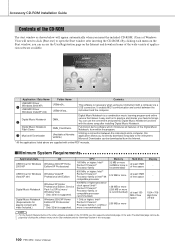
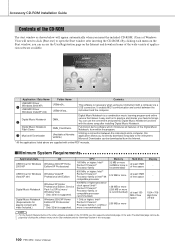
...Data USB Driver for Windows 2000/XP
USB Driver for Windows Vista/XP x64
Digital Music Notebook
Digital Music... the next page.
100 PSR-S550 Owner's Manual
Intel®...using your favorite Songs. Utilizing a connection between the instrument and the computer. Windows 2000/XP Home Edition/XP Professional/ Vista * Only 32-bit is a combination music learning program and online service that makes...
Owner's Manual - Page 101
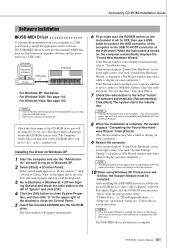
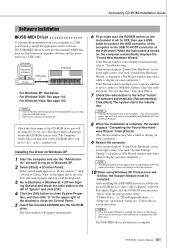
...make sure the POWER switch on the
instrument is not displayed automatically, refer to display on to [System] ➔ [Hardware] ➔ [Driver Sign-
sional x64 Edition.
Computer
Sequence software
USB Cable
Driver
PSR-S550...driver: http://music.yamaha.com/download/
Check the drive ... data back and forth between sequence software and the instrument via USB, you will be using Windows...
Owner's Manual - Page 103
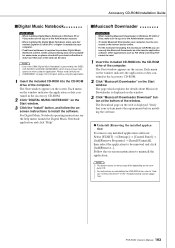
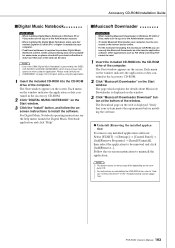
... OS. • For instructions on uninstalling the USB-MIDI driver, refer to be used .
NOTE • Use of the window. Accessory CD-ROM Installation Guide
■Digital Music Notebook
IMPORTANT • When installing Digital Music Notebook to Windows XP, or
Vista, make sure to log on to the Administrator account. • When installing the Digital...
Owner's Manual - Page 108
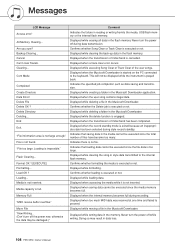
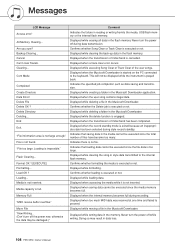
...Comment Indicates the failure in data loss.
108 PSR-S550 Owner's Manual Delete Directory Deleting... Loading... Media is too large. Displayed while erasing all data in the Musicsoft Downloader. Indicates that saving data in the memory. Displayed when the internal memory becomes full during data transmission. Never turn the power off while writing. End Exit. Format OK...
Similar Questions
Recording Music From Psr-s550 To Laptop
What Software Do We Use To Record Music From Psr-s550 To A Laptop
What Software Do We Use To Record Music From Psr-s550 To A Laptop
(Posted by kinivuira 6 years ago)
Why Style File Format Using For Yamaha Psri455.....?
Why style file format using for yamaha psri455.....?
Why style file format using for yamaha psri455.....?
(Posted by bhalsodvipul 6 years ago)
Comparable Musical Keyboard To Yamaha Psr I425 That You Can Buy In America
(Posted by khkrmard 9 years ago)

