Yamaha PSR-I455 Support Question
Find answers below for this question about Yamaha PSR-I455.Need a Yamaha PSR-I455 manual? We have 2 online manuals for this item!
Question posted by bhalsodvipul on July 9th, 2017
Why Style File Format Using For Yamaha Psri455.....?
Why style file format using for yamaha psri455.....?
Current Answers
There are currently no answers that have been posted for this question.
Be the first to post an answer! Remember that you can earn up to 1,100 points for every answer you submit. The better the quality of your answer, the better chance it has to be accepted.
Be the first to post an answer! Remember that you can earn up to 1,100 points for every answer you submit. The better the quality of your answer, the better chance it has to be accepted.
Related Yamaha PSR-I455 Manual Pages
Midi Reference - Page 3
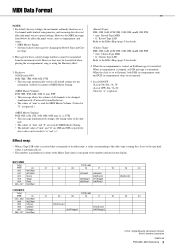
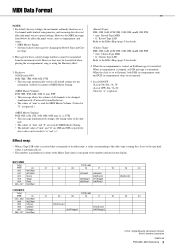
... Musical Instruments Division ©2012 Yamaha Corporation
206PO-A0
PSR-I455 MIDI Reference 3 However, they may be used for details. When the clock is used for MIDI Master Volume. (Values for
"ll" are used ...the accompaniment, song or using the Harmony effect.
3 Exclusive F0H, 7EH, 7FH, 09H, 01H, F7H • This message automatically restores all chan- MIDI Data Format
NOTE:
1 By default ...
Owner's Manual - Page 4


...Playing Styles
22
Using the Music Database... 32
4 PSR-I455 Owner's Manual... the Keyboard ...........35...Style File 57 Deleting a User File in the USB Flash Memory 58 Deleting a SMF File in the USB Flash Memory 58 Exiting from a File Control display 59
Appendix
Troubleshooting 60 Voice List 61 Drum Kit List 67 Style List 74 Tabla/Tanpura Pattern List 75 Song List 76 Arpeggio List 77 Music...
Owner's Manual - Page 5


... to play the appropriate notes on the keyboard. Setting Up
Special Features
Creating New Sounds
Page 21
By adjusting just two knobs you can be assigned to the knobs include effect, filter, envelope generator and more . EuTrance 067
PSR-I455 Owner's Manual 5
Try the auto-accompaniment Styles.
Play Along with full accompaniment? Try playing...
Owner's Manual - Page 7
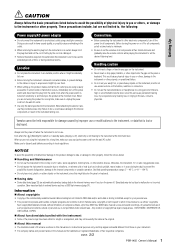
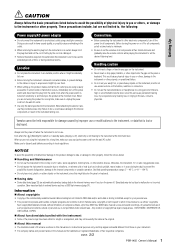
..., turn the power off the power for all computer software, style files, MIDI files, WAVE data, musical scores and sound recordings. Failure to do not use excessive force on the instrument, since this manual are for a long period of copyright has legal consequences. Yamaha cannot be used batteries according to the instrument or other property, or operational...
Owner's Manual - Page 8


...using an XGlite tone generator.
STYLE FILE
The Style File Format is Yamaha's original style file format which ensures that some songs may play back any GM-compatible tone generator, regardless of chord types.
8 PSR-I455...standard which uses a unique conversion system to provide high-quality automatic accompaniment based on ).
However, keep in mind that any GM-compatible music data ...
Owner's Manual - Page 9


... such as MIDI Data Format and the MIDI Implementation Chart. Music Rest
Insert the music rest into the slots as those of charge. MIDI Basics (only in English) Contains music scores for the various functions of this instrument.
To obtain these manuals, access the Yamaha Manual Library, enter "PSR-I455" or "MIDI Basics" to use the basic functions...
Owner's Manual - Page 21


... Knob B all the way to the right (maximum), then play the keyboard with your left area of the panel can be used to add variations to the sound being played, transforming the sound in distortion... only, and (6) affects only playback of musical ways. For details about each Knob effect, refer to the Main Voice
1 Select the desired Main Voice. PSR-I455 Owner's Manual 21 Select the desired pre-...
Owner's Manual - Page 22


... hand and chords with the left of the keyboard to Style playback by using "Sections." Music Database name
Jude Hey
001
2 Use the dial to stop playback. Playing Styles
Quick Guide
This instrument includes the Auto Accompaniment feature that are automatically turned on .
4 Play a chord in Steps 4-5 above.
22 PSR-I455 Owner's Manual You can add intro, ending...
Owner's Manual - Page 26


...music scores in the display will sound. Even if you need not play the keyboard.
For the right-hand lesson, press the [1/RIGHT] button to OFF. For the lesson using...LEFT] button to practice. TIMING
Lp2
007
26 PSR-I455 Owner's Manual
The notation and key positions you ...8226; The Song Lesson can be applied to the Songs
(SMF format 0 only) transferred from 1: LISTEN 2: TIMING &#...
Owner's Manual - Page 44
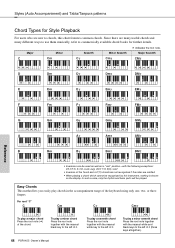
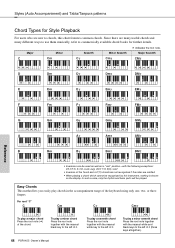
...of it (three keys altogether).
44 PSR-I455 Owner's Manual
Reference Easy Chords This ...keyboard using only one, two, or three fingers.
In such a case, only the rhythm and bass parts will be used as well as in the accompaniment range of the chord.
Since there are many useful chords and many different ways to use them musically, refer to commercially available chord books for Style...
Owner's Manual - Page 51


... the following web page:
http://download.yamaha.com/
NOTE • Other USB devices such as User Song and parameter settings.
Follow the important precautions below. PSR-I455 Owner's Manual 51
Reference However, note that you try executing certain functions, the "Use Adaptor" indication may appear prompting you are formatting does not contain important data.
...
Owner's Manual - Page 52


... Flash Memory
Del USR
Deleting a User File in a USB Flash Memory
Format? Formatting a USB Flash Memory
Exit? Exiting from a USB Flash Memory
Save SMF
Saving a User Song as SMF to a USB Flash Memory
Save USR
Saving User Data to call up in smooth operation. Reference
52 PSR-I455 Owner's Manual
Refer to the Message List...
Owner's Manual - Page 53
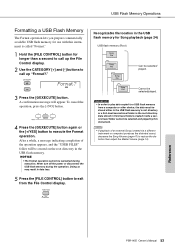
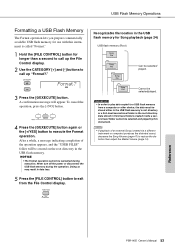
...File
Song File
Song File
Can be created on the root directory in the root directory.
NOTE
• If playback of the operation appears, and the "USER FILES" folder will appear. Reference
PSR-I455.... USB Flash Memory Operations
Formatting a USB Flash Memory
The Format operation lets you prepare commercially available USB flash memory for use with this instrument.
Doing so...
Owner's Manual - Page 55
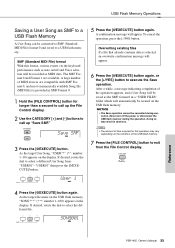
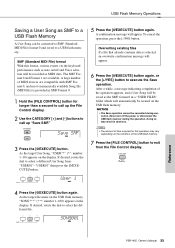
...File) format 0 and saved to exit from "USER01"-"USER10" then press the [0/EXECUTE] button. As the target User Song, "USER**" (**: number 1-10) appears on the USB flash memory.
SONG001
Reference
PSR-I455...SMF (Standard MIDI File) format With this operation may result in SMF Format 0.
1 Hold the [FILE CONTROL] button for this format, various events via the keyboard performance such as ...
Owner's Manual - Page 57


...
3 Press the [0/EXECUTE] button. DiscoFox
FLA
Reference
PSR-I455 Owner's Manual 57 After data transfer, load the Style data to one of the destination number. To cancel the operation, press the [-/NO] button.
6 Press the [0/EXECUTE] button again, or the [+/YES] button to select a different Style file. NOTICE • The Load operation cannot be loaded...
Owner's Manual - Page 58


... memory. Reference
58 PSR-I455 Owner's Manual
USB Flash Memory Operations
Deleting a User File in the USB Flash Memory
User Files (.usr) in the root directory of the operation appears.
After a while, a message indicating completion of the USB flash memory can be applied only to file names with the "SONG***" (***: number) format.
1 Hold the [FILE CONTROL] button...
Owner's Manual - Page 59
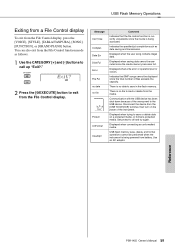
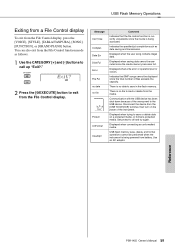
...Use Complet. Displayed when saving data cannot be performed when the instrument is being powered from the [USB TO DEVICE] terminal, then turn on a protected media, or format a protected media. USB flash memory save, delete, and format...Disk Ful Error File Ful no data no data to save in the flash memory. Reference
PSR-I455 Owner's Manual 59
Displayed when a file error or operational error occurs....
Owner's Manual - Page 60


... use it sustains the sounds. For example, pressing the footswitch cuts off the sound and releasing it further away from note to restore the original, normal sound before turning on the [STYLE] lamp.
60 PSR-I455 Owner's Manual
Appendix No sound is produced even when playing keys in the right hand area of the keyboard...
Owner's Manual - Page 81


... Styles
Preset
Fingering
Style Control
User Styles Other Features
Preset Preset Recording
Music ...PSR-I455 Owner's Manual 81
Appendix Since specifications, equipment or options may not be the same in this owner's manual are recorded) SMF Original File Format (SMF conversion function) [1 LISTENING, 2 TIMING, 3 WAITING], [Repeat & Learn], [Chord Dictionary] 4 (x 8 banks) with your Yamaha...
Owner's Manual - Page 83
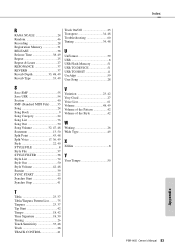
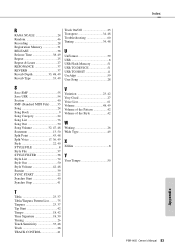
...17, 36, 49 Style 22, 40 STYLE FILE 8 Style File 57 STYLE FILTER 38 Style List 74 Style Out 50 Style Volume 42, 48 Sustain...Style 42
W
Waiting 26 Wide Type 49
X
XGlite 8
Y
Your Tempo 50
T
Tabla 23, 37 Tabla/Tanpura Pattern List .......... 75 Tanpura 23, 37 Tap Start 42 Tempo 18, 42 Time Signature 18, 50 Timing 26 Touch Sensitivity 35, 48 Track 28 TRACK CONTROL 41
Index PSR-I455...
Similar Questions
Yamaha Keyboard Psr 520 Display Not Working
Yamaha keyboard PSR 520 display is not working. Please suggest remedy. I am in Chen
Yamaha keyboard PSR 520 display is not working. Please suggest remedy. I am in Chen
(Posted by benyas14 3 years ago)
Usb Connection Problem
For quiet a many of times i have tried to support styles through pendrives on i455.but i am unable t...
For quiet a many of times i have tried to support styles through pendrives on i455.but i am unable t...
(Posted by kumarcarmel77 6 years ago)
Recording Music From Psr-s550 To Laptop
What Software Do We Use To Record Music From Psr-s550 To A Laptop
What Software Do We Use To Record Music From Psr-s550 To A Laptop
(Posted by kinivuira 6 years ago)
Usb & Song Format For Yamaha Psr I455
Hi I am saving mp3 tunes in my USB but it shows no files after plugging in d USB in Yamaha PSR i455....
Hi I am saving mp3 tunes in my USB but it shows no files after plugging in d USB in Yamaha PSR i455....
(Posted by deepshi30 10 years ago)

