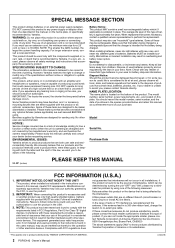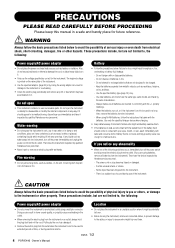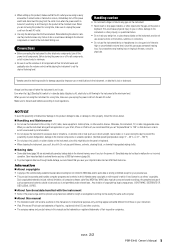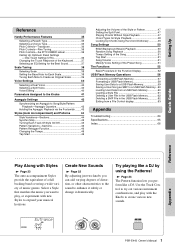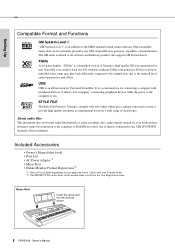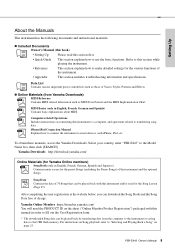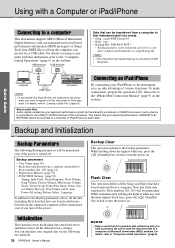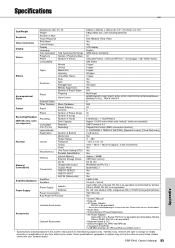Yamaha PSR-E443 Support Question
Find answers below for this question about Yamaha PSR-E443.Need a Yamaha PSR-E443 manual? We have 3 online manuals for this item!
Question posted by rdtoriz on January 21st, 2023
When I Insert The Usb My E443 All Program Was Lost.how To Fix The Problem?
When i insert the usb my e443 all program was lost.How to fix the problem?
Current Answers
Answer #1: Posted by customer228 on January 23rd, 2023 6:26 PM
If all of the programs on your Yamaha PSR-E443 were lost when you inserted a USB, it is likely that the instrument's internal memory was accidentally formatted. This can happen if the USB drive was not properly formatted or if the instrument's settings were not configured correctly before inserting the USB drive. To fix this issue, you will need to restore the original programs to the instrument's internal memory. This can usually be done by downloading a restore file from Yamaha's website and loading it onto the instrument using a USB drive. Additionally, you should make sure to properly format the USB drive before using it again to prevent this issue from happening in the future.
Answer #2: Posted by MercedesAMG on January 22nd, 2023 3:24 AM
It's likely that the USB you inserted is causing the issue. Here are a few things you can try to fix the problem:
- Try using a different USB to see if that resolves the issue.
- Check that the USB you are using is formatted properly and doesn't contain any corrupted files.
- Make sure that the USB is compatible with your E443 device.
- Try restoring the device to its factory settings. This will erase all data and settings, but it may fix the issue.
- If none of the above solutions work, it may be best to contact the manufacturer for further assistance.
Please respond to my effort to provide you with the best possible solution by using the "Acceptable Solution" and/or the "Helpful" buttons when the answer has proven to be helpful. Please feel free to submit further info for your question, if a solution was not provided. I appreciate the opportunity to serve you!
Related Yamaha PSR-E443 Manual Pages
Similar Questions
Recording Music From Psr-s550 To Laptop
What Software Do We Use To Record Music From Psr-s550 To A Laptop
What Software Do We Use To Record Music From Psr-s550 To A Laptop
(Posted by kinivuira 6 years ago)
Can We Use A Volume Pedal On Psr-e443
I Need To Change Volume During My Trinity Test; I Have To Use A Pedal As I Need To Use Other Funcito...
I Need To Change Volume During My Trinity Test; I Have To Use A Pedal As I Need To Use Other Funcito...
(Posted by piusea 7 years ago)
Crtating Styles On Yamaha E443
dearCan I create my own styles on my E443 Yamaha keyed board?
dearCan I create my own styles on my E443 Yamaha keyed board?
(Posted by khalidnadi1981 7 years ago)
Do You Have Floppy Drive To Usb Port Converter For Yamaha Keyboard Psr 546 ?
My Keyboard is Yamaha PSR 546 with Floppy drive. I want to replace Floppy drive to USB Port.Do you h...
My Keyboard is Yamaha PSR 546 with Floppy drive. I want to replace Floppy drive to USB Port.Do you h...
(Posted by renferns 11 years ago)