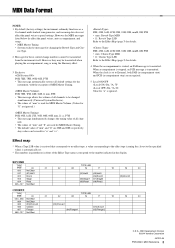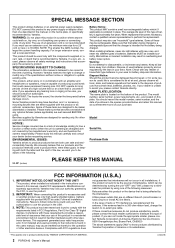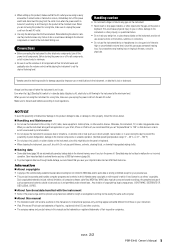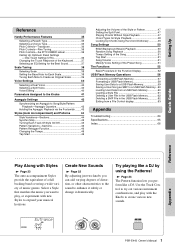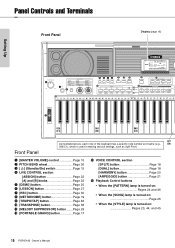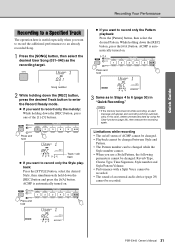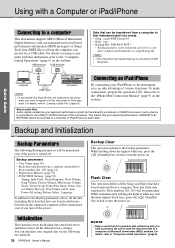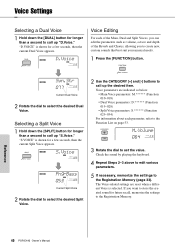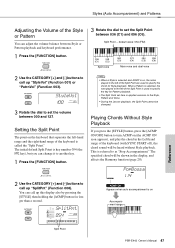Yamaha PSR-E443 Support Question
Find answers below for this question about Yamaha PSR-E443.Need a Yamaha PSR-E443 manual? We have 3 online manuals for this item!
Question posted by piusea on December 1st, 2016
Can We Use A Volume Pedal On Psr-e443
I Need To Change Volume During My Trinity Test; I Have To Use A Pedal As I Need To Use Other Funciton Keys At The Same Time While Keeping The Timing... I Have A Volume Pedal Exp-2 Can I Connect It To Sustain Pedal Socket Of E443 And Set It Up For Using As Volume Pedal?
Current Answers
Answer #1: Posted by waelsaidani1 on December 1st, 2016 2:39 AM
There are two relevant circuit boards: MVR (master volume control) and AMJK (amplifier, etc.) The AMJK board sends the left and right channel audio signal to the MVR board through a five wire cable. The audio passes through the master volume control (ganged pots) and returns to AMJK across the same cable. This seems like the best place to tap in
Related Yamaha PSR-E443 Manual Pages
Similar Questions
When I Insert The Usb My E443 All Program Was Lost.how To Fix The Problem?
When i insert the usb my e443 all program was lost.How to fix the problem?
When i insert the usb my e443 all program was lost.How to fix the problem?
(Posted by rdtoriz 1 year ago)
How To Quickly Shift From One Style/tempo To Another While Playing A Song
How can I switch from style 003, tempo 112 to style 16, tempo 102 while playing a song.
How can I switch from style 003, tempo 112 to style 16, tempo 102 while playing a song.
(Posted by huma582002 1 year ago)
How Do I Set Up My Yamaha Psr 1500 To Change Sounds By The Foot Pedal
How do I programe the foot pedal to change the voices on my yamaha psr1500
How do I programe the foot pedal to change the voices on my yamaha psr1500
(Posted by tomandemma1971 9 years ago)