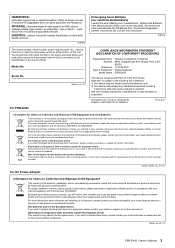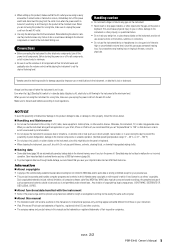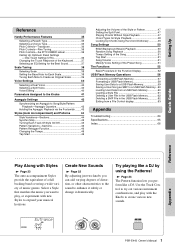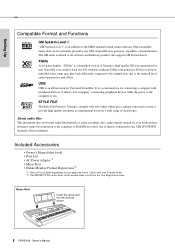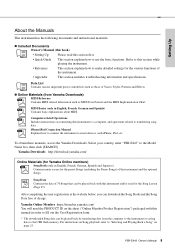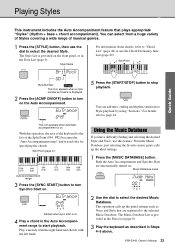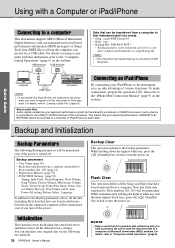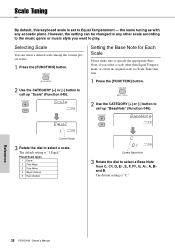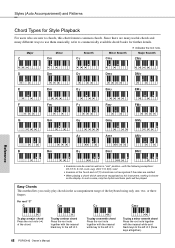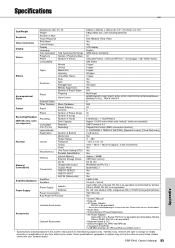Yamaha PSR-E443 Support Question
Find answers below for this question about Yamaha PSR-E443.Need a Yamaha PSR-E443 manual? We have 3 online manuals for this item!
Question posted by khalidnadi1981 on June 21st, 2016
Crtating Styles On Yamaha E443
dearCan I create my own styles on my E443 Yamaha keyed board?
Current Answers
Related Yamaha PSR-E443 Manual Pages
Similar Questions
When I Insert The Usb My E443 All Program Was Lost.how To Fix The Problem?
When i insert the usb my e443 all program was lost.How to fix the problem?
When i insert the usb my e443 all program was lost.How to fix the problem?
(Posted by rdtoriz 1 year ago)
Yamaha Keyboard Psr 520 Display Not Working
Yamaha keyboard PSR 520 display is not working. Please suggest remedy. I am in Chen
Yamaha keyboard PSR 520 display is not working. Please suggest remedy. I am in Chen
(Posted by benyas14 3 years ago)
Recording Music From Psr-s550 To Laptop
What Software Do We Use To Record Music From Psr-s550 To A Laptop
What Software Do We Use To Record Music From Psr-s550 To A Laptop
(Posted by kinivuira 6 years ago)
Can We Use A Volume Pedal On Psr-e443
I Need To Change Volume During My Trinity Test; I Have To Use A Pedal As I Need To Use Other Funcito...
I Need To Change Volume During My Trinity Test; I Have To Use A Pedal As I Need To Use Other Funcito...
(Posted by piusea 7 years ago)