Yamaha PSR-E423 Support Question
Find answers below for this question about Yamaha PSR-E423.Need a Yamaha PSR-E423 manual? We have 3 online manuals for this item!
Question posted by andML2000 on August 11th, 2014
Can I Use Yamaha Psr E423 As A Midi Controller
The person who posted this question about this Yamaha product did not include a detailed explanation. Please use the "Request More Information" button to the right if more details would help you to answer this question.
Current Answers
There are currently no answers that have been posted for this question.
Be the first to post an answer! Remember that you can earn up to 1,100 points for every answer you submit. The better the quality of your answer, the better chance it has to be accepted.
Be the first to post an answer! Remember that you can earn up to 1,100 points for every answer you submit. The better the quality of your answer, the better chance it has to be accepted.
Related Yamaha PSR-E423 Manual Pages
Data List - Page 16
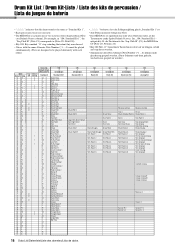
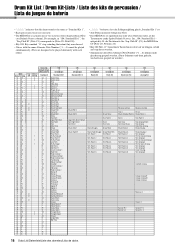
... 1".
• Each percussion voice uses one note.
• The MIDI Note is actually one or two octave(s) lower than keyboard Note
(see Default Octave column). ... gedacht,
wechselweise gespielt zu werden.)
Voice No.
184
Default Octave
-1
MSB/LSB/PC
127/000/001
MIDI
Key Alternate
Note# Note Off Group
Keyboard
Standard Kit 1
13 C# -1
3
C# 0
Surdo Mute
14 D -1
3
D0
Surdo Open
15...
Midi Reference - Page 2


... OMNI OFF, POLY
Mode 4 : OMNI OFF,MONO
2 MIDI Reference/MIDI-Referenz/Référence MIDI/Referencia MIDI
o : Yes x : No
x
x
Common : Song Sel. MIDI Implementation Chart / MIDI-Implementationstabelle / MIDI Implementation Chart / Gráfico de implementación MIDI
YAMAHA
Model PSR-E423 MIDI Implementation Chart
Function...
Transmitted
Recognized
Basic
Default
Channel...
Owner's Manual - Page 3
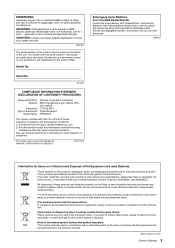
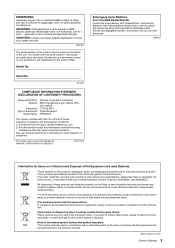
...irroita
koko laitetta verkosta.
(standby)
The serial number of old products and used electrical and electronic products and batteries should note this serial number in the ...)
Responsible Party : Yamaha Corporation of America Address : 6600 Orangethorpe Ave., Buena Park, Calif. 90620
Telephone : 714-522-9011 Type of Equipment : Digital Keyboard
Model Name : PSR-E423
This device complies with...
Owner's Manual - Page 4
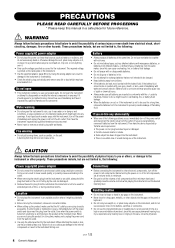
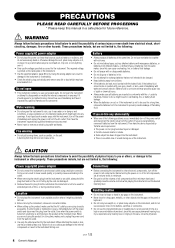
... at their minimum levels and gradually raise the volume controls while playing the instrument to other objects into the instrument... from the AC outlet.
Do not use immediately and have accumulated on the panel or
keyboard. • Do not rest your ...the plug from the instrument.) Then have the instrument inspected by Yamaha service personnel. • The power cord or plug becomes frayed...
Owner's Manual - Page 5
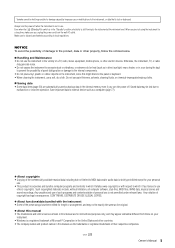
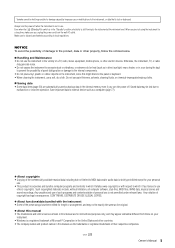
... are not using the instrument for a long time, make sure you turn the power off . Any violation of the commercially available musical data including but not limited to
malfunction or incorrect operation. Such copyrighted materials include, without limitation, all computer software, style files, MIDI files, WAVE data, musical scores and sound recordings. Yamaha cannot be...
Owner's Manual - Page 6


... a wide range of a voice according to your playing strength-just a like a real musical instrument! Naturally, you maximum expressive level control over the voices. Stereo Sampled Piano
The instrument has a special Portable Grand Piano Voice-created by any XG song data using Yamaha's sophisticated AWM (Advanced Wave memory) tone generation system. It allows "hot swapping...
Owner's Manual - Page 7
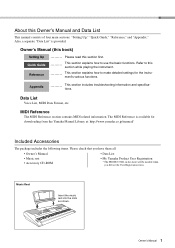
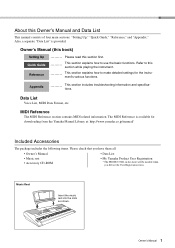
...Data List
Voice List, MIDI Data Format, etc. Music Rest
Insert the music rest into the slots as...Yamaha Manual Library at: http://www.yamaha.co.jp/manual/
Included Accessories
The package includes the following items. Please check that you have them all.
• Owner's Manual • Music... rest • Accessory CD-ROM
• Data List
• My Yamaha Product User ...
Owner's Manual - Page 9
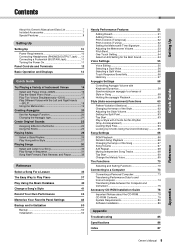
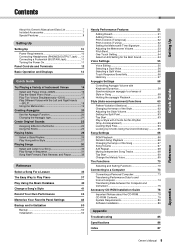
...
Select a Song For a Lesson
33
The Easy Way to Play Piano
37
Play Using the Music Database
40
Change a Song's Style
41
Record Your Own Performance
43
Memorize Your Favorite... Selecting a Split Voice 56 Touch Response Sensitivity 56 Harmony 57
Arpeggio Settings
58
Controlling Arpeggio Volume with Keyboard Dynamics 58 Synchronizing an arpeggio to a tempo of Style or Song 58 Holding ...
Owner's Manual - Page 11


...power on. Also, be damaging to your hearing. A Yamaha FC4 or FC5 footswitch plugged into this jack.
Turn down the volume by using the instrument for a long time, make sure you are ... connected
to the SUSTAIN jack before connecting them. While playing the keyboard, adjust the volume level by turning the [MASTER VOLUME] control to the left and press the [ ](Standby/On) switch to...
Owner's Manual - Page 40
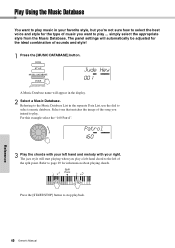
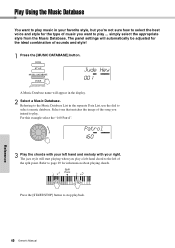
.../STOP] button to stop playback.
40 Owner's Manual
Reference Referring to the Music Database List in the display.
2 Select a Music Database. The panel settings will start playing when you play a left-hand ... playing chords. Jude Hey
001
A Music Database name will appear in the separate Data List, use the dial to select a music database. Play Using the Music Database
You want to play ...
Owner's Manual - Page 73
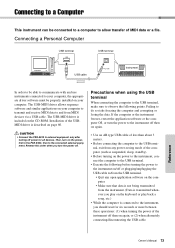
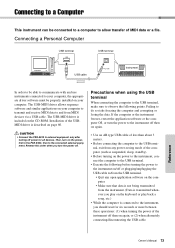
...be properly installed on your computer to transmit and receive MIDI data to and from the instrument. (Data is transmitted whenever you play on the keyboard or play back a song, etc.)
• While...for all devices. CAUTION
• Connect the PSR-E423 to do so risks freezing the computer and corrupting or losing the data. Precautions when using the USB terminal
When connecting the computer to...
Owner's Manual - Page 74
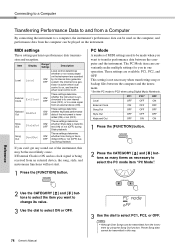
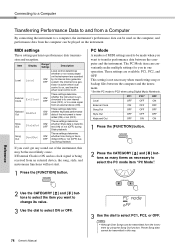
... inactive when local control is transmitted (ON) or not (OFF) during Style playback.
NOTE • Although User Songs can be transmitted from the computer can be played on the instrument. ment by its value.
3 Use the dial to select ON or OFF.
74 Owner's Manual
PC mode oFF
3 Use the dial to select...
Owner's Manual - Page 78
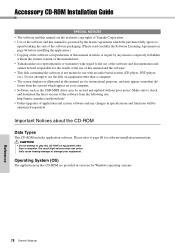
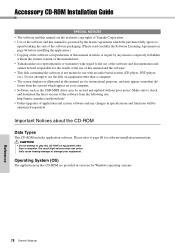
...://music.yamaha.com/download/ • Future upgrades of application and system software and any means is expressly forbidden without prior notice. Important Notices about the CD-ROM
Data Types
This CD-ROM includes application software. Please refer to use the disk on equipment other than a computer. • The screen displays as the USB-MIDI...
Owner's Manual - Page 81
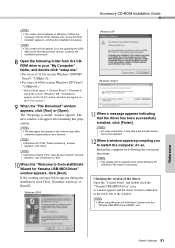
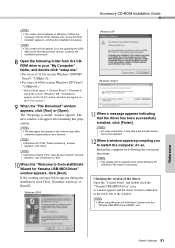
... was not successfully installed."
NOTE • This display will not appear when using Windows XP x64/Vista/7, double-click the
"Yamaha USB-MIDI Driver (WDM)" icon. Checking the version of 64 bit version Windows XP/Vista/7: "USBdrv64_" * Select [Start] menu [Control Panel] [System] to restart the computer, do so. NOTE • (Windows...
Owner's Manual - Page 82
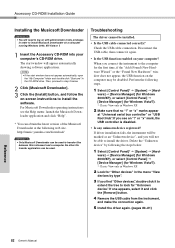
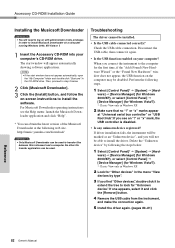
...the driver.
http://music.yamaha.com/download/
IMPORTANT • Only Musicsoft Downloader can obtain the latest version of the Musicsoft Downloader at "Universal serial bus controller" or "USB Root... "Help".
* You can be used to transfer files
between this instrument and a computer. ware] [Device Manager] (for Windows 2000/XP), or select [Control Panel] [Device Manager]...
Owner's Manual - Page 83


... the instructions to use the instrument functions again. http://music.yamaha.com/download/
Playback response is delayed.
• Does your computer via USB, the instrument does not operate correctly or no sound is running ? puter except for the mouse and keyboard.
2 Start the computer and log on the particular environment (USB Host Controller, etc.). A dialog...
Owner's Manual - Page 84
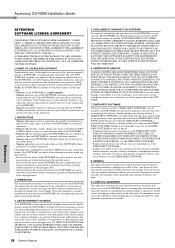
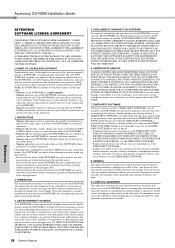
...YAMAHA"). Copyrighted data, including but not limited to MIDI data for songs, obtained by means of the SOFTWARE, are subject to you for all damages, losses and causes of action (whether in materials and workmanship under relevant copyrights. • You may use...TERMS, DO NOT INSTALL, COPY, OR OTHERWISE USE THIS SOFTWARE.
1.
Yamaha's entire liability and your sole risk. TERMINATION
...
Owner's Manual - Page 86
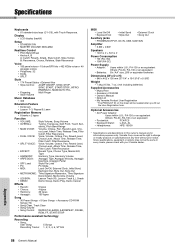
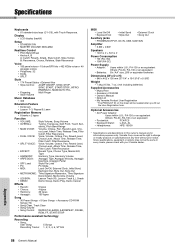
...batteries)
Supplied Accessories
• Music Rest • Accessory CD-ROM • Owner's Manual • Data List • My Yamaha Product User Registration
* The PRODUCT...Control: REPEAT & LEARN, A-B REPEAT, PAUSE,
REW, FF, START/STOP
Performance assistant technology
Recording
• Song User Song: Recording Tracks:
5 Songs 1, 2, 3, 4, 5, STYLE
MIDI
• Local On/Off • Keyboard...
Owner's Manual - Page 89
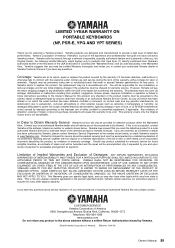
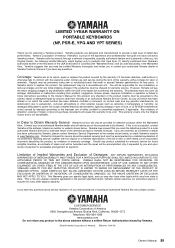
... Columbia (the "Warranted Area") and (2) used exclusively in temperature or humidity; (e) damages attributable to the carrier); If you have been (1) directly purchased from Yamaha's authorized dealers in the fifty states of the USA and District of the procedures to state. LIMITED 1-YEAR WARRANTY ON PORTABLE KEYBOARDS
(NP, PSR-E, YPG AND YPT SERIES)
Thank you...
Owner's Manual - Page 92
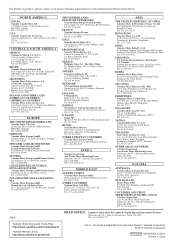
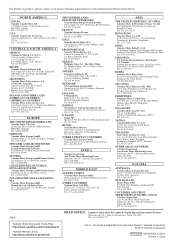
...-cho 10-1, Naka-ku, Hamamatsu, Japan 430-8650 Tel: +81-53-460-3273
Yamaha Home Keyboards Home Page http://music.yamaha.com/homekeyboard/
Yamaha Manual Library http://www.yamaha.co.jp/manual/
U.R.G., Pro Audio & Digital Musical Instrument Division, Yamaha Corporation © 2010 Yamaha Corporation
WT65460 XXXPOXXX.X-XXC0 Printed in Zürich Seefeldstrasse 94, 8008 Zürich, Switzerland...
Similar Questions
What Do The Keys Mean & How To Use Them On The Yamaha Digital Keyboard Psr-e423
(Posted by mdcport 9 years ago)
Yamaha Portasound Pss-50 Keyboard - Can I Make It As Midi Controller ?! :)
Yamaha PortaSound PSS-50 Keyboard - Can i make it as midi controller ?! :) Can i modulate it somehow...
Yamaha PortaSound PSS-50 Keyboard - Can i make it as midi controller ?! :) Can i modulate it somehow...
(Posted by chale91 11 years ago)
Can I Use The Psr-e423 As A Midi Controller For Garageband?
(Posted by ronaldjkantor 11 years ago)
How Do I Use My Yamaha Keyboard Psr E223 As A Midi Controller?
(Posted by Travisl1992 12 years ago)

