Yamaha PSR-E423 Support Question
Find answers below for this question about Yamaha PSR-E423.Need a Yamaha PSR-E423 manual? We have 3 online manuals for this item!
Question posted by danniAS on July 30th, 2014
How To Use A E423 As A Master Keyboard Controller
The person who posted this question about this Yamaha product did not include a detailed explanation. Please use the "Request More Information" button to the right if more details would help you to answer this question.
Current Answers
There are currently no answers that have been posted for this question.
Be the first to post an answer! Remember that you can earn up to 1,100 points for every answer you submit. The better the quality of your answer, the better chance it has to be accepted.
Be the first to post an answer! Remember that you can earn up to 1,100 points for every answer you submit. The better the quality of your answer, the better chance it has to be accepted.
Related Yamaha PSR-E423 Manual Pages
Owner's Manual - Page 3
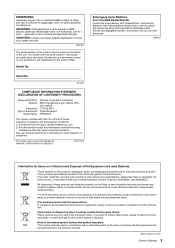
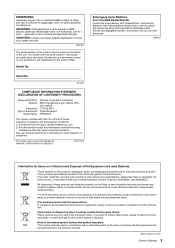
... Buena Park, Calif. 90620
Telephone : 714-522-9011 Type of Equipment : Digital Keyboard
Model Name : PSR-E423
This device complies with general household waste. See user manual instructions if interference to radio... operation.
If you wish to aid identification in the event of Old Equipment and used in combination with the requirement set by YAMAHA CORPORATION OF AMERICA.
(FCC DoC)
...
Owner's Manual - Page 4
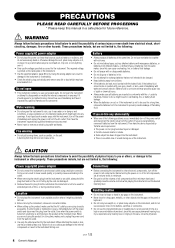
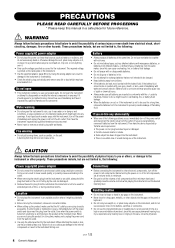
...gradually raise the volume controls while playing the instrument to set the desired listening level. If you are using the product for a long time, make sure all batteries are not using batteries, remove all...electrical shock, shortcircuiting, damages, fire or other objects into the gaps on the panel or
keyboard. • Do not rest your eyes, mouth, or skin, wash immediately with the ...
Owner's Manual - Page 5
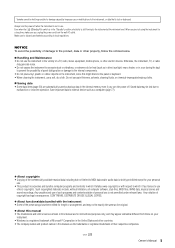
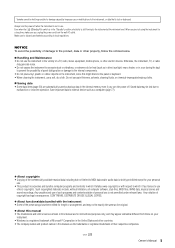
... of Microsoft® Corporation in this might discolor the panel or keyboard. • When cleaning the instrument, use the instrument in the vicinity of a TV, radio, stereo equipment... computer software, style files, MIDI files, WAVE data, musical scores and sound recordings. Make sure to discard used batteries according to use . • This product incorporates and bundles computer programs...
Owner's Manual - Page 8
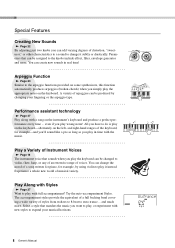
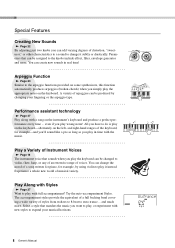
...
Play a Variety of Instrument Voices
Page 16
The instrument voice that matches the music you want to play the keyboard can be changed to violin, flute, harp, or any of an extensive range...? You can change it instead. Parameters that can be produced by using violin to play with a song on the instrument's keyboard and produce a perfect performance every time ... A variety of arpeggios can...
Owner's Manual - Page 9
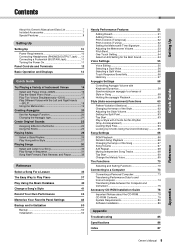
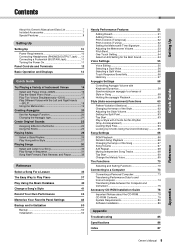
...
Select a Song For a Lesson
33
The Easy Way to Play Piano
37
Play Using the Music Database
40
Change a Song's Style
41
Record Your Own Performance
43
Memorize Your Favorite... Selecting a Split Voice 56 Touch Response Sensitivity 56 Harmony 57
Arpeggio Settings
58
Controlling Arpeggio Volume with Keyboard Dynamics 58 Synchronizing an arpeggio to a tempo of Style or Song 58 Holding ...
Owner's Manual - Page 11


...before connecting them. The speakers are not using the [MASTER VOLUME] control.
WARNING
• Avoid listening with a 1/4" stereo phone plug can be used to that the footswitch plug is properly ...when a plug is still flowing to your hearing. While playing the keyboard, adjust the volume level by using the instrument for long periods of the external devices at the minimum level...
Owner's Manual - Page 12


... (Data List)
Display (page 15)
Setting Up
q
w
@7
@6
e
rt y u
i
o !0
!1
!2
!4
!3
!5
GrandPno
001
001
Front Panel
q [ ](Standby/On) switch page 11 w LIVE CONTROL
[ASSIGN] button page 22 [A] and [B] knobs page 22 e [MASTER VOLUME] control page 11 r [DEMO/BGM] button page 31 t [PERFORMANCE ASSISTANT] button page 37 y [EASY SONG ARRANGER] button......page 41 u [FUNCTION] button...
Owner's Manual - Page 16


...are assigned to individual keys, via which they can also select the voice using the CATEGORY [ ] and [ ] buttons after pressing the [VOICE] button...Kit)
Various drum and percussion sounds are provided in sequence. Details on the keyboard.
1 Press the [VOICE] button. Voice name
GrandPno
001
Voice number
..." keyboard instruments, this example select the "141 Flute" voice. a wide variety of...
Owner's Manual - Page 20


...-and the arpeggio function will change according to create a wide range of the keyboard you play after the note is possible to the number of notes you play and the area of patterns and phrases that can be used for music production as well as performance. NOTE • When you select a voice
number...
Owner's Manual - Page 29
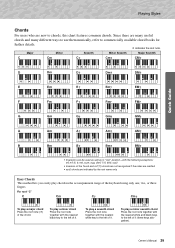
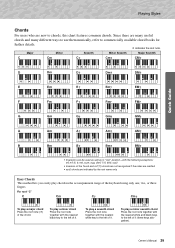
...: m7, m7b5, 6, m6, sus4, aug, dim7, 7b5, 6(9), sus2
• Inversion of the keyboard using only one, two, or three fingers. Quick Guide
Playing Styles
Chords
For users who are new to commercially... recognized if the notes are omitted.
• sus2 chords are many useful chords and many different ways to use them musically, refer to chords, this chart features common chords. Since there are...
Owner's Manual - Page 50
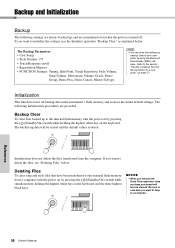
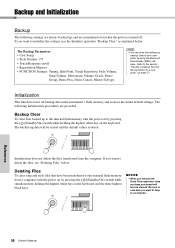
... will be cleared. Be sure to the internal flash memory turn the power on by using the Musicsoft Downloader (MSD) software. The Backup Parameters • User Songs • Style Number 175 • Touch Response on the keyboard and the three highest black keys. Backup and Initialization
Backup
The following initialization procedures are...
Owner's Manual - Page 54


...] and [ ] buttons as many times as described on the keyboard.
Roll the wheel upward to raise the pitch, or downward to select the desired Master EQ setting. "MasterEQ" will appear in speakers, setting 3 is ...to play on page 71. Handy Performance Features
Pitch Bend
The pitch bend wheel can be used to add smooth pitch variations to notes you play with a song or style can change ...
Owner's Manual - Page 55


... Time, Release Time, Filter Cutoff and Filter Resonance) that best suit your musical needs.
1 Press the [FUNCTION] button.
The currently selected function will appear... ] buttons as necessary to select the item you select a different keyboard voice the parameters will be saved to the main, dual, and ...If you want to edit. M.Volume 064
3 Use the dial to the Functions on page 71 for ...
Owner's Manual - Page 58


...necessary to select the "Quantize". "ARP Velo" will appear in keyboard velocity.
Thru 2
1/8
The currently selected arpeggio quantization.
3 Use the dial to select the appropriate quantize value (1/8, 1/16 or OFF...] and [ ] buttons as many times as required. Arpeggio Settings
Controlling Arpeggio Volume with Keyboard Dynamics
1 Press the [FUNCTION] button. When "1 Original" is ...
Owner's Manual - Page 72


Determines whether the instrument's keyboard controls the internal tone generator (ON) or not (OFF).
Determines whether the instrument synchronizes to...Quantize
Arpeggio Pedal
Style File Load
PC
Style File Load PC mode
Local On/Off
External Clock
MIDI
Keyboard Out Style Out
Song Out
Metronome
Initial Send
Time Signature Numerator
Time Signature Denominator
Metronome Volume
Lesson Track...
Owner's Manual - Page 73
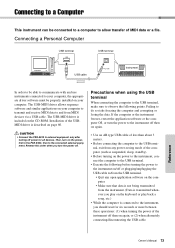
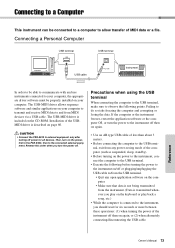
...software must be properly installed on the power, first to the PSR-E423, then to the connected external equipment.
If the computer or ... from the instrument. (Data is transmitted whenever you play on the keyboard or play back a song, etc.)
• While the computer is...you turn the power to the instrument off then on again.
• Use an AB type USB cable of less than about 3 meters.
•...
Owner's Manual - Page 74
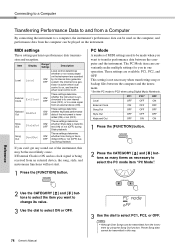
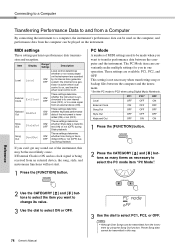
...Clock
Display Local ExtClock
Range/ Settings
Description
Local control determines whether or not notes played on the ...Keyboard Out
OFF
ON
ON
1 Press the [FUNCTION] button.
2 Press the CATEGORY [ ] and [ ] buttons as many times as necessary to performance data transmission and reception. Three settings are sounded ON/ by using Digital Music Notebook. f r
f r
Reference
2 Use...
Owner's Manual - Page 83


...USB cable will allow you to remove the software.
Follow the instructions to use the instrument functions again. back device, and application program set to the
Administrator...music.yamaha.com/download/
Playback response is running ? puter except for the mouse and keyboard.
2 Start the computer and log on the particular environment (USB Host Controller, etc.). If the "User Account Control...
Owner's Manual - Page 85


... style between 162 and 174 (Pianist). Reference
Appendix
Owner's Manual 85 Check the Local Control on/off . The LCD display suddenly goes dark, and all panel
settings are playing?
...prevent this jack, no rhythm will not play cor-
The polarity of the keyboard;
new ones, or use the optional AC adaptor. Troubleshooting
Appendix
Problem
Possible Cause and Solution
When the ...
Owner's Manual - Page 86
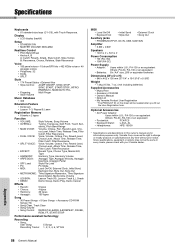
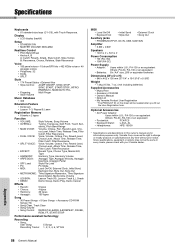
...8226; MIDI:
Local On/Off, External Clock, Initial Send,
Keyboard Out, Style Out, Song Out
• METRONOME: Time ... 7.0kg (15 lbs. 7 oz.) (not including batteries)
Supplied Accessories
• Music Rest • Accessory CD-ROM • Owner's Manual • Data List ...(backlit)
Setup
• STANDBY/ON • MASTER VOLUME: MIN-MAX
Realtime Control
• Pitch Bend Wheel • Knobs A,...
Similar Questions
Cd Lessons On How To Play The Yamaha Psr-e423 Electric Keyboard
(Posted by devsamuel 9 years ago)
What Do The Keys Mean & How To Use Them On The Yamaha Digital Keyboard Psr-e423
(Posted by mdcport 9 years ago)
How Do I Use My Yamaha Keyboard Psr E223 As A Midi Controller?
(Posted by Travisl1992 12 years ago)

