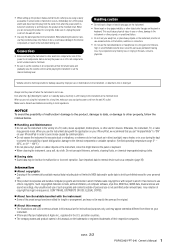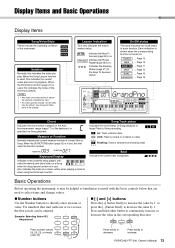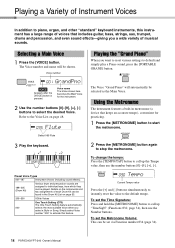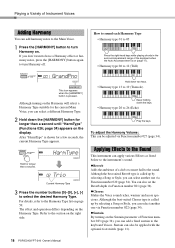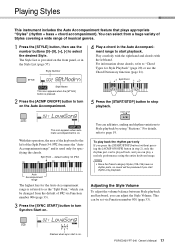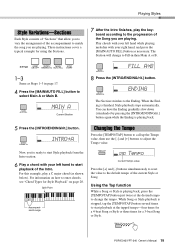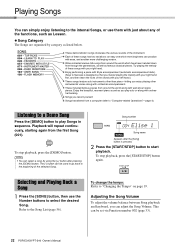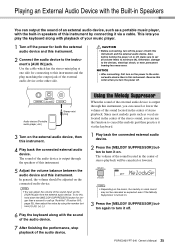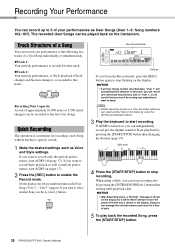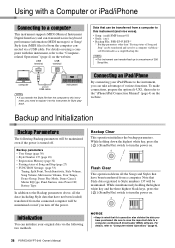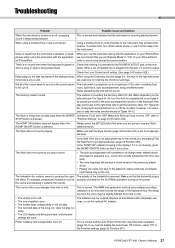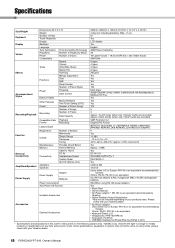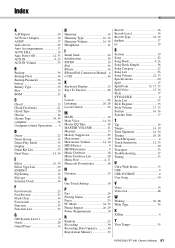Yamaha PSR-E343 Support Question
Find answers below for this question about Yamaha PSR-E343.Need a Yamaha PSR-E343 manual? We have 2 online manuals for this item!
Question posted by lbright on September 26th, 2016
Easy Chords
How do I use the Easy Chords feature?
Current Answers
Answer #1: Posted by Odin on September 26th, 2016 3:55 PM
See the illustrated instructions on this manual page. If you have no familiarity whatever with chords, even the "Easy" chords may be too hard to follow. In that case see if you can gather your basic questions and resubmit. I've been playing a keyboard for a great many years and I should be able to help you.
Hope this is useful. Please don't forget to click the Accept This Answer button if you do accept it. My aim is to provide reliable helpful answers, not just a lot of them. See https://www.helpowl.com/profile/Odin.
Related Yamaha PSR-E343 Manual Pages
Similar Questions
Yamaha Keyboard Psr 520 Display Not Working
Yamaha keyboard PSR 520 display is not working. Please suggest remedy. I am in Chen
Yamaha keyboard PSR 520 display is not working. Please suggest remedy. I am in Chen
(Posted by benyas14 3 years ago)
Recording Music From Psr-s550 To Laptop
What Software Do We Use To Record Music From Psr-s550 To A Laptop
What Software Do We Use To Record Music From Psr-s550 To A Laptop
(Posted by kinivuira 6 years ago)
Hello Yamaha, I Have Just Bought The Psr-e343, And Have Registered. Could Youtel
Could you advise me on steps to take on how I can downlaod The songbook that has been made available...
Could you advise me on steps to take on how I can downlaod The songbook that has been made available...
(Posted by johnjanssens91 10 years ago)
Do You Have Floppy Drive To Usb Port Converter For Yamaha Keyboard Psr 546 ?
My Keyboard is Yamaha PSR 546 with Floppy drive. I want to replace Floppy drive to USB Port.Do you h...
My Keyboard is Yamaha PSR 546 with Floppy drive. I want to replace Floppy drive to USB Port.Do you h...
(Posted by renferns 11 years ago)