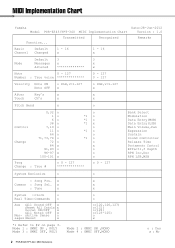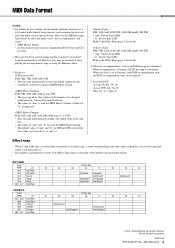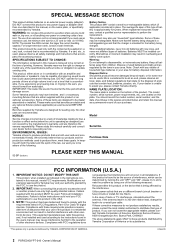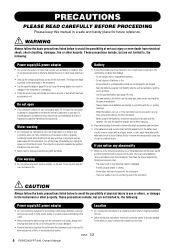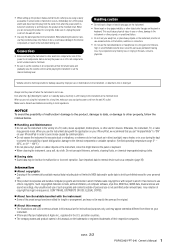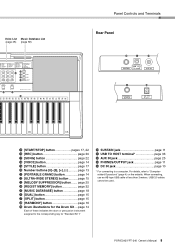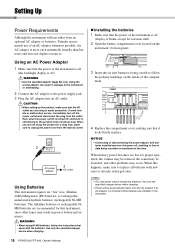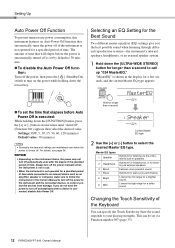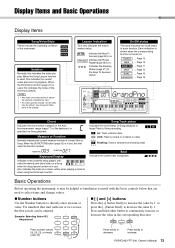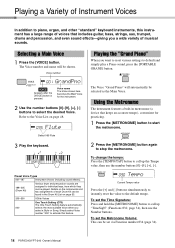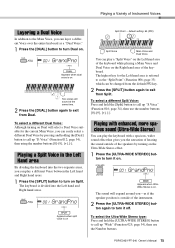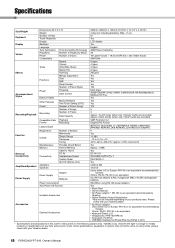Yamaha PSR-E343 Support and Manuals
Get Help and Manuals for this Yamaha item

View All Support Options Below
Free Yamaha PSR-E343 manuals!
Problems with Yamaha PSR-E343?
Ask a Question
Free Yamaha PSR-E343 manuals!
Problems with Yamaha PSR-E343?
Ask a Question
Most Recent Yamaha PSR-E343 Questions
Hello Yamaha, I Have Just Bought The Psr-e343, And Have Registered. Could Youtel
Could you advise me on steps to take on how I can downlaod The songbook that has been made available...
Could you advise me on steps to take on how I can downlaod The songbook that has been made available...
(Posted by johnjanssens91 10 years ago)
Yamaha PSR-E343 Videos
Popular Yamaha PSR-E343 Manual Pages
Yamaha PSR-E343 Reviews
We have not received any reviews for Yamaha yet.