Yamaha PSR-E333 Support Question
Find answers below for this question about Yamaha PSR-E333.Need a Yamaha PSR-E333 manual? We have 2 online manuals for this item!
Question posted by LindaMarshallJones on April 27th, 2013
Song Book
Is there a song book I can download or order for this keyboard (Yamaha PSR-E333) ?
Current Answers
There are currently no answers that have been posted for this question.
Be the first to post an answer! Remember that you can earn up to 1,100 points for every answer you submit. The better the quality of your answer, the better chance it has to be accepted.
Be the first to post an answer! Remember that you can earn up to 1,100 points for every answer you submit. The better the quality of your answer, the better chance it has to be accepted.
Related Yamaha PSR-E333 Manual Pages
Midi Data Format - Page 2
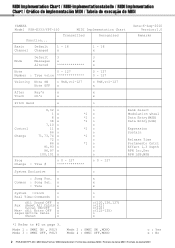
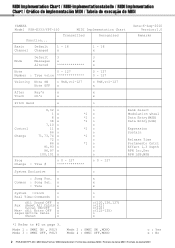
...
o
: Song Pos. x
Common : Song Sel. x...PSR-E333/YPT-330 MIDI Data Format / MIDI-Datenformat / Format des données MIDI / Formato de datos MIDI / Formato de dados MIDI
MIDI Implementation Chart / MIDI-Implementationstabelle / MIDI Implementation Chart / Gráfico de implementación MIDI / Tabela de execução de MIDI
YAMAHA Model PSR-E333/YPT-330
[ Portable Keyboard...
Midi Data Format - Page 3
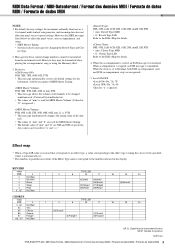
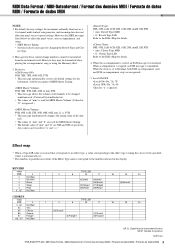
...
16
17
18
19
20
(2)Chorus2 (3)Flanger1
(1)Chorus1 (4)Flanger2
U.R.G., Digital Musical Instruments Division ©2011 Yamaha Corporation 103PO-A0
PSR-E333/YPT-330 MIDI Data Format / MIDI-Datenformat / Format des données...an FAH message is transmitted. However, they may be transmitted when playing the accompaniment, song or using the Harmony effect.
3 Exclusive F0H, 7EH, 7FH, 09H, 01H,...
Owner's Manual - Page 5


...songs have been edited for length or arrangement, and may be lost or destroyed. Serial No.
(bottom)
About copyrights • Copying of the commercially available musical...permitted under relevant laws. DMI-3 2/2
PSR-E333/YPT-330 Owner's Manual 5
Save... discolor the panel or keyboard. • When cleaning...trademarks of the unit.
Yamaha cannot be held responsible...
Owner's Manual - Page 6


... it, refer to this book)
Online Materials (Downloadable from the web) The following instructional materials are available for downloading from the Yamaha website. XGlite
As its name implies, "XGlite" is an addition to the music score in English, French, German and Spanish) If you fill out the User Registration form.
6 PSR-E333/YPT-330 Owner's Manual...
Owner's Manual - Page 7


... a Computer
44
Connecting a Personal Computer 44 Transferring data between the instrument and
a computer 45 Registering Style Files 46
Appendix
Troubleshooting 47 Song Book Sample 48 Voice List 58 Drum Kit List 62 Style List 64 Music Database List 65 Song List 66 Effect Type List 67 Specifications 68 Index 69
PSR-E333/YPT-330 Owner's Manual 7
Owner's Manual - Page 10
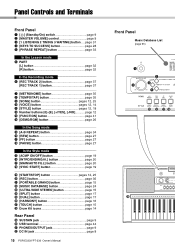
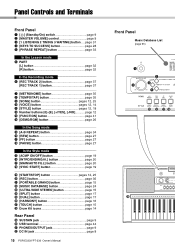
... 2] button page 37
[REC TRACK 1] button page 37
u [METRONOME] button page 35 i [TEMPO/TAP] button page 35 o [SONG] button pages 12, 25 !0 [VOICE] button pages 12, 14 !1 [STYLE] button pages 12, 18 !2 Number buttons [0]-[9], [+/YES...PHONES/OUTPUT jack page 9 #2 DC IN jack page 8
10 PSR-E333/YPT-330 Owner's Manual
Front Panel
Music Database List (page 65)
q
e
w
r
t
!5 !6 !7 !8
@8
Owner's Manual - Page 12
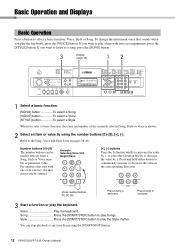
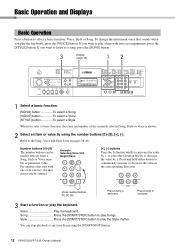
... pressing the [START/STOP] button.
12 PSR-E333/YPT-330 Owner's Manual Press and hold either button to the Song, Voice and Style Lists on pages 58-66.
Press briefly to play along with one or two zeroes, the first zeroes can be used to play the keyboard. If you want to increase.
3 Start...
Owner's Manual - Page 13
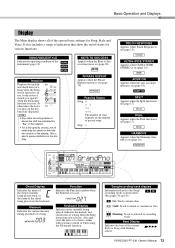
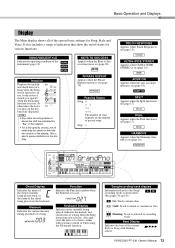
... the melody and chord notes of a Song when the Song lesson function is in use . PSR-E333/YPT-330 Owner's Manual 13 ULTRA-WIDE STEREO Appears when ULTRA-WIDE STEREO is in use .
027
Keyboard Display
Indicates notes currently being played on /off status for Song, Style and Voice. SONG/VOICE/STYLE
Indicate the operating condition of...
Owner's Manual - Page 17
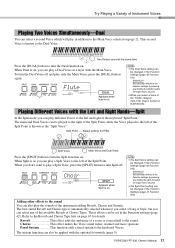
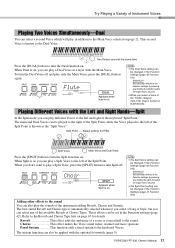
...
Split Point ...... Flute
001
Appears when dual is on .
PSR-E333/YPT-330 Owner's Manual 17
The main and Dual Voices can... (page 9). When Split is automatically selected whenever you select a Song or Style, but you can select any of the available Reverb ...Main Voice and Dual Voice
Press the [SPLIT] button to the keyboard Voices. NOTE • The Split Voice setting can be changed ...
Owner's Manual - Page 18
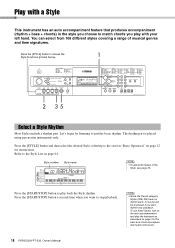
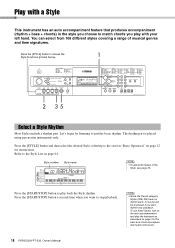
...
18 PSR-E333/YPT-330 Owner's Manual To use these Styles, turn on the auto accompaniment and play the keyboard as ...described on page 19 (The bass and chord accompaniment parts will be produced if you start rhythm-only playback. Let's begin by listening to the Style List on page 12 for instructions. Style number Style name
001 8BtModrn
001
NOTE • To adjust the tempo of musical...
Owner's Manual - Page 21
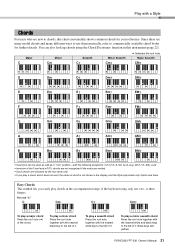
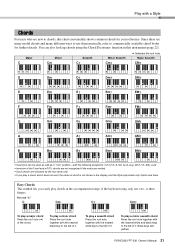
... chords and many different ways to use them musically, refer to the left of it (three keys altogether). PSR-E333/YPT-330 Owner's Manual 21 To play a minor chord Press the root note together with the nearest white and black keys to the left of the keyboard using the Chord Dictionary function in "root...
Owner's Manual - Page 25
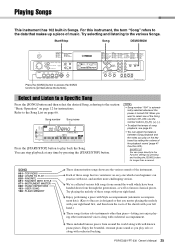
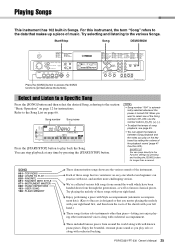
...on the keyboard by pressing the [START/STOP] button. Enjoy the beautiful, resonant piano sound as famous classical pieces.
PSR-E333/YPT-330 Owner's Manual 25 Try selecting and listening to access the SONG functions ... with your right hand first, and then learn the roots of music. We've collected various folk songs from around the world which even beginners can stop playback at any time...
Owner's Manual - Page 26
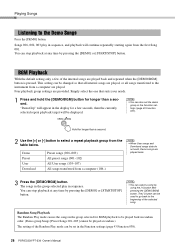
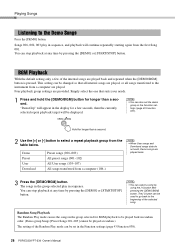
...songs and Download songs data do not exist, Demo songs are played back and repeated when the [DEMO/BGM] button is pressed.
The songs in the group selected play in sequence, and playback will be set the demo group in random order. (Demo group Songs [Preset Songs... Songs
Press the [DEMO] button. Songs 001, 002, 003 play in the Function settings (page 43 Function 038).
26 PSR-E333/YPT...
Owner's Manual - Page 28


... these lesson functions: "Keys to the music score in the Song (as "Steps"), letting you select one automatically. Step01
Lesson part : Right-hand lesson : Left-hand lesson : Both-hands lesson
28 PSR-E333/YPT-330 Owner's Manual Using the Lesson Feature
You can practice the preset Songs using a keyboard instrument for the first time, we 'll...
Owner's Manual - Page 31


... play the keyboard in the score and the keyboard on the display. The Song pauses until you can learn at . Listen to it carefully and learn how to learn ) of the model melody are playing at your own pace and tempo. Play the notes shown in three easy steps. WAITING
004
PSR-E333/YPT-330...
Owner's Manual - Page 44
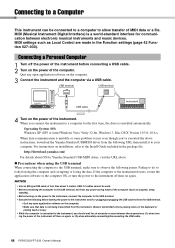
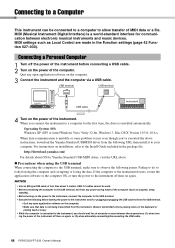
...Musical Instrument Digital Interface) is a world-standard interface for the first time, the driver is unstable or some problem occurs even though you should wait for Yamaha Standard USB-MIDI driver, visit the URL above instructions, download the Yamaha...software on the keyboard or
playing back a song.) • While... cable.
44 PSR-E333/YPT-330 Owner's Manual
http://download.yamaha.com/
For ...
Owner's Manual - Page 48
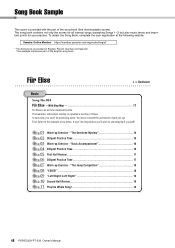
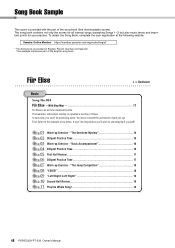
... Warm-up ! Right! Right 19 Second Half Review 19 Play the Whole Song 19
48 PSR-E333/YPT-330 Owner's Manual Song Book Sample
This score is an all internal songs (excepting Songs 1-3) but also music terms and important points for all -time classical favorite. The song book contains not only the scores for your practice.
You have a wonderful orchestra...
Owner's Manual - Page 49


... Correctly
Finger Numbering
3
4
2
5 1
3
2
4
5 1
Left
Right
Sit near the middle of the keyboard. Song Book Sample
Before Playing... Reading the Score
The Keyboard, Staff Lines, and Clef
1 octave 2 black keys 3 black keys
Treble clef
M i d d l e CDE...
Quarter note rest
Eighth note rest
Sixteenth note rest
2/4 time
3/4 time
6/8 time
9/8 time
PSR-E333/YPT-330 Owner's Manual 49
Owner's Manual - Page 55


...PSR-E333/YPT-330 Owner's Manual 55 If you find that you sing along with the melody. Always have left hand has to play through all the material provided in the preceding steps? Song Book Sample
Song No.004 Für Elise Basic Song... easier to play short notes. Have you lift your fingers from the keyboard between the slurs.
Don't panic and play too strongly where the left -hand...
Owner's Manual - Page 68


...Preset Styles Fingering Style Control User Styles Music Database One Touch Setting (OTS) Number of Preset Songs Number of Songs Number of Tracks Data Capacity Recording ...• Footswitch: FC4/FC5 • Keyboard Stand: L-2C/L-2L • Headphones: HPE-150/HPE-30
* Specifications and descriptions in every locale, please check with your Yamaha dealer.
68 PSR-E333/YPT-330 Owner's Manual
Similar Questions
Recording Music From Psr-s550 To Laptop
What Software Do We Use To Record Music From Psr-s550 To A Laptop
What Software Do We Use To Record Music From Psr-s550 To A Laptop
(Posted by kinivuira 6 years ago)
How To Transfer User Songs Yamaha Psr E333 Keyboard To Computer
(Posted by keDR28 9 years ago)
How Do I Get A Song Book For My Psr-e330
I hve a second hand psr-e330 and would like to get the song book to go with it Ido Igo about doing s...
I hve a second hand psr-e330 and would like to get the song book to go with it Ido Igo about doing s...
(Posted by barbann 10 years ago)
Hi
I Am Looking For A Song Book Download For The Yamaha Ez200,thanks
(Posted by we8manu 10 years ago)
I Registered My Ypt-230 Keyboard. How Do I Get The Promised Song Book?
(Posted by reschly 11 years ago)

