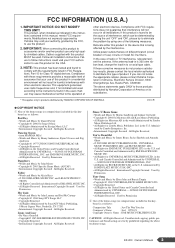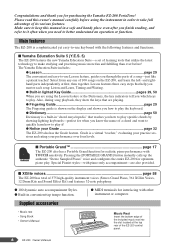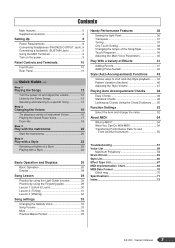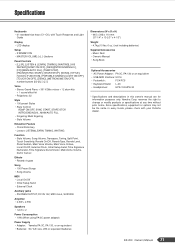Yamaha EZ-200 Support and Manuals
Get Help and Manuals for this Yamaha item

View All Support Options Below
Free Yamaha EZ-200 manuals!
Problems with Yamaha EZ-200?
Ask a Question
Free Yamaha EZ-200 manuals!
Problems with Yamaha EZ-200?
Ask a Question
Most Recent Yamaha EZ-200 Questions
Is There A Headphone Input On The Ez-200 Keyboard?
(Posted by williamhmcallister 8 months ago)
How To Split Yamaha Ez-200 Piano
How to split Yamaha e-z200 and give different sound to each side
How to split Yamaha e-z200 and give different sound to each side
(Posted by aflochristian33 3 years ago)
Yamaha Ez200 Songbook
Is it possible to download the songbook for EZ200 Yamaha keyboard pleaseVivien
Is it possible to download the songbook for EZ200 Yamaha keyboard pleaseVivien
(Posted by vivyrogers 3 years ago)
How To Connect Computer To Yamaha Ez 200 Keyboard With Midi
(Posted by pacNi 9 years ago)
Yamaha EZ-200 Videos
Popular Yamaha EZ-200 Manual Pages
Yamaha EZ-200 Reviews
We have not received any reviews for Yamaha yet.