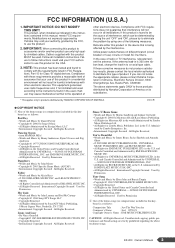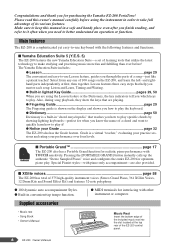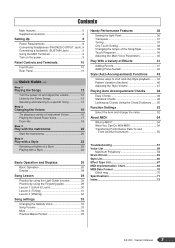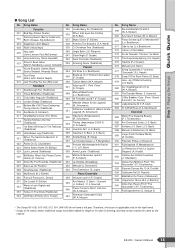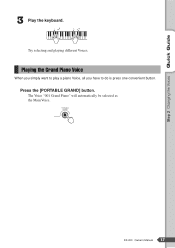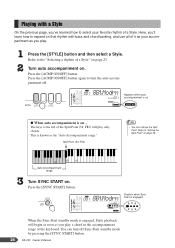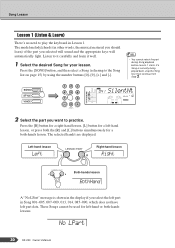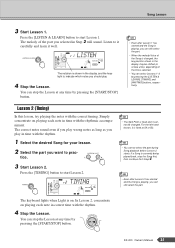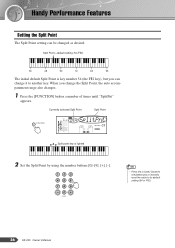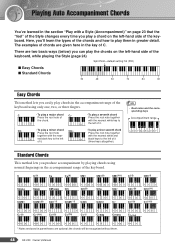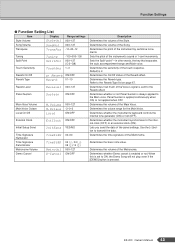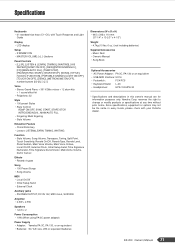Yamaha EZ-200 Support Question
Find answers below for this question about Yamaha EZ-200.Need a Yamaha EZ-200 manual? We have 1 online manual for this item!
Question posted by aflochristian33 on December 20th, 2020
How To Split Yamaha Ez-200 Piano
How to split Yamaha e-z200 and give different sound to each side
Current Answers
Answer #1: Posted by INIMITABLE on December 20th, 2020 3:59 PM
I hope this is helpful? PLEASE "ACCEPT" and mark it "HELPFUL" to complement my little effort. Hope to bring you more detailed answers
-INIMITABLE
Related Yamaha EZ-200 Manual Pages
Similar Questions
Is There A Headphone Input On The Ez-200 Keyboard?
(Posted by williamhmcallister 9 months ago)
Yamaha Ez200 Songbook
Is it possible to download the songbook for EZ200 Yamaha keyboard pleaseVivien
Is it possible to download the songbook for EZ200 Yamaha keyboard pleaseVivien
(Posted by vivyrogers 3 years ago)
Music Keyboard
i want to buy a motherboard for yamaha psr -e423 or e433
i want to buy a motherboard for yamaha psr -e423 or e433
(Posted by bwalya905 8 years ago)
How To Connect Computer To Yamaha Ez 200 Keyboard With Midi
(Posted by pacNi 9 years ago)