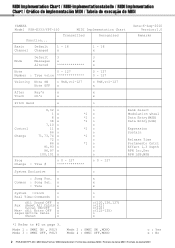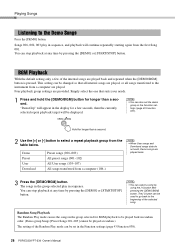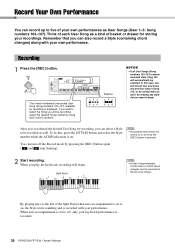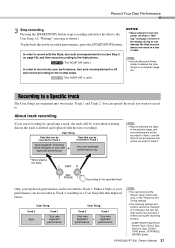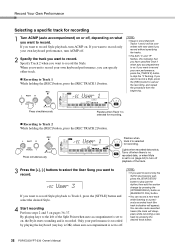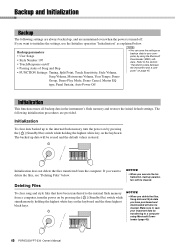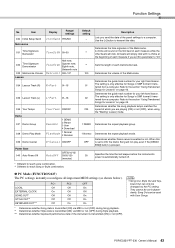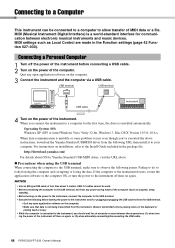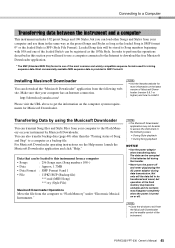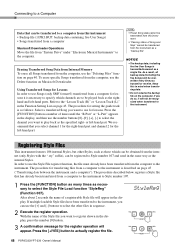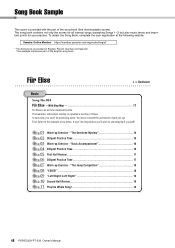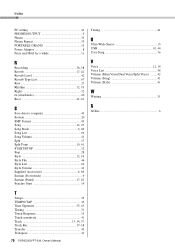Yamaha PSR-E333 Support Question
Find answers below for this question about Yamaha PSR-E333.Need a Yamaha PSR-E333 manual? We have 2 online manuals for this item!
Question posted by keDR28 on June 24th, 2014
How To Transfer User Songs Yamaha Psr E333 Keyboard To Computer
The person who posted this question about this Yamaha product did not include a detailed explanation. Please use the "Request More Information" button to the right if more details would help you to answer this question.
Current Answers
Related Yamaha PSR-E333 Manual Pages
Similar Questions
How To Transfer User Songs On Yamaha Ypg 235 To Computer
(Posted by ASEAjjohn 10 years ago)
How To Transfer Keyboard User Files Psr E333 To Computer Yamaha Musicsoft
(Posted by mhaBARW 10 years ago)
Psr E333 Keyboard
where i can downlod extera sounds for my yamaha keyboard psr e333 series.
where i can downlod extera sounds for my yamaha keyboard psr e333 series.
(Posted by sk951761 11 years ago)
Restore Default Features In Yamaha Psr E333 Keyboard
I was trying to set dual voices using functions and smoehow the auto accompaniment feature is not wo...
I was trying to set dual voices using functions and smoehow the auto accompaniment feature is not wo...
(Posted by paritoshpandit 12 years ago)
Recording User Styles/user Songs
How can I record user songs without accompaniment?
How can I record user songs without accompaniment?
(Posted by stanorymes08 12 years ago)