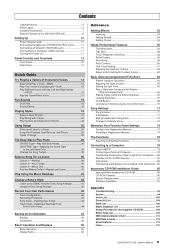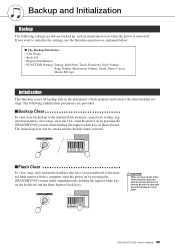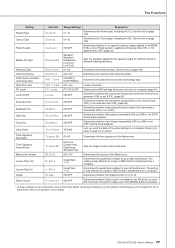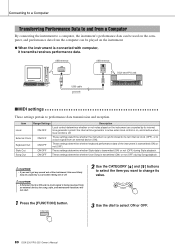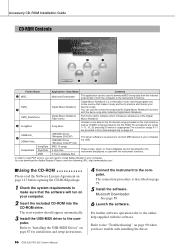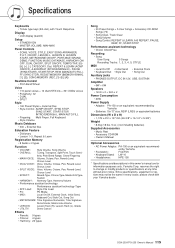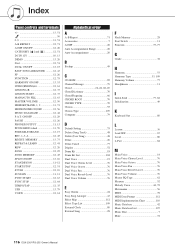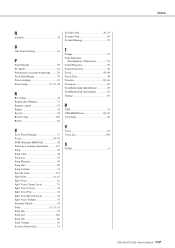Yamaha YPG-235 Support Question
Find answers below for this question about Yamaha YPG-235.Need a Yamaha YPG-235 manual? We have 1 online manual for this item!
Question posted by ASEAjjohn on April 4th, 2014
How To Transfer User Songs On Yamaha Ypg 235 To Computer
The person who posted this question about this Yamaha product did not include a detailed explanation. Please use the "Request More Information" button to the right if more details would help you to answer this question.
Current Answers
Related Yamaha YPG-235 Manual Pages
Similar Questions
How To Transfer User Songs Yamaha Psr E333 Keyboard To Computer
(Posted by keDR28 9 years ago)
Yamaha Ypg-235 Keyboard Voice Change
Is there a way to quickly change voice settings between two voices in the middle of a song?
Is there a way to quickly change voice settings between two voices in the middle of a song?
(Posted by donnafols 11 years ago)
Recording User Styles/user Songs
How can I record user songs without accompaniment?
How can I record user songs without accompaniment?
(Posted by stanorymes08 12 years ago)
Can I Connect My Yamaha Ypg-235 To My Roland Jv 1010 Through Midi?
I have a Yamaha YPG-235 and want to use it to midi to my Roland JV 1010 sound module to play its sou...
I have a Yamaha YPG-235 and want to use it to midi to my Roland JV 1010 sound module to play its sou...
(Posted by patsheryl 12 years ago)