Yamaha PSR-740 Support Question
Find answers below for this question about Yamaha PSR-740.Need a Yamaha PSR-740 manual? We have 1 online manual for this item!
Question posted by pellesom on March 26th, 2014
How To Change The Bass On Presets On 740 Psr Yamaha Keyboard
The person who posted this question about this Yamaha product did not include a detailed explanation. Please use the "Request More Information" button to the right if more details would help you to answer this question.
Current Answers
There are currently no answers that have been posted for this question.
Be the first to post an answer! Remember that you can earn up to 1,100 points for every answer you submit. The better the quality of your answer, the better chance it has to be accepted.
Be the first to post an answer! Remember that you can earn up to 1,100 points for every answer you submit. The better the quality of your answer, the better chance it has to be accepted.
Related Yamaha PSR-740 Manual Pages
Owner's Manual - Page 4


...generation technology with maximum musical enjoyment. In order to -use interface also greatly enhance the operability of a fine electronic keyboard. Packing List
Please ...Congratulations! The Yamaha PSR-740/640 PortaTone combines the most of your PSR-740/640.
• PSR-740/PSR-640
• Music Stand (page 14)
• Sample Disk
• Owner's Manual
This product (PSR-740) is ...
Owner's Manual - Page 5
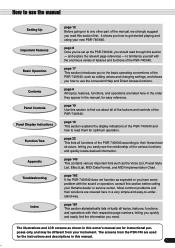
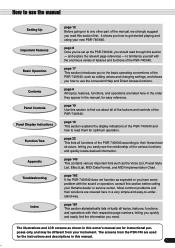
...PSR-740/640.
page 140 This contains various important lists such as editing values and changing settings, and shows you how to get started playing and using your new PSR-740...Yamaha dealer or service center.
page 6 All topics, features, functions, and operations are used for optimum operation.
page 162 If the PSR-740...functions of the PSR-740/640, such as the Voice List, Preset Style List,...
Owner's Manual - Page 8
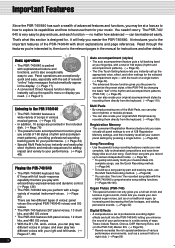
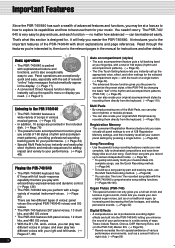
... touch of a single button. (→ Page 44)
• The advanced Groove function gives you the power to customize the preset styles of the PSR-740 by changing the basic "feel" of the rhythm and accompaniment patterns. (PSR-740) (→ Page 45)
• You can also "fine tune" the recorded song data with short explanations and page...
Owner's Manual - Page 9
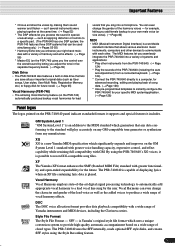
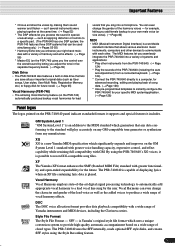
... from a connected keyboard. (→ Page 124) * Connect the PSR-740/640 directly to ... PSR-740) automatically produces backup vocal harmonies for lead
vocals that allows various electronic music instruments...PSR-740/640 for the future. Important Features
* Chorus enriches the voices by the user. XG XG is Yamaha's original style file format which guarantees that can even change...
Owner's Manual - Page 39
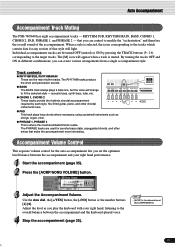
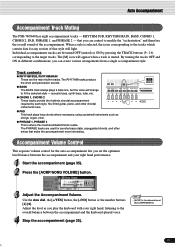
... BASS
The BASS track always plays a bass ... that you play the keyboard with your right hand ...keyboard-played voice.
4 Stop the accompaniment (page 35).
• [ACMP] is selected, the icons corresponding to fit the selected style - that style will change... choir. acoustic bass, synth bass, tuba, etc....
The PSR-740/640 has eight accompaniment tracks - RHYTHM SUB, RHYTHM MAIN, BASS, CHORD 1,...
Owner's Manual - Page 89
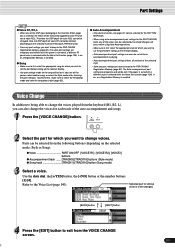
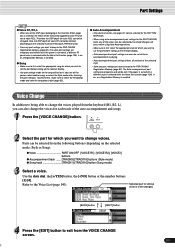
...button (Song mode)
3 Select a voice. Parts can be selected from the keyboard (R1, R2, L), you want to keep to the PSR-740/640 Registration Memory (page 62).
q Song
• Make sure to first... one of the DSP types belonging to the Insertion Effect (page 54) is to be changed .
The Auto accompaniment part setting are temporary and will occur when using Auto Accompaniment.
•...
Owner's Manual - Page 110


... voice L and the auto accompaniment cannot be used for auto accompaniment in the same way as the preset styles. q PSR-740 Section COUNT INTRO INTRO
MAIN A
MAIN B
MAIN C
MAIN D
FILL IN A
FILL IN B
...chords in the auto accompaniment section of the keyboard. Bass/Phrase/Pad/Chord Tracks page 114
The four editing features below .
Select a preset style that you can keep them indefinitely and...
Owner's Manual - Page 111


...auto accompaniment section of the keyboard. Source pattern (recorded data)
Chord change Note transposition (Source Chord ... when you select the internal preset style that you record while hearing...determined by which determines how the pitch of Yamaha's auto accompaniment knowhow into a single unified ... the CTAB parameters for recording. The PSR-740/640 lets you start recording with the...
Owner's Manual - Page 123
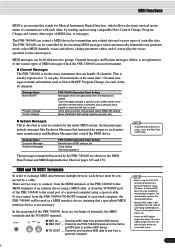
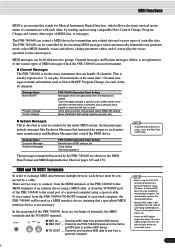
... HOST Terminals
In order to the key which is pressed, plus a velocity value based on pages 163 and 178. Transmits the PSR-740/640's keyboard information
as Note ON/OFF, Program Change, for Musical Instrument Digital Interface, which are shown in the MIDI Data Format and MIDI Implementation Chart on how hard the key is...
Owner's Manual - Page 136


... Set
The VOICE SET feature brings out the best in a fixed touch response, or no level change no matter how hard or how soft you play the keys. (This setting is good for instrument...by the VOICE SET feature are listed below. Other Functions (Utility)
Touch Sensitivity
The keyboard of the PSR-740/640 is equipped with a touch response feature that lets you dynamically and expressively control the...
Owner's Manual - Page 140
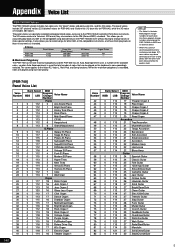
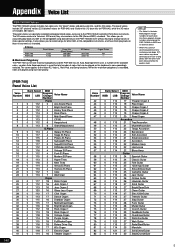
... Voice List includes MIDI program change voices or make special settings. The same applies to Yamaha's XG format;
Use these program change numbers when playing the PSR-740/640 via MIDI from an ...standard. or XG-compatible song data directly on the keyboard is correspondingly reduced. they also conform to record songs for PSR-640), while the XG voice set includes 480 voices...
Owner's Manual - Page 146
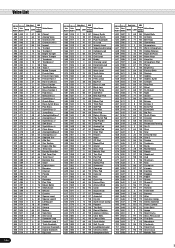
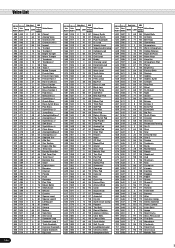
... 0 64 85 Vox Lead
576 531 0 0 86 Fifths Lead
577 532 0 35 86 Big Five
578 533 0 0 87 Bass & Lead
579 534 0 16 87 Big & Low
580 535 0 64 87 Fat & Perky
581 536 0 65 87 Soft ...
630 585 0 67 98 Christmas Bells
631 586 0 68 98 Vibraphone Bells
PSR-740 PSR-640 Voice Voice Number Number
Bank Select MSB LSB
MIDI
Program Change
Voice Name
Number
632 587 0 69 98 Digital Bells
633 588 0 70 ...
Owner's Manual - Page 147


145
PSR-740 PSR-640 Voice Voice Number Number
Bank Select MSB LSB
MIDI
Program Change
Voice Name
Number
704 659 0 64 117 Melodic Tom 2
705 660 0 65 117 Real Tom
706 661 0 66...0 66 Door Slam
737 692 64 0 67 Scratch Cut
738 693 64 0 68 Scratch Split
739 694 64 0 69 Wind Chime
740 695 64 0 70 Telephone Ring 2
741 696 64 0 80 CarEngineIgntion
742 697 64 0 81 Car Tires Squeal
743 698 64 0...
Owner's Manual - Page 163
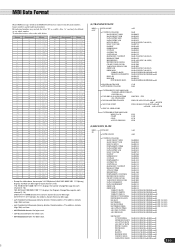
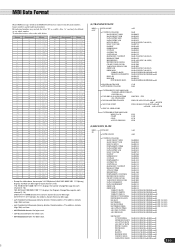
...) BnH,5BH BnH,5DH BnH,5EH BnH,62H (PSR-740 ONLY) BnH,63H (PSR-740 ONLY) BnH,63H,01H,62H,08H,06H,mmH BnH,63H,01H,62H,09H,06H,mmH BnH,64H BnH,65H BnH,65H,00H,64H,00H,06H,mmH
PROGRAM CHANGE
CnH
PITCH BEND CHANGE
EnH
SYSTEM EXCLUSIVE MESSAGE
UNIVERSAL NON-REALTIME
F0H 7EH...
Owner's Manual - Page 164
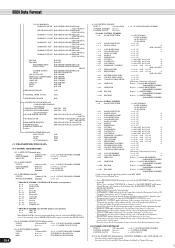
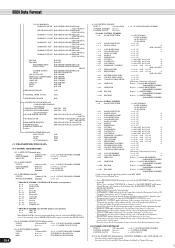
...time, and 127 being the longest. • PANPOT changes the value for the melody voice and rhythm voice in relation to the preset value. • Portamento time is fixed to 0 ...changed, set by Channel Messages.
162
v = 0 - 127
; v = 0 - 127
; MIDI Data Format
164
VOCAL HARMONY HARMONY MUTE BnH,63H,00H,62H,01H,06H,mmH (PSR-740 ONLY) DETUNE MODULATION BnH,63H,01H,62H,1AH,06H,mmH (PSR-740...
Owner's Manual - Page 169


...
Refer to the Ef. Parameter List
Depend on Variation Type
< Table 1-5 > MIDI Parameter Change table (MULTI EQ)(PSR-740 ONLY)
Address (H) 02 40 00
Size
Data
(H)
(H)
1
34..4C
Prameter Name EQ Type...07 00 40 1C 07
40 22 07
40 2E 07
40 34 07 00
< Table 1-6 > MIDI Parameter change table (Effect2)(PSR-740 ONLY)
Address
Size
(H)
(H)
03 0n 00
2
02
1
03
1
04
1
05
1
06
1
07
...
Owner's Manual - Page 170
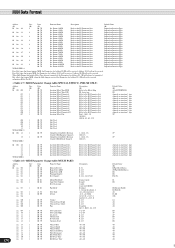
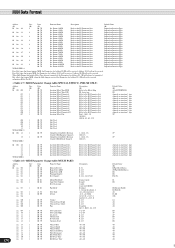
...to the Ef. Address 02-0B will not be received. n=Insertion Effect No.(0-1)
< Table 1-7 > MIDI Parameter Change table (SPECIAL EFFECT) (PSR-740 ONLY)
Address
Size
(H)
(H)
04 00 00
2
02
1
03
1
04
1
05
1
06
1
07... Effect Parameter14 Insertion Effect Parameter15 Insertion Effect Parameter16
< Table 1-8 > MIDI Parameter Change table (MULTI PART)
Address (H) 08 nn 00
nn 01 nn 02 nn...
Owner's Manual - Page 175
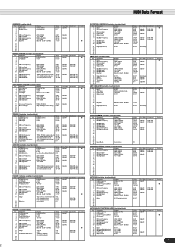
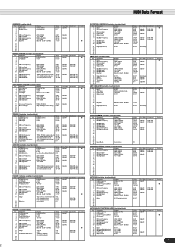
D=W - D=W - D=W - D=W - D D=W - DW - Parameter
1 Delay Time 2 Output Phase 3 4 5 6 EQ Low Frequency 7 EQ Low Gain 8 EQ High Frequency 9 EQ High Gain 10 Dry/Wet
Display
0.0mS-50mS normal/invers
Value
0-127 0-1
32Hz-2.0kHz -12-+12dB 500Hz-16.0kHz -12-+12dB D63>W - DW - DH - D=W - DW - DW - DW - L=H - D=W - DW - D=W - DW - LR,LW - D=W - MIDI Data Format
...
Owner's Manual - Page 184
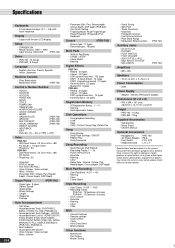
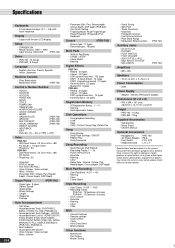
... : Yamaha PA-6 power adaptor
Dimensions (W x D x H)
• 973 x 399 x 161 (mm) (38-5/16" x 15-11/16" x 6-5/16")
Weight
• PSR-740 : 10.2kg • PSR-640 : 10kg
Supplied Accessories
• Sample Disk • Music Stand • Owner's Manual
Optional Accessories
• Headphones
: HPE-150
• AC Power Adaptor : PA-6
• Foot Switch
: FC4, FC5
• Keyboard Stand...
Owner's Manual - Page 187
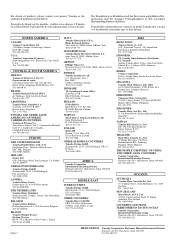
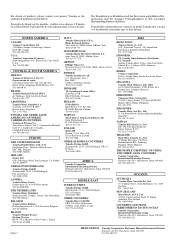
... Claviers BP 70-77312 Marne-la-Vallée Cedex 2, France Tel: 01-64-61-4000
ITALY Yamaha Musica Italia S.P.A., Home Keyboard Division Viale Italia 88, 20020 Lainate (Milano), Italy Tel: 02-935-771
SPAIN/PORTUGAL Yamaha-Hazen Electronica Musical, S.A. Iztapalapa, 09300 Mexico, D.F. Sherbourne Drive, Tilbrook, Milton Keynes, MK7 8BL, England Tel: 01908-366700
IRELAND...
Similar Questions
I Have A Portatone Psr 740 The Keyboard Doesn't Work. Everything Else Is Fine.
(Posted by Joanna58042 2 years ago)

