Yamaha PSR-2100 Support Question
Find answers below for this question about Yamaha PSR-2100.Need a Yamaha PSR-2100 manual? We have 3 online manuals for this item!
Question posted by gmoyu on December 10th, 2013
How To Change Name On Yamaha Psr 2100
The person who posted this question about this Yamaha product did not include a detailed explanation. Please use the "Request More Information" button to the right if more details would help you to answer this question.
Current Answers
There are currently no answers that have been posted for this question.
Be the first to post an answer! Remember that you can earn up to 1,100 points for every answer you submit. The better the quality of your answer, the better chance it has to be accepted.
Be the first to post an answer! Remember that you can earn up to 1,100 points for every answer you submit. The better the quality of your answer, the better chance it has to be accepted.
Related Yamaha PSR-2100 Manual Pages
Data List - Page 37
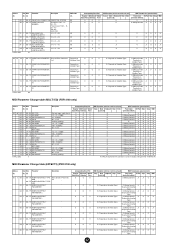
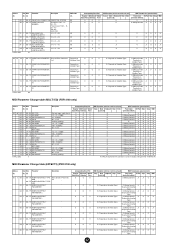
...Mixing Console X
X
O
X
*Depends on Variation Type)
MIDI Parameter Change table (MULTI EQ) (PSR-2100 only)
Address (H)
Size Data (H) (H)
Parameter
02 40 00 01...
O
X
O
O
X
MIDI Reception (effective or not for each part)
MIDI Transmission (generated data)
Song Main Keyboard Style Extra
Panel (main M.Pad Style Song MIDI
Layer Left
generation method)
O
X
XOOX
O
O (Mixing Console...
Data List - Page 47
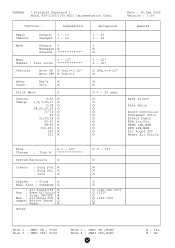
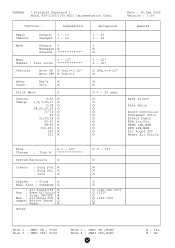
... Cntrl Effect Depth RPN Inc,Dec NRPN LSB,MSB RPN LSB,MSB All Sound Off Reset All Cntrls
Prog
Ø 0 - 127
Change : True
System Exclusive
Ø
Common
: Song Pos. ˛
: Song Sel. ˛
: Tune
˛
System :..., POLY
Mode 2 : OMNI ON ,MONO Mode 4 : OMNI OFF,MONO
47
Ø : Yes ˛ : No
YAMAHA [ Portable Keyboard ] Model PSR-2100/1100 MIDI Implementation Chart
Function...
Installation Guide - Page 1


... online/PDF manuals. *3 Unfortunately, Yamaha makes no guarantee concerning the stability of the most up to date music software and tools, enhancing your PSR-2100/1100 experience. PDF (Portable Document Format...le operations of the PSR-2100/1100 while the PSR-2100/1100 is in one of the following operations cannot be performed on the PSR2100/1100.
• Changing the name of a protected song ...
Owner's Manual - Page 4


...operate the instrument for damage caused by qualified Yamaha service personnel.
• Do not place vinyl, ...- However, this might discolor the panel or keyboard.
• Do not rest your USER drive... desired listening level. mend that you change settings in the loss of the separate...and then exit from the wall AC outlet.
4 PSR-2100/1100
(3)-7 2/2 until the operation is completely &#...
Owner's Manual - Page 5
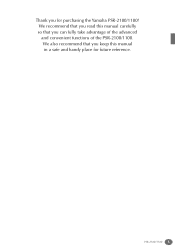
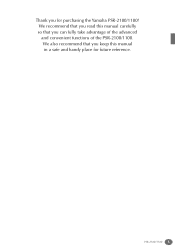
PSR-2100/1100 5 We also recommend that you can fully take advantage of the advanced and convenient functions of the PSR-2100/1100. Thank you for future reference. We recommend that you read this manual carefully so that you keep this manual in a safe and handy place for purchasing the Yamaha PSR-2100/1100!
Owner's Manual - Page 7
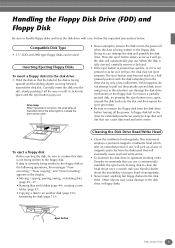
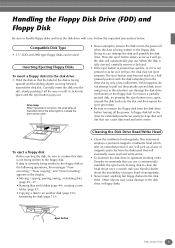
..., saving, or deleting data (page 45 - 47). • Naming files and folders (page 44); When the disk is fully...Yamaha dealer about once a month.
Press the eject button slowly as far as it will go ;
Cleaning the Disk Drive Read/Write Head
• Clean the read /write head which, after an extended period of magnetic particles from the disks used . Eject button
PSR-2100...
Owner's Manual - Page 9


...PSR-2100/1100 9 Playing Several Sounds
Simultaneously 59 Layer - Setting Separate Voices for Your Music - Music Finder 72 Searching the Ideal Setups - Music...43 File/Folder-related Operations 44
Naming Files/Folders 44 Moving Files/Folders...Changing One Touch Settings with the Sections - Layering Two Different Voices 59 Left - Track1/Track2/Extra Tracks 82 Repeat Playback of the Keyboard...
Owner's Manual - Page 11
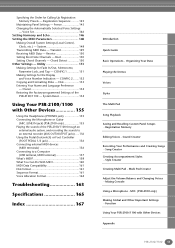
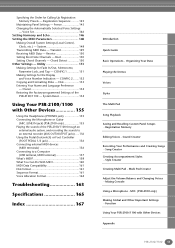
...Creating Multi Pad - Multi Pad Creator Adjust the Volume Balance and Changing Voices - Mixing Console Using a Microphone - MIC. (PSR-2100 only) Making Global and Other Important Settings - System 148
Transmitting MIDI...
Index 167
Introduction
Quick Guide
Basic Operations - Disk 153 Entering Your Name and Language Preference
- Voice Set 146 Setting Harmony and Echo 146 Setting the...
Owner's Manual - Page 17


...8594; The main display appears in the "STANDBY" position,electricity is a new Yamaha MIDI specification which guarantees that can even change the character and gender of the lead voice as well as the added voices ...the switch is in the display. MASTER VOLUME
FADE IN/OUT
MIN
MAX
Music Rest
The PSR-2100/1100 is compatible with GM. XG Format XG is still flowing to record XG-...
Owner's Manual - Page 21
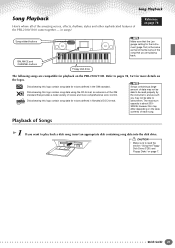
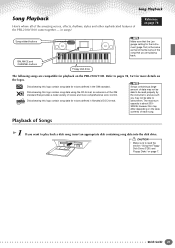
...you want to read properly by the instrument, and as that of the file name of the PSR-2100/1100 come together -
Quick Guide 21 Refer to select them. Disks bearing this logo ... able to be able to pages 78, 161 for voices defined in songs! in Yamaha's DOC format. Disks bearing this logo contain song data for more comprehensive sonic control.
The following...
Owner's Manual - Page 33
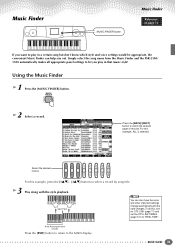
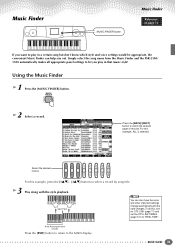
... change automatically with the style playback. Using the Music Finder
1 Press the [MUSIC FINDER] button.
MUSIC FINDER
2 Select a record. For this , turn on page 72
If you out. Music Finder
MUSIC FINDER button
Music ... MAIN display. Simply select the song name from the Music Finder and the PSR-2100/ 1100 automatically makes all appropriate panel settings to select the desired page of ...
Owner's Manual - Page 38
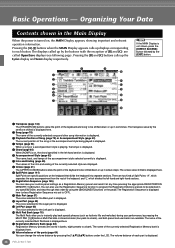
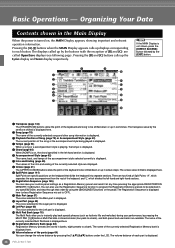
... part is displayed.
38 PSR-2100/1100 The name of each button. The volume balance of the currently selected Multi Pad bank is displayed. The transpose value by using the [BACK]/[NEXT] buttons or the pedal.
You can change the volume balance by the buttons (with the exception of the keyboard to a bank. A Main Part...
Owner's Manual - Page 43
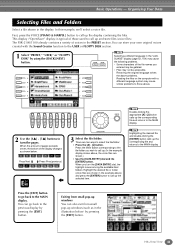
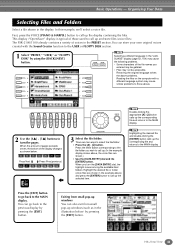
... files/ folders. When the amount of pages exceeds seven, the bottom of the display changes as in the "LANGUAGE" display (page 52, 154) may cause the following problems. •...ENTER] button calls up the display containing the files.
The PSR-2100/1100 already contains a variety of the file names you turn the pages. Restoring the original language solves the above ,...
Owner's Manual - Page 44


... [J] buttons.
To cancel, press the [8▼] (CANCEL) button.
44 PSR-2100/1100 A file/folder name can assign names to 50 half size letters (or 25 Hiragana and kanji letters), including the ...button. If there are Preset files/folders you change the Icon ID or the extension, the icon may change or the file may not be named or renamed. ABCDE.S002.MID
File ID Icon ID
...
Owner's Manual - Page 47
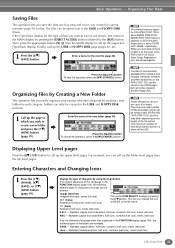
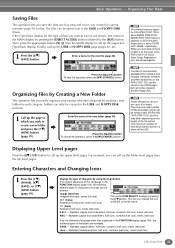
...names. Press the [8▲](OK) button. The files of commercially available DOC software and Yamaha Disklavier software, and their edited files on the length of the PSR-2100/1100 is about 580KB (PSR-2100) / 260KB (PSR... various files into categories by Creating a New Folder
This operation lets you change the icon at the left of data you store data to call up the upper...
Owner's Manual - Page 58
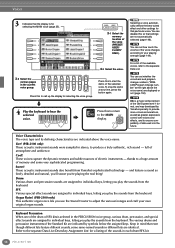
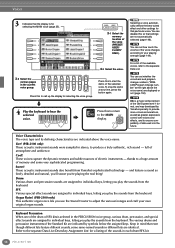
.... Cool! Live! (PSR-2100 only) These acoustic instrument sounds were sampled in the current voice group.
1
2
3
4
5
6
7
8
Press this to return ND to hear the selected voice. n
You can set how much the volume of memory and some same-named sounds in different kits are indicated above the voice name) are indicated by Yamaha specially to...
Owner's Manual - Page 154
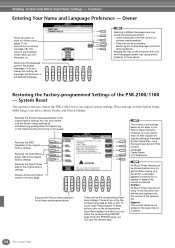
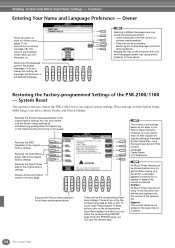
...PSR-2100/1100 - The functions and settings below do not apply to the vacant record numbers.
154 PSR-2100/1100 This
J
name is automatically
shown when you restore the PSR-2100...stored file, a message appears prompting you
change this button to the original factory settings. for...keyboard (C6) and turning on . These settings include System Setup, MIDI Setup, User Effect, Music...
Owner's Manual - Page 164


...from
the MICROPHONE SETTING display (page 133). This is normal; even with the Full Keyboard or AI Full Keyboard fingering modes. Try canceling all relevant volume settings
are appropriate. • This...signal and Vocal Harmony sound (PSR-2100 only) cannot be caused by your original User voice is sounded. Set the Layer part to "OFF" (page 59) or change the voice for the current Vocal...
Owner's Manual - Page 166
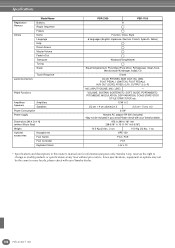
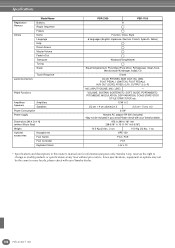
...Yamaha dealer.
166 PSR-2100/1100 reserves the right to change or modify products or specifications at any time without Music Rest)
Weight
Optional accessories
Headphones Foot Switch
Foot Controller
Keyboard Stand
PSR-2100
PSR...manual are for information purposes only.
Yamaha Corp. Specifications
Registration Memory
Others
Model Name Buttons Regist Sequence Freeze Demo Language ...
Owner's Manual - Page 176
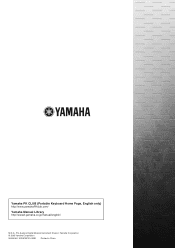
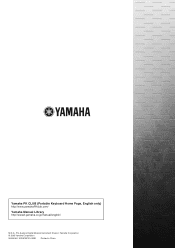
Yamaha PK CLUB (Portable Keyboard Home Page, English only) http://www.yamahaPKclub.com/ Yamaha Manual Library http://www2.yamaha.co.jp/manual/english/
M.D.G., Pro Audio & Digital Musical Instrument Division, Yamaha Corporation © 2003 Yamaha Corporation WA44060 302APAP3.3-02B0 Printed in China
Similar Questions
Yamaha Psr 2100 Body
Hello,I'm looking to forward to change the full body of my yamaha psr 2100 and just wanna know if it...
Hello,I'm looking to forward to change the full body of my yamaha psr 2100 and just wanna know if it...
(Posted by jmichelcollard 1 year ago)
Placa Madre Yamaha Psr 2100
nesecito la placa madre del yamaha psr 2100 donde la puedo comprar?
nesecito la placa madre del yamaha psr 2100 donde la puedo comprar?
(Posted by rodriguezmarvin556 1 year ago)
Comparable Musical Keyboard To Yamaha Psr I425 That You Can Buy In America
(Posted by khkrmard 9 years ago)

