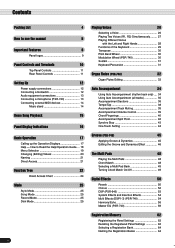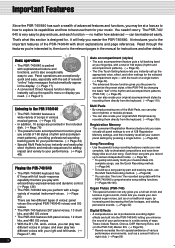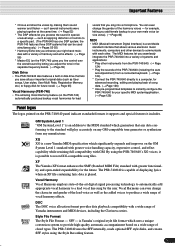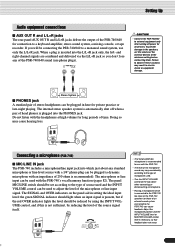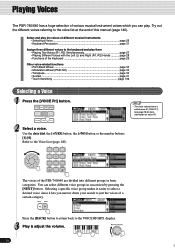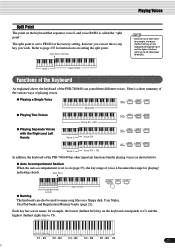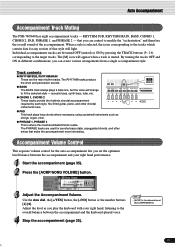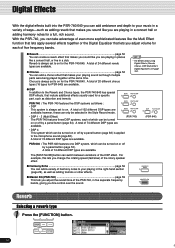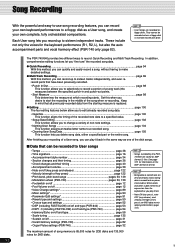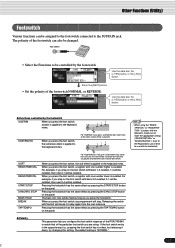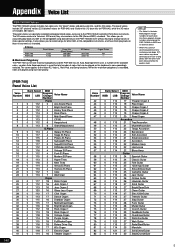Yamaha PSR-740 Support Question
Find answers below for this question about Yamaha PSR-740.Need a Yamaha PSR-740 manual? We have 1 online manual for this item!
Question posted by Joanna58042 on July 26th, 2021
I Have A Portatone Psr 740 The Keyboard Doesn't Work. Everything Else Is Fine.
The person who posted this question about this Yamaha product did not include a detailed explanation. Please use the "Request More Information" button to the right if more details would help you to answer this question.
Requests for more information
Request from Joanna58042 on July 26th, 2021 11:20 AM
I've followed the voice instructions in the manualbut absolutely nothing coming from the keyboard. Any help, much appreciated.
I've followed the voice instructions in the manualbut absolutely nothing coming from the keyboard. Any help, much appreciated.
Current Answers
Answer #1: Posted by Odin on July 26th, 2021 10:01 AM
See https://www.manualslib.com/manual/340275/Yamaha-Portatone-Psr-640.html?page=162. Consider first the PROBLEMs listed third and fifth.
If the issue persists or if you require further advice, you may want to consult the company: use the contact information at https://www.contacthelp.com/yamaha.
If the issue persists or if you require further advice, you may want to consult the company: use the contact information at https://www.contacthelp.com/yamaha.
Hope this is useful. Please don't forget to click the Accept This Answer button if you do accept it. My aim is to provide reliable helpful answers, not just a lot of them. See https://www.helpowl.com/profile/Odin.
Related Yamaha PSR-740 Manual Pages
Similar Questions
I Would Like To Order A Pedal For Psr-740
I would like to order a pedal for PSR-740 Where can I find one.Al SchererAlberta Canada
I would like to order a pedal for PSR-740 Where can I find one.Al SchererAlberta Canada
(Posted by alscherer 5 months ago)
Connect The Psr 740 To Laptop
Hi,I'm using PSR 740. I'm trying to connect with my laptop to transfer the style from laptop to keyb...
Hi,I'm using PSR 740. I'm trying to connect with my laptop to transfer the style from laptop to keyb...
(Posted by hoanglephuong 2 years ago)
Second Hand Yamaha Portatone Psr.5700
Want to sell my Yamaha. Still in very good condition but I don't know how much can I sell it.
Want to sell my Yamaha. Still in very good condition but I don't know how much can I sell it.
(Posted by titiacuns 11 years ago)
Yamaha Portatone Psr 280 Problem .
My Yamaha Portatone PSR-280 is having a problem. When cut on it is in a different language and the s...
My Yamaha Portatone PSR-280 is having a problem. When cut on it is in a different language and the s...
(Posted by mileygirl5 12 years ago)