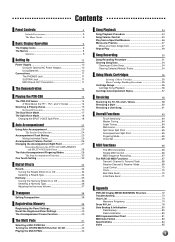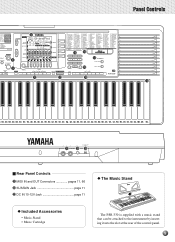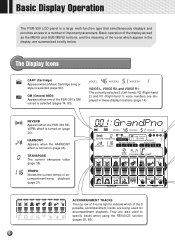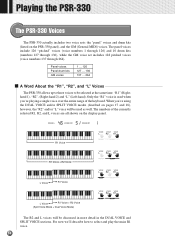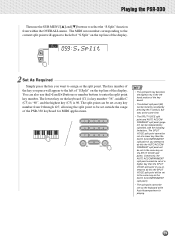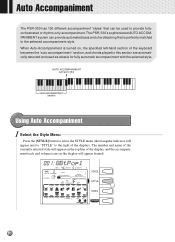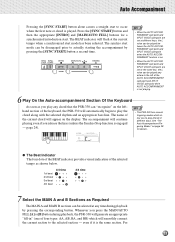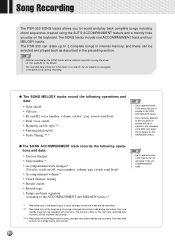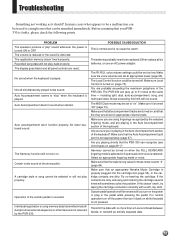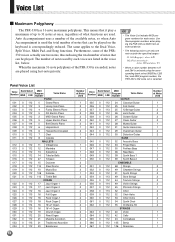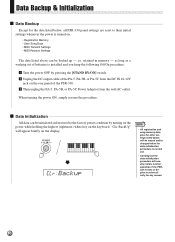Yamaha PSR-330 Support Question
Find answers below for this question about Yamaha PSR-330.Need a Yamaha PSR-330 manual? We have 1 online manual for this item!
Question posted by Anonymous-81154 on October 27th, 2012
How Much Can I Sell It For
The person who posted this question about this Yamaha product did not include a detailed explanation. Please use the "Request More Information" button to the right if more details would help you to answer this question.
Current Answers
Related Yamaha PSR-330 Manual Pages
Similar Questions
Yamaha Keyboard Psr 520 Display Not Working
Yamaha keyboard PSR 520 display is not working. Please suggest remedy. I am in Chen
Yamaha keyboard PSR 520 display is not working. Please suggest remedy. I am in Chen
(Posted by benyas14 3 years ago)
Recording Music From Psr-s550 To Laptop
What Software Do We Use To Record Music From Psr-s550 To A Laptop
What Software Do We Use To Record Music From Psr-s550 To A Laptop
(Posted by kinivuira 6 years ago)
Can I Get Mine Board For Psr 330 That Place Cartridge Is Use
(Posted by bukasonani1 8 years ago)
My Yamaha Psr-330
I plugged in a new replacement power chord 12 v. The keyboard turns on but the keys do not produce a...
I plugged in a new replacement power chord 12 v. The keyboard turns on but the keys do not produce a...
(Posted by lucytango1 8 years ago)
Glitching Problems With My Psr-330
when I turn on my keyboard, it makes this popping sound over and over and doesn't stop unless I turn...
when I turn on my keyboard, it makes this popping sound over and over and doesn't stop unless I turn...
(Posted by youngdepression 11 years ago)