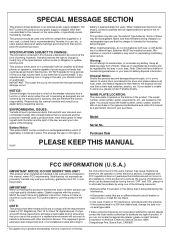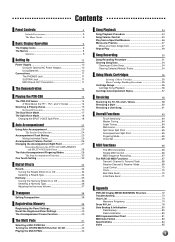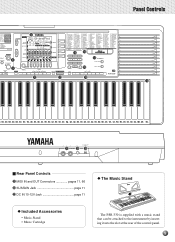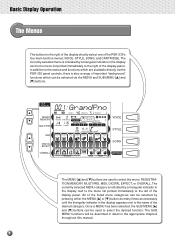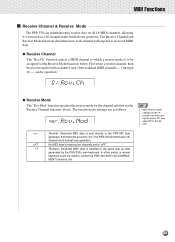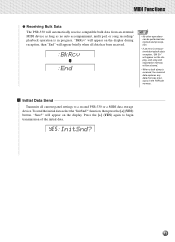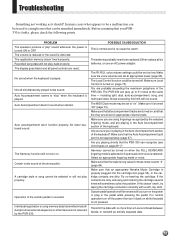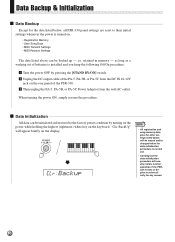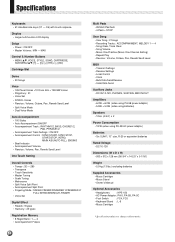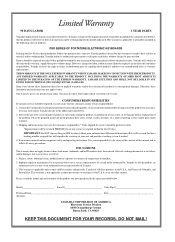Yamaha PSR-330 Support and Manuals
Get Help and Manuals for this Yamaha item

View All Support Options Below
Free Yamaha PSR-330 manuals!
Problems with Yamaha PSR-330?
Ask a Question
Free Yamaha PSR-330 manuals!
Problems with Yamaha PSR-330?
Ask a Question
Most Recent Yamaha PSR-330 Questions
Can I Get Mine Board For Psr 330 That Place Cartridge Is Use
(Posted by bukasonani1 8 years ago)
My Yamaha Psr-330
I plugged in a new replacement power chord 12 v. The keyboard turns on but the keys do not produce a...
I plugged in a new replacement power chord 12 v. The keyboard turns on but the keys do not produce a...
(Posted by lucytango1 8 years ago)
How Much Did This Keyboard Cost 4 Years Ago?
need value on yamaha portatone electric keybord PSAR-330
need value on yamaha portatone electric keybord PSAR-330
(Posted by gjkhoury13 10 years ago)
Metronome
how do you turn on the metronome? i was given one of these for my birthday and am trying to learn ho...
how do you turn on the metronome? i was given one of these for my birthday and am trying to learn ho...
(Posted by melton5016 10 years ago)
How Much Can I Sell It For
(Posted by Anonymous-81154 11 years ago)
Yamaha PSR-330 Videos
Popular Yamaha PSR-330 Manual Pages
Yamaha PSR-330 Reviews
We have not received any reviews for Yamaha yet.