Yamaha PSR-3000 Support Question
Find answers below for this question about Yamaha PSR-3000.Need a Yamaha PSR-3000 manual? We have 2 online manuals for this item!
Question posted by collinsom on October 17th, 2011
Cannot Control Tempo
i can't control the tempo of the styles please any help.Tempo button not operational..
Current Answers
There are currently no answers that have been posted for this question.
Be the first to post an answer! Remember that you can earn up to 1,100 points for every answer you submit. The better the quality of your answer, the better chance it has to be accepted.
Be the first to post an answer! Remember that you can earn up to 1,100 points for every answer you submit. The better the quality of your answer, the better chance it has to be accepted.
Related Yamaha PSR-3000 Manual Pages
Data List - Page 42
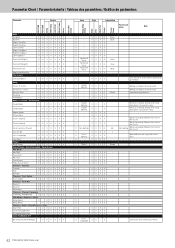
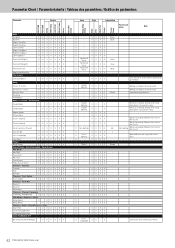
... by recording. XXXX
-|
-
Tempo
Song Tempo
OOX X X X X
-...PSR-1500 PSR-3000 SetUp MIDI Setup User Effect Music Finder Voice Voice Set Group Song Setup Group Style OTS Multi Pad Regist Freeze Group
Parameter
System
Song
Style
Registration
Param Lock Group
Note
Main
SongFile
OOX X X X X
-
X
-
X
-
PartOnOff (Right1)
OOX X X X X
- O
Keyboard Voice
XOXO
Style...
Data List - Page 43
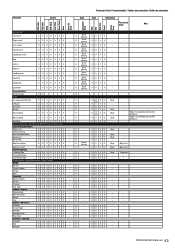
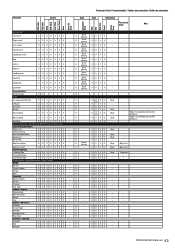
...
OOOX X X X
-
X
-
X X XO
Style
Fingering
Chord Root Note
OOX X X X X
-
DigitalStudio > DigitalRecording > Style Creator
BASIC
Section
OOX X X X X
-
OX X X
-
- Tempo
OOX X X X X
- Beat
OOX X X ...
PSR-1500 PSR-3000 SetUp MIDI Setup User Effect Music Finder Voice Voice Set Group Song Setup Group Style OTS Multi Pad Regist Freeze Group
Parameter
System
Song
Style...
Data List - Page 46
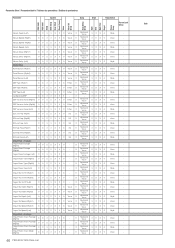
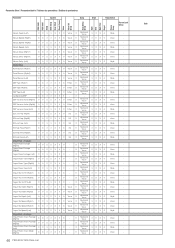
...;tres / Gráfico de parámetros
PSR-1500 PSR-3000 SetUp MIDI Setup User Effect Music Finder Voice Voice Set Group Song Setup Group Style OTS Multi Pad Regist Freeze Group
Parameter
System
Song
Style
Registration
Param Lock Group
Vibrato Depth (Left)
OOX X X XO
Voice
O
Keyboard Voice
XOXO
Style
-
Vibrato Speed (Left)
OOX X X XO
Voice...
Data List - Page 50
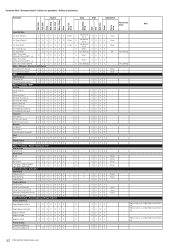
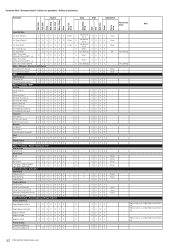
...Part Select (Right1/Right2, Left, Style, Multi Pad)
OOX X X X X
Menu > Function > Controller
Foot Pedal
PedalFunction
OOX X X X X
PedalSettings
OOX X X X X
PedalPolarity
OOOX X X X
Keyboard/Panel
Initial Touch
OOOX X X...PSR-1500 PSR-3000 SetUp MIDI Setup User Effect Music Finder Voice Voice Set Group Song Setup Group Style OTS Multi Pad Regist Freeze Group
Parameter
System
Song
Style...
Data List - Page 51
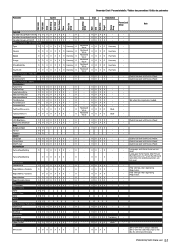
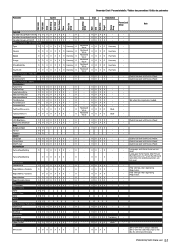
...
- X
OO
OO
OOOX X X X
- X
O
XXXXX
- Keyboard Voice
Keyboard Voice
Keyboard Voice
Keyboard Voice
Keyboard Voice
Keyboard Voice
- X
XXXX XXXX XXXX XXXX XXXX OX X X XXXX XXXX ... parámetros
PSR-1500 PSR-3000 SetUp MIDI Setup User Effect Music Finder Voice Voice Set Group Song Setup Group Style OTS Multi Pad Regist Freeze Group
Parameter
System
Song
Style
Registration
Param Lock Group...
Owner's Manual - Page 10
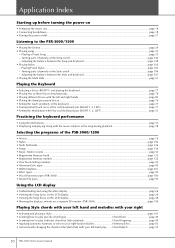
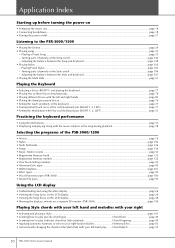
... left-hand play........Chord Match page 52
10 PSR-3000/1500 Owner's Manual Adjusting the balance between the Song and keyboard page 138 • Playing Styles ...page 102 - Playing a Preset Song ...page 35 - Application Index
Starting up before turning the power on
• Setting up the music rest...page 18 • Connecting headphones...page 18...
Owner's Manual - Page 11
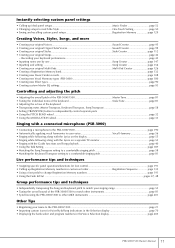
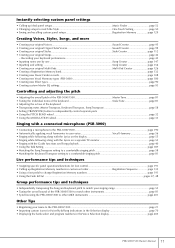
... • Transposing notes (Master Transpose, Keyboard Transpose, Song Transpose page 58 • Setting [TRANSPOSE] button to independently control separate parts • Using the PITCH BEND wheel ...page 32 • Using the MODULATION wheel...page 33
Singing with a connected microphone (PSR-3000)
• Connecting a microphone to the PSR-3000/1500 page 190 • Automatically applying...
Owner's Manual - Page 14
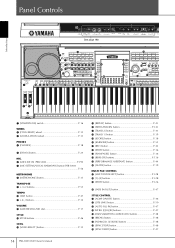
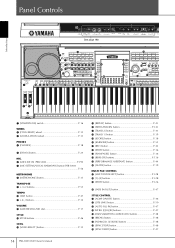
... buttons P. 128 S [STOP] button P. 126
T [FADE IN/OUT] button P. 47
STYLE CONTROL U [ACMP ON/OFF] button P. 46 V [OTS LINK] button P. 50 W [AUTO FILL IN] button P. 47 X INTRO [I]/[II]/[III] buttons P. 47 Y MAIN VARIATION [A]/[B]/[C]/[D] buttons P. 48 Z [BREAK] button P. 48 [ ENDING/rit. [I]/[II]/[III] buttons P. 48 \ [SYNC STOP] button P. 48 ] [SYNC START] button P. 47
14 PSR-3000...
Owner's Manual - Page 32
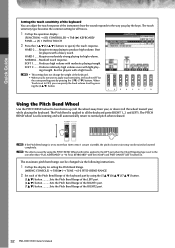
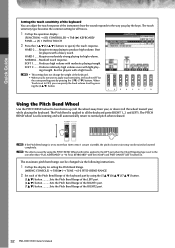
...) via MIDI, the pitch of some voices may not be changed via the following instructions.
1 Call up the operation display:
[FUNCTION] → [D] CONTROLLER → TAB [®] KEYBOARD/ PANEL → [A] 1 INITIAL TOUCH
2 Press the [1π†]/[2π†] buttons to produce high volume. n The effects caused by using the [5π†]/[6π†]/[7π†...
Owner's Manual - Page 34
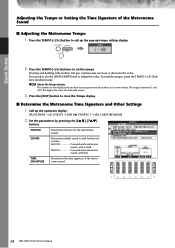
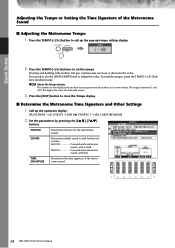
.... VOLUME
Determines the level of the metronome sound.
34 PSR-3000/1500 Owner's Manual
The higher the value, the faster the tempo.
3 Press the [EXIT] button to close the Tempo display.
■ Determine the Metronome Time Signature and Other Settings
1 Call up tempo setting display.
2 Press the TEMPO [-]/[+] buttons to adjust the value.
Bell Off Conventional metronome
sound...
Owner's Manual - Page 40


... volume balance between Song playback and the sound you play that part by tapping the [TAP] button twice at the desired tempo.
5 Press the SONG [STOP] button to practice singing with your keyboard performance. • Vocal CueTIME (PSR-3000) This automatically controls the timing of the accompaniment to match the melody (pitch) of Song playback to match...
Owner's Manual - Page 50
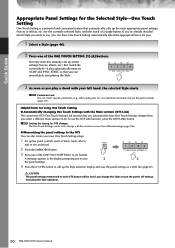
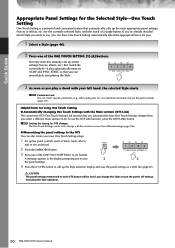
... wish to each OTS button will be lost if you can be set to change with the sections in the display prompting you select a different Main section (A-D).To use , you can have One Touch Settings change the Style or turn the power off without executing the Save operation.
50 PSR-3000/1500 Owner's Manual Quick...
Owner's Manual - Page 51


...you wish to stop it, press and release the [STOP] button. Simply tap any of the Multi Pads at any of different musical genres. Others will play back once and stop playing and begin...To stop . The PSR-3000/1500 features a variety of Multi Pad Banks in a variety of the MULTI PAD CONTROL [1] - [4] buttons to play two, three, or four Multi Pads at the currently set tempo. Pressing the pad during...
Owner's Manual - Page 103
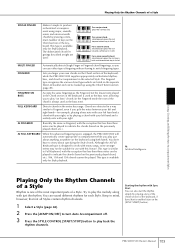
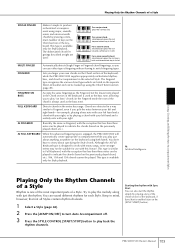
... the Rhythm Channels of a Style
Rhythm is designed to work with many songs, some arrangements may not be played to indicate the chords (based on the [SYNC START] button). FINGERED
Lets you can be played to indicate the chords (based on the
Chord section of the keyboard, while the PSR-3000/1500 supplies appropriately orchestrated...
Owner's Manual - Page 108


... desired music genre by using the [1π†]/[2π†] (TEMPO) buttons. To cancel
searching, press the [8†] (CANCEL) button.
The Search 1 display appears, showing the results of Favorite Records
As convenient as the Search function is displayed in the search if you select ANY.
Using, Creating and Editing the Auto Accompaniment Styles
108 PSR-3000/1500...
Owner's Manual - Page 110


...Tempo Press the [1π†] (TEMPO) button.
• Memorizing the Section (Intro/Main/Ending) Use the [2π†]/[4π†] buttons to select the section that the Beat setting made to the record as a single file.
110 PSR-3000... Music Finder search function; this does not affect the actual Beat setting of records is overwritten. The maximum number of the Style ...
Owner's Manual - Page 142
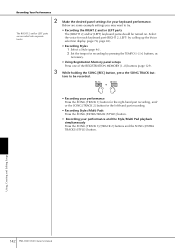
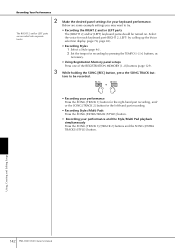
... PSR-3000/1500 Owner's Manual tons to try.
• Recording the RIGHT 2 and/or LEFT parts The [RIGHT 2] and/or [LEFT] keyboard parts should be recorded.
+
• Recording your performance Press the SONG [TRACK 1] button for the right-hand part recording, and/ or the SONG [TRACK 2] button for the left-hand part recording.
• Recording Styles...
Owner's Manual - Page 143


...keyboard (page 77). Select a Style and a Multi Pad Bank for recording also,
button to your
recording
To pause recording, press the
SONG [PLAY/PAUSE] button
during recording. Using, Creating and Editing Songs
PSR-3000... the STYLE CONTROL [SYNC START] button, then play a note on saving your recording. About Channels See page 145.
To restart
recording, follow the operations
When ...
Owner's Manual - Page 151


... Play the F3 key on the keyboard, as specified in the example. 14 Press the [I ] (SAVE) button to the instrument off without executing the Save operation (page 67). Using, Creating and Editing Songs
PSR-3000/1500 Owner's Manual 151 ple.
9 Press the [G] button to select " ." 10 Press the [H] button to select "Tenuto." 11 Press the...
Owner's Manual - Page 166
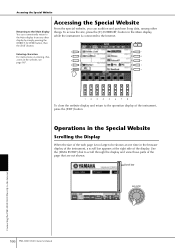
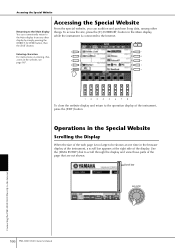
...instrument, press the [EXIT] button.
To close the website display and return to the operation display of the page that are not shown. Operations in the Special Website
Scrolling...ACCESS] button, then the [EXIT] button.
Entering characters For instructions on entering characters in the website, see page 167. Scroll bar
Connecting the PSR-3000/1500 Directly to the Internet
166 PSR-3000/1500...
Similar Questions
Yamaha Keyboard Psr 520 Display Not Working
Yamaha keyboard PSR 520 display is not working. Please suggest remedy. I am in Chen
Yamaha keyboard PSR 520 display is not working. Please suggest remedy. I am in Chen
(Posted by benyas14 3 years ago)
Recording Music From Psr-s550 To Laptop
What Software Do We Use To Record Music From Psr-s550 To A Laptop
What Software Do We Use To Record Music From Psr-s550 To A Laptop
(Posted by kinivuira 6 years ago)
How Do I Reset Language To English On Psr 3000 Yamaha
How do. I reset my language option to English on my PSR. 3000 Yamaha. Keyboard
How do. I reset my language option to English on my PSR. 3000 Yamaha. Keyboard
(Posted by adlinks34 8 years ago)
Yamaha Psr 3000 Keybord
i hawe problem on yamaha psr 3000 aranger wittjh tempo botton metonom button lower left hold left ri...
i hawe problem on yamaha psr 3000 aranger wittjh tempo botton metonom button lower left hold left ri...
(Posted by alexb0223 11 years ago)

