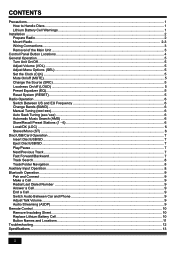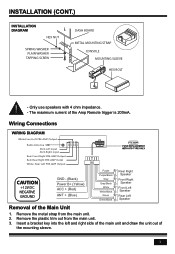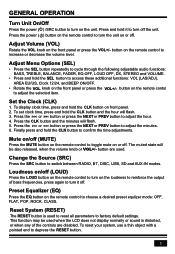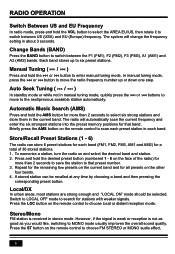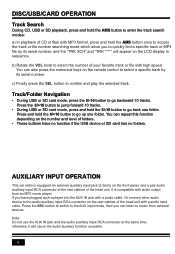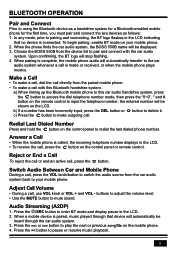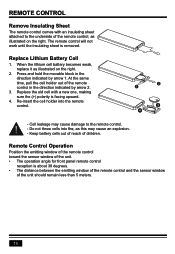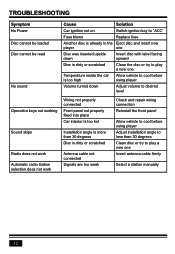Boss Audio 550B Support Question
Find answers below for this question about Boss Audio 550B.Need a Boss Audio 550B manual? We have 3 online manuals for this item!
Question posted by Gogarage on January 13th, 2024
Boss 550 Frozen Screen, Not Currently Working
Got in my car this morning and the time is displayed and a few other icons. Nothing moving. It did cold last night, but not below about 15° was working when I shut the car off last nigh
Current Answers
Answer #1: Posted by SonuKumar on January 14th, 2024 9:53 AM
Please respond to my effort to provide you with the best possible solution by using the "Acceptable Solution" and/or the "Helpful" buttons when the answer has proven to be helpful.
Regards,
Sonu
Your search handyman for all e-support needs!!
Related Boss Audio 550B Manual Pages
Similar Questions
Good Morning. How Do I Get All My Rca Outputs To Work
(Posted by mattphillipz1965 7 months ago)
Boss Audio 550b
the device is hocked up and working but no audio will pla
the device is hocked up and working but no audio will pla
(Posted by Jaysgang00 2 years ago)
In Dash Screen Stop Working
I own a boss elite bv755b and the screen stop working . It doesn't do anything when I touch it, I ju...
I own a boss elite bv755b and the screen stop working . It doesn't do anything when I touch it, I ju...
(Posted by blockbleeder04 2 years ago)
How Do I Set My Favorite Stations On My Boss 550b?
(Posted by yatesthomas9 2 years ago)