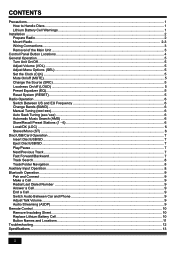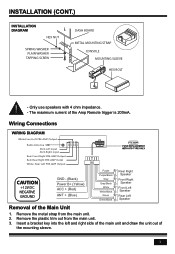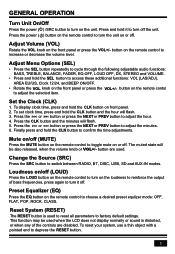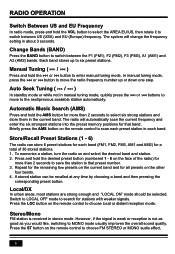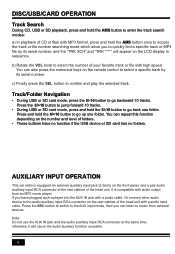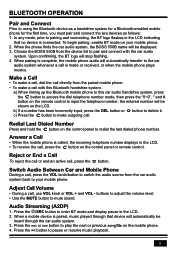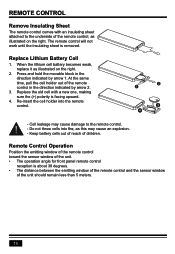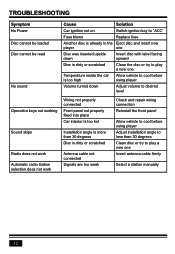Boss Audio 550B Support Question
Find answers below for this question about Boss Audio 550B.Need a Boss Audio 550B manual? We have 3 online manuals for this item!
Question posted by mattphillipz1965 on September 10th, 2023
Good Morning. How Do I Get All My Rca Outputs To Work
The person who posted this question about this Boss Audio product did not include a detailed explanation. Please use the "Request More Information" button to the right if more details would help you to answer this question.
Current Answers
Answer #1: Posted by SonuKumar on September 10th, 2023 8:11 AM
Please respond to my effort to provide you with the best possible solution by using the "Acceptable Solution" and/or the "Helpful" buttons when the answer has proven to be helpful.
Regards,
Sonu
Your search handyman for all e-support needs!!
Answer #2: Posted by INIMITABLE on September 10th, 2023 8:46 AM
Visual help here; https://youtu.be/eeYv_wG-QH0
I hope this is helpful? PLEASE "ACCEPT" and mark it "HELPFUL" to complement my little effort. Hope to bring you more detailed answers
-INIMITABLE
Related Boss Audio 550B Manual Pages
Similar Questions
Boss 550 Frozen Screen, Not Currently Working
Got in my car this morning and the time is displayed and a few other icons. Nothing moving. It did c...
Got in my car this morning and the time is displayed and a few other icons. Nothing moving. It did c...
(Posted by Gogarage 3 months ago)
Error Disc Messge
Device is hooked up and the radio is working fine. Disc inserts and spins but I get an ERROR DISC ME...
Device is hooked up and the radio is working fine. Disc inserts and spins but I get an ERROR DISC ME...
(Posted by chrhgh 1 year ago)
Boss Audio 550b
the device is hocked up and working but no audio will pla
the device is hocked up and working but no audio will pla
(Posted by Jaysgang00 2 years ago)
I Want To Hook Up A Bazooka Tube With A 100 W Amp In There But The Back Of The R
I want to hook up my bazooka tube with 100 watt amp but there is only a sub one and sub 2 RCA output...
I want to hook up my bazooka tube with 100 watt amp but there is only a sub one and sub 2 RCA output...
(Posted by ryantwigg7 2 years ago)
I Have The Bv9354 And Wondering How To Install Subs Using The Brown Output
I have the bv 9354 and hooked up an amp and sub using the RCA output but didnt sound right how do I ...
I have the bv 9354 and hooked up an amp and sub using the RCA output but didnt sound right how do I ...
(Posted by Zacmcalister 9 years ago)