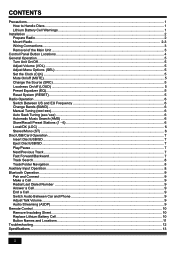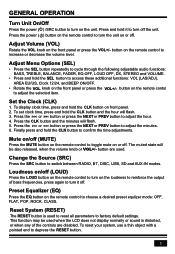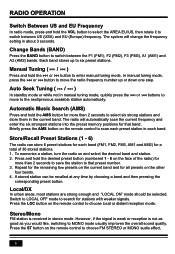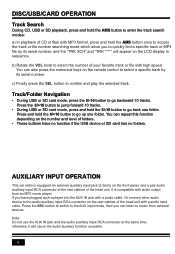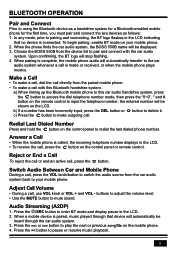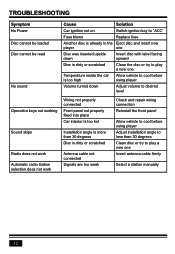Boss Audio 550B Support Question
Find answers below for this question about Boss Audio 550B.Need a Boss Audio 550B manual? We have 3 online manuals for this item!
Question posted by yatesthomas9 on September 20th, 2021
How Do I Set My Favorite Stations On My Boss 550b?
The person who posted this question about this Boss Audio product did not include a detailed explanation. Please use the "Request More Information" button to the right if more details would help you to answer this question.
Current Answers
Answer #1: Posted by Troubleshooter101 on September 20th, 2021 3:12 PM
Seek/Scan Settings To Scan, slide your finger left (back) or right (forward) on the displayed frequency Access Presets by pressing one of the six presets To store presets, press and hold the frequency displayed and drag it to the desired preset location Change Bands (FM1, FM2, FM3, AM1, AM2) Settings- This icon will ...
Please check this link below:-
Please respond to my effort to provide you with the best possible solution by using the "Acceptable Solution" and/or the "Helpful" buttons when the answer has proven to be helpful. Please feel free to submit further info for your question, if a solution was not provided. I appreciate the opportunity to serve you!
Troublshooter101
Answer #2: Posted by SonuKumar on September 21st, 2021 1:38 AM
https://www.bossaudio.com/manual/550B_EN_UM.PDF
https://www.manualslib.com/manual/1367497/Boss-Audio-Systems-550b.html?page=8
Please respond to my effort to provide you with the best possible solution by using the "Acceptable Solution" and/or the "Helpful" buttons when the answer has proven to be helpful.
Regards,
Sonu
Your search handyman for all e-support needs!!
Related Boss Audio 550B Manual Pages
Similar Questions
Adjust Brightness
Hi How can I adjust the brightness on a boss 550b? thanks
Hi How can I adjust the brightness on a boss 550b? thanks
(Posted by johnlance1935 1 year ago)
Is There A Way To Adjust The Start Up Volume?
I have a boss elite 550b, when I start the car the volume is set at 20 is there a way to reset this ...
I have a boss elite 550b, when I start the car the volume is set at 20 is there a way to reset this ...
(Posted by brentlbarney 2 years ago)
Boss Audio 550b
the device is hocked up and working but no audio will pla
the device is hocked up and working but no audio will pla
(Posted by Jaysgang00 2 years ago)
Loses Settings For Station Presets And Clock Time. Why?
(Posted by mjb58719 2 years ago)
Can A Boss Bv755b Car Stereo Work Without Illumination Wire Connected?
Can a boss bv755b car stereo work without illumination wire connected?
Can a boss bv755b car stereo work without illumination wire connected?
(Posted by briansmith1972lim 2 years ago)