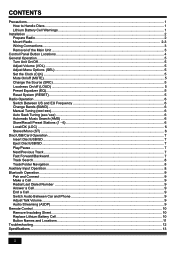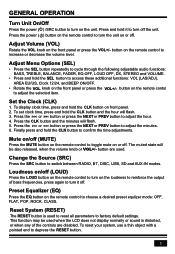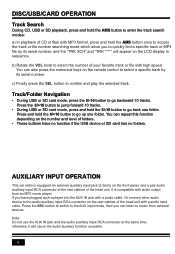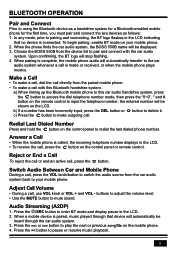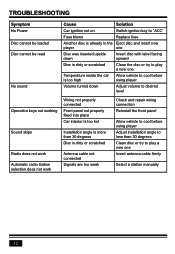Boss Audio 550B Support Question
Find answers below for this question about Boss Audio 550B.Need a Boss Audio 550B manual? We have 3 online manuals for this item!
Question posted by johnlance1935 on January 16th, 2023
Adjust Brightness
Current Answers
Answer #1: Posted by soomroabdulghani53 on January 16th, 2023 7:11 PM
- Locate the control switch or wiring harness that came with your light bar.
- Check the wiring diagram that came with the control switch or harness to determine which wires control the brightness of the light bar.
- Connect the wires from the control switch or harness to the corresponding wires on the light bar.
- Use the switch or control box to adjust the brightness of the light bar.
- If you are not able to adjust the brightness of the light bar or if you have any issues, please consult the user manual or contact the manufacturer for assistance.
Note: The process may vary depending on the specific model and wiring harness that you have. It is always advisable to refer to the user manual or consult the manufacturer for specific instructions.
Answer #2: Posted by madushika on January 16th, 2023 8:44 PM
- Turn the power on for the BOSS 550B and connect your guitar to the input jack.
- Press the "Mode" button until you reach the "EQ" setting.
- Use the "Value" knob to adjust the level of the "High" frequency band. Turning the knob clockwise will increase the brightness of your guitar tone, while turning it counterclockwise will decrease the brightness.
- Press the "Exit" button to save the changes and return to the main menu.
It's important to note that the BOSS 550B is versatile, you can also use other effects and parameters to adjust the brightness of your guitar tone. You can try adjusting the level of the "Mid" or "Low" frequency bands, or using the "Tone" knob to adjust the overall tone of your guitar sound. Additionally, experimenting with different settings on the built-in effects such as reverb or distortion can also have an impact on the overall brightness of your guitar tone.
Also, Keep in mind that the actual process of adjusting the brightness of your guitar tone may vary depending on the specific model of BOSS 550B you have and the settings you are using. If you are unsure about how to adjust the brightness on your particular unit, please refer to the user manual for more detailed instructions.
Answer #3: Posted by SonuKumar on January 16th, 2023 9:12 PM
- ILL MID/HI/LOW: This receiver is equipped with 3 brightness settings. Rotate the volume knob to preset the illumination to middle, high or low. During USB mode, press the '1/>||' button to pause or resume music playback.
Please respond to my effort to provide you with the best possible solution by using the "Acceptable Solution" and/or the "Helpful" buttons when the answer has proven to be helpful.
Regards,
Sonu
Your search handyman for all e-support needs!!
Answer #4: Posted by jeevant23 on January 24th, 2023 12:39 AM
If you are experiencing issues with the output level of the amplifier, you can adjust the gain or volume control on the unit to adjust the overall output level. The gain control is usually located on the front panel of the amplifier and is used to adjust the input sensitivity of the amplifier to match the level of the audio source.
Additionally, you may also check the setup and connections of your sound system to ensure that the audio signal is being sent correctly to the amplifier.
Related Boss Audio 550B Manual Pages
Similar Questions
How many Bluetooth devices can you pair on this BOSS BVCP9700A care stereo? And if more than just on...
I have a boss elite 550b, when I start the car the volume is set at 20 is there a way to reset this ...
the device is hocked up and working but no audio will pla
my boss bv9348B when power is connected the outer blue lights come on only for about a second then s...