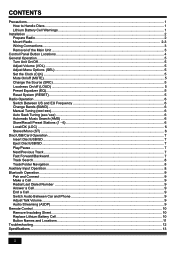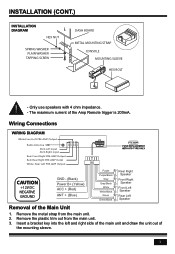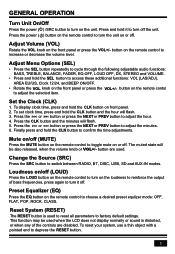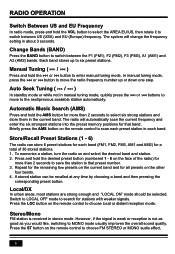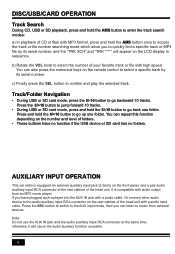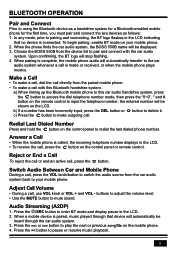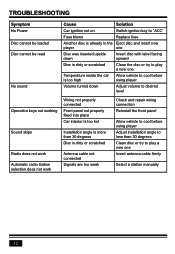Boss Audio 550B Support Question
Find answers below for this question about Boss Audio 550B.Need a Boss Audio 550B manual? We have 3 online manuals for this item!
Question posted by brentlbarney on May 11th, 2022
Is There A Way To Adjust The Start Up Volume?
Current Answers
Answer #1: Posted by SonuKumar on May 11th, 2022 9:02 PM
5. To adjust sound level Rotate the VOL knob on the front panel or press and hold the + or - button on the remote control will adjust the volume level. 6. To adjust audio and turn on or off the touch screen Press the SEL button continuously to switch between VOLUME, BASS, TREBLE, BALANCE and FADER.
https://www.manualslib.com/manual/1367497/Boss-Audio-Systems-550b.html?page=7
No proper solution for it
reset
How do I reset my boss 550b?
To reset your system, use a thin object with a pointed end to depress the RESET button. to adjust the selected item. In radio mode, press and hold the VOL button to select the AREA EU/US, then rotate it to switch between US (USA) and EU (Europe) frequency.
Please respond to my effort to provide you with the best possible solution by using the "Acceptable Solution" and/or the "Helpful" buttons when the answer has proven to be helpful.
Regards,
Sonu
Your search handyman for all e-support needs!!
Related Boss Audio 550B Manual Pages
Similar Questions
Hi How can I adjust the brightness on a boss 550b? thanks
Device is hooked up and the radio is working fine. Disc inserts and spins but I get an ERROR DISC ME...
I can't adjust the volume on my Boss Car play stereo. It worked fine, then just stopped being able t...
I turn on the radio and it automatically says good-bye and turns off. What is wrong
And I have no control over volume what can it be please help!?!!!!