Yamaha PSR-2100 Support Question
Find answers below for this question about Yamaha PSR-2100.Need a Yamaha PSR-2100 manual? We have 3 online manuals for this item!
Question posted by denykimei on October 13th, 2012
About Yamaha Psr2100 Driver
where can i get yamaha psr2100 driver?
Current Answers
There are currently no answers that have been posted for this question.
Be the first to post an answer! Remember that you can earn up to 1,100 points for every answer you submit. The better the quality of your answer, the better chance it has to be accepted.
Be the first to post an answer! Remember that you can earn up to 1,100 points for every answer you submit. The better the quality of your answer, the better chance it has to be accepted.
Related Yamaha PSR-2100 Manual Pages
Data List - Page 28
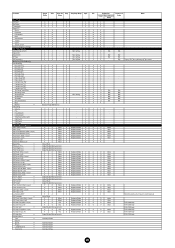
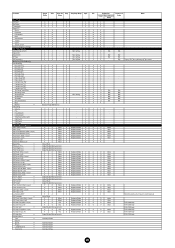
...>Mixing Console
X
O
EQ
O
Keyboard Voice
X
O
O
Voice
X
O
EQ
O
Keyboard Voice
X
O
O
Style
DigitalStudio>Mixing Console
Harmony/Echoe
Harmony/Echoe Harmony/Echoe Harmony/Echoe Harmony/Echoe
Mic Mic Mic Mic Mic Mic -
-
-
-
-
-
-
-
-
Memorized only when Sound Creator opened
-
-
-
PSR-2100 only
-
PSR-2100 only
-
PSR-2100 only
PSR-2100 only
28
Data List - Page 45
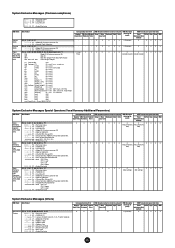
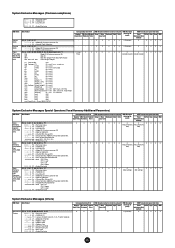
...Organ Voice Harmony Voice
O
X
O
MIDI Reception (effective or not for each part)
Song Main Keyboard Style Extra Layer Left
MIDI Reception (affecting the
panel)
MIDI Transmission (generated data)
Panel
M.Pad Style...50 10 ss F7
Harmony Vocoder Part (Harmony Part (Panel)) (PSR-2100 only)
11110000 F0 = Exclusive status 01000011 43 = YAMAHA ID 01110011 73 = Clavinova ID 00000001 01 = Model ID ...
Data List - Page 47
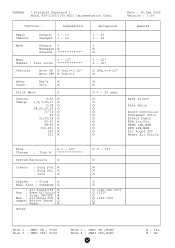
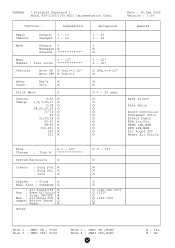
YAMAHA [ Portable Keyboard ] Model PSR-2100/1100 MIDI Implementation Chart
Function... Transmitted
Basic Channel
Default 1 - 16 Changed 1 - 16
Mode
Default 3 Messages ˛ Altered
Note
0 - 127
Number : True voice
Velocity
Note ON &#...
Installation Guide - Page 1


...) of the most up to date music software and tools, enhancing your PSR-2100/1100 experience. Contains the OMS setup files for the applications. English
Deutsch
Accessory CD-ROM Installation Guide (PSR-2100/1100)
The "Special Notices" files in the Acrobat Reader/File Utility/YAMAHA USB MIDI Driver Installation Guide apply to all software in...
Installation Guide - Page 2
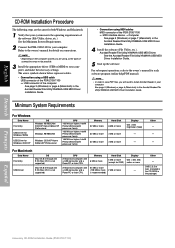
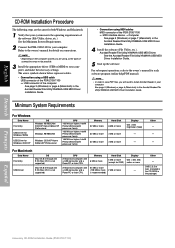
The arrow symbols shown below represent cables. • Connection using a USB cable USB connector of the PSR-2100/1100 ↔ USB connector of the computer See page 3 (Windows) or page 6 (Macintosh) in the Acrobat Reader/File Utility/YAMAHA USB MIDI Driver Installation Guide.
• Connection using , some types of connections may not be possible.
3 Install...
Owner's Manual - Page 4


... turn the PSR-2100/1100's power off the power for data operations Make sure NEVER to the USER drive. Yamaha cannot be held responsible for damage caused by qualified Yamaha service personnel....; Before connecting the instrument to a floppy disk. If this might discolor the panel or keyboard.
• Do not rest your important data onto two floppy disks.
nents, turn off...
Owner's Manual - Page 6
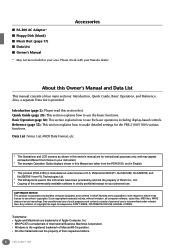
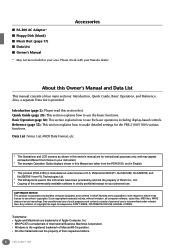
... Floppy Disk (blank) ■ Music Rest (page 17) ■ Data List ■ Owner's Manual * May not be included in which Yamaha owns copyrights or with your Yamaha dealer.
Data List : Voice List... Operation Guide displays shown in this instrument have been provided by and are for the PSR-2100/1100's various functions. Any violation of four main sections: Introduction, Quick Guide, Basic...
Owner's Manual - Page 9


...automatically when changing accompaniment sections - Instant Selection of a Specific Range 82
PSR-2100/1100 9 Music Finder Record Edit 74
The Multi Pads 76
Playing the Multi Pads ... do with the PSR-2100/1100?.......... 14 Setting Up the PSR-2100/1100 16 Panel Controls and Terminals 18
Quick Guide 20
Playing the Demos 20 Song Playback 21
Playback of the Keyboard 60
Applying Voice ...
Owner's Manual - Page 10
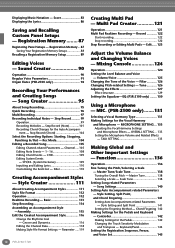
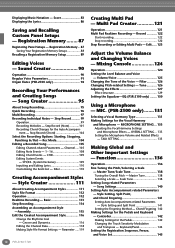
... 138 Selecting a Scale - Controller 142 Making Settings for the Auto Accompani- Displaying Music Notation - Score 83 Displaying the Lyrics 86
Saving and Recalling Custom Panel Setups -... the Equalizer-EQ (PSR-2100 only) ........ 130
Using a Microphone - MIC. (PSR-2100 only) .......131
Selecting a Vocal Harmony Type 131 Making Settings for the Pedals and Keyboard - Style Setting and...
Owner's Manual - Page 12
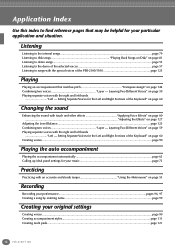
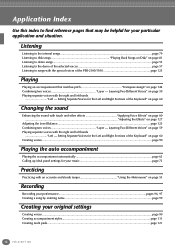
...Voices for the Left and Right Sections of the Keyboard" on page 60
Changing the sound
Enhancing the sound with the special voices of the Keyboard" on page 60 Creating voices ...page 90
......page 121
12 PSR-2100/1100 Setting Separate Voices for the Left and Right Sections of the PSR-2100/1100 page 125
Playing
Playing an accompaniment that may be helpful for your music page 72
Practicing
...
Owner's Manual - Page 14
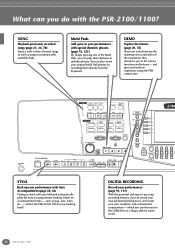
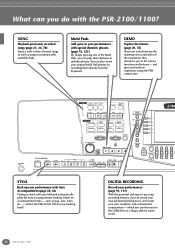
...pop, jazz, Latin, etc. - SYNC. and let the PSR-2100/1100 be your original Multi Pad phrases by recording them directly from the keyboard. DIGITAL RECORDING
Record your performances (page 95, 111) With... ON/OFF 1
2
3
4
MAIN
ENDING / rit. such as songs on experience using the PSR2100/1100! AUTO OTS FILL IN LINK
SYNC.
Select an accompaniment style - and give you can then...
Owner's Manual - Page 16
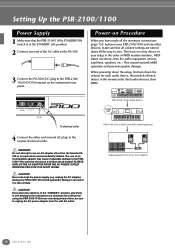
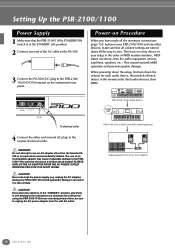
...12 13 14 15 16 L R
Audio equipment (first mixer, then amplifier)
16 PSR-2100/1100
The use an AC adaptor other end (normal AC plug) to the PSR2100/1100, and may even pose a serious shock hazard! CAUTION Even when the switch...Yamaha PA300 or an equivalent recommended by Yamaha. Doing so can result in the order of the AC cable to the PA-300.
3 Connect the PA-300's DC plug to the PSR-2100...
Owner's Manual - Page 17


... The Style File Format (SFF) is Yamaha's original style file format, which uses a unique conversion system to the computer is on the PSR-2100/1100 panel indicate standards/formats it supports and... full compatibility with peripheral devices. The PSR-2100/1100 is capable of the control panel. MASTER VOLUME
FADE IN/OUT
MIN
MAX
Music Rest
The PSR-2100/1100 is difficult to a...
Owner's Manual - Page 28
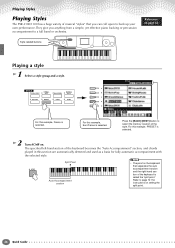
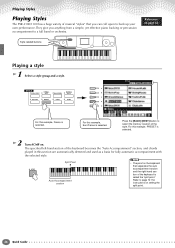
... selected.
2 Turn ACMP on setting the split point.
28 Quick Guide Playing Styles
Playing Styles
The PSR-2100/1100 has a huge variety of musical "styles" that separates the auto accompaniment section and the right-hand section of the keyboard is called the "split point." Press the [BACK]/[NEXT] button to back up your own...
Owner's Manual - Page 78


... on the keyboard with Yamaha's DOC (Disk Orchestra Collection) format. You can sing along on the song file types compatible with Yamaha's original MIDI file format.
• Songs you can use . Disks having this logo mark feature song data compatible with GM (General MIDI).
You can also display the music notation (PSR-2100 only...
Owner's Manual - Page 95


... input signal (PSR2100 only) cannot be stored to use song creating features, you record easily and quickly; Song Creator
With these locations, all file types of each channel of the PSR-2100/1100 is a non-realtime, manual recording method -
When you store data to these powerful yet easy-to writing music notation onto...
Owner's Manual - Page 157
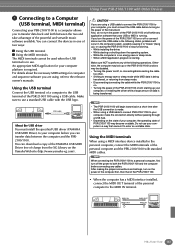
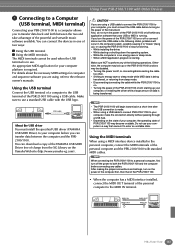
... computer and the PSR2100/1100. When connecting the PSR-2100/1100 to a personal computer, first turn the power of the personal computer and the PSR-2100/1100 with Other Devices
6 Connecting to a Computer (USB terminal, MIDI terminal)
Connecting your computer in the following operations. You can download a copy of the YAMAHA USB MIDI Driver free of...
Owner's Manual - Page 158
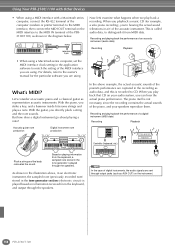
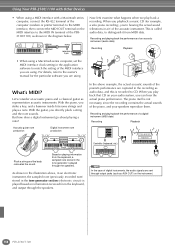
...keyboard, and output through output jacks (such as AUX OUT) on the MIDI interface to the MIDI IN terminal of the PSR2100.../1100, as shown in air) of the acoustic instrument. Based on information received from MIDI data. FD
In the case of digital instruments, the audio signals are using.
What's MIDI?
When you playback a music...to CD. Using Your PSR-2100/1100 with Other Devices...
Owner's Manual - Page 160


...from a separate keyboard
PSR-2100/1100
MIDI receive
MIDI IN
MIDI OUT
160 PSR-2100/1100 For example, several TV stations and you select the appropriate channel to an external sequencer
PSR-2100/1100 track (... and Realtime Messages that transmit data unique to use the PSR-2100/1100 as TV channels. When you can be made on the PSR2100/1100: • MIDI templates (preset MIDI setups for ...
Owner's Manual - Page 166
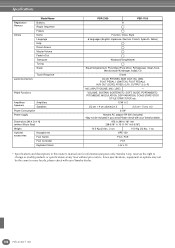
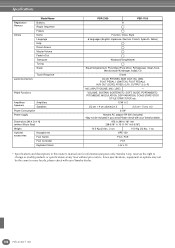
... be the same in this owner's manual are for information purposes only. Yamaha Corp. reserves the right to change or modify products or specifications at any time without Music Rest)
Weight
Optional accessories
Headphones Foot Switch
Foot Controller
Keyboard Stand
PSR-2100
PSR-1100
8
Function, Voice, Style 6 languages (English, Japanese, German, French, Spanish, Italian...
Similar Questions
Yamaha Keyboard Psr 520 Display Not Working
Yamaha keyboard PSR 520 display is not working. Please suggest remedy. I am in Chen
Yamaha keyboard PSR 520 display is not working. Please suggest remedy. I am in Chen
(Posted by benyas14 3 years ago)
Recording Music From Psr-s550 To Laptop
What Software Do We Use To Record Music From Psr-s550 To A Laptop
What Software Do We Use To Record Music From Psr-s550 To A Laptop
(Posted by kinivuira 6 years ago)
How To Record Music From Yamaha Keyboard Psr 2100 In Computer
(Posted by Shnad 10 years ago)
Free Usb Driver For Yamaha Psr-2100
hi, i'm trying to follow the easydrections printed on page 157 in my owners manual of the yamaha psr...
hi, i'm trying to follow the easydrections printed on page 157 in my owners manual of the yamaha psr...
(Posted by phattones 12 years ago)

