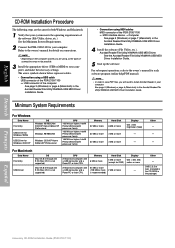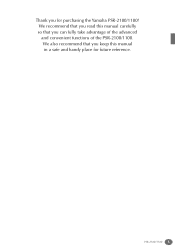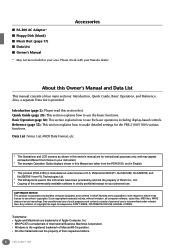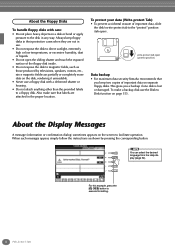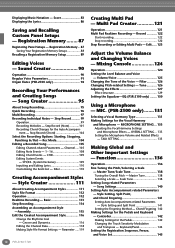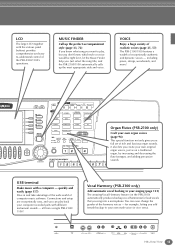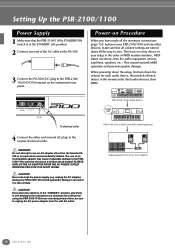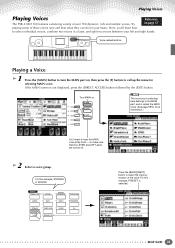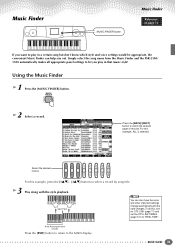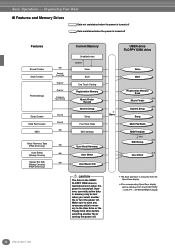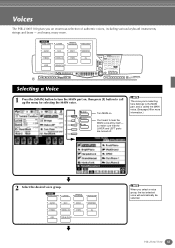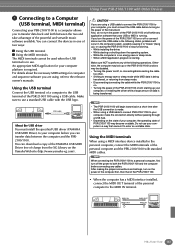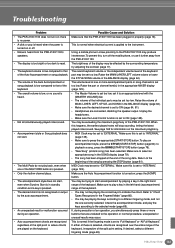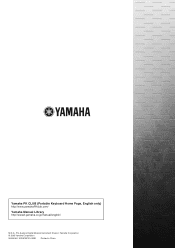Yamaha PSR-2100 Support Question
Find answers below for this question about Yamaha PSR-2100.Need a Yamaha PSR-2100 manual? We have 3 online manuals for this item!
Question posted by velMARIA on February 17th, 2014
How To Make An Musical Arrangement On Yamaha Psr 2100
The person who posted this question about this Yamaha product did not include a detailed explanation. Please use the "Request More Information" button to the right if more details would help you to answer this question.
Current Answers
Related Yamaha PSR-2100 Manual Pages
Similar Questions
Yamaha Psr 2100 Body
Hello,I'm looking to forward to change the full body of my yamaha psr 2100 and just wanna know if it...
Hello,I'm looking to forward to change the full body of my yamaha psr 2100 and just wanna know if it...
(Posted by jmichelcollard 1 year ago)
Placa Madre Yamaha Psr 2100
nesecito la placa madre del yamaha psr 2100 donde la puedo comprar?
nesecito la placa madre del yamaha psr 2100 donde la puedo comprar?
(Posted by rodriguezmarvin556 1 year ago)
Comparable Musical Keyboard To Yamaha Psr I425 That You Can Buy In America
(Posted by khkrmard 9 years ago)